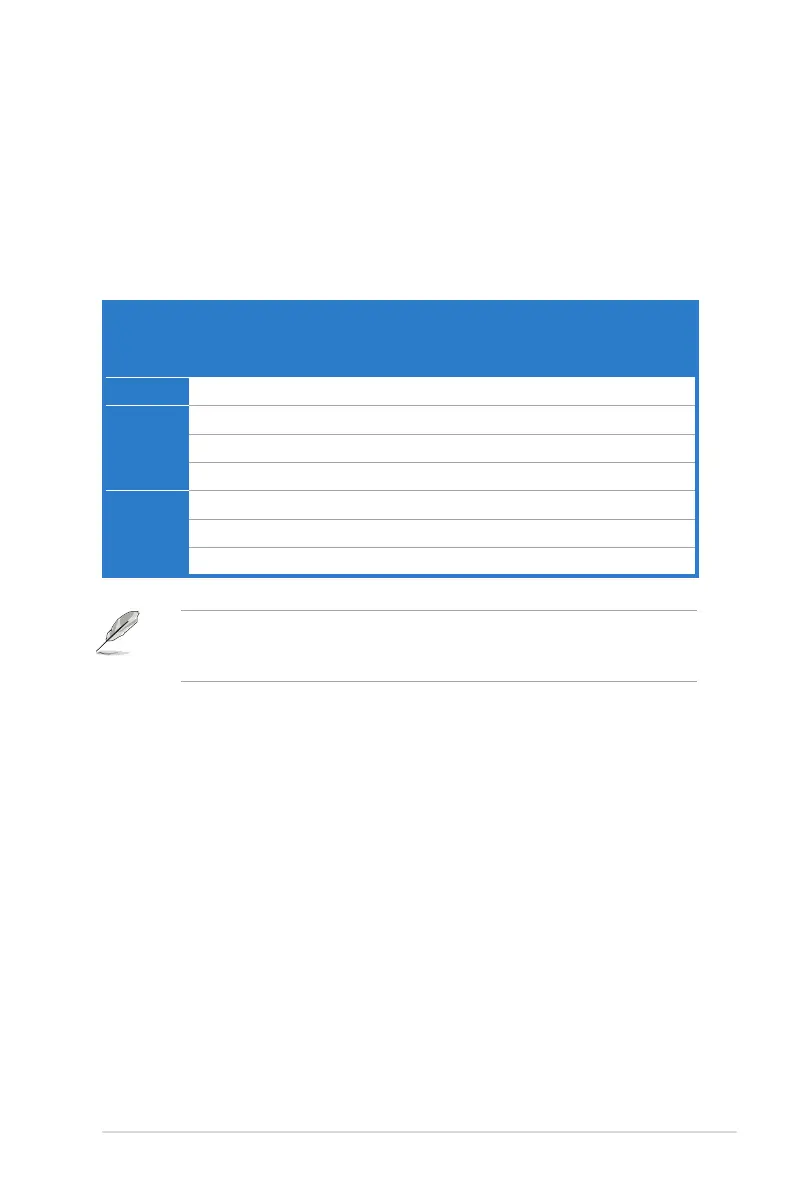ASUS Motherboard installation guide 3-3
3.2 Other common troubles
• When removing devices from the system, ensure all the power cables are
unplugged.
• All the error messages will be displayed on screen during the Power-On Self-
Test (POST).
• If there are BIOS beeps, refer to section 1.11 for details.
• Go over the checklist table below for further check.
Check Items
Reference
page
Power
LED
Screen
display
Heatsink
and fan
BIOS
beeps
Error
messages
No power Off No Stop No N/A 3-4
No
screen
display
On No Stop No N/A 3-5
On No Running No N/A 3-5
On No Running Yes N//A 3-5
Failure to
enter OS
On Yes Running Yes Yes 3-5
On Yes Running No Yes 3-5
On Yes Running No No 3-5
If the problem has been xed but a new problem emerges, go over the checklist
again. If the problem persists, contact your retailer or ASUS technical support
team for further help.
