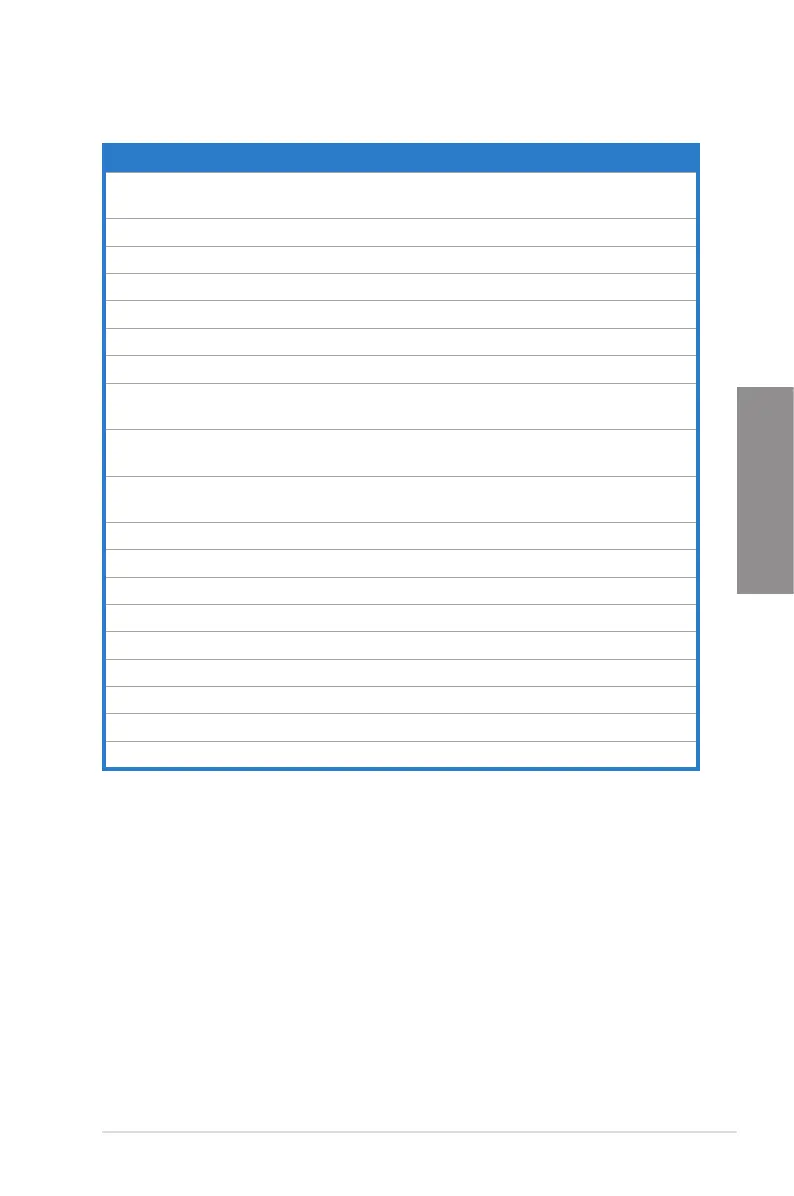ASUS P8P67 2-3
Chapter 2
Layout contents
Connectors/Jumpers/Slots Page
1. CPU, chassis, and power fan connectors (4-pin CPU_FAN,
4-pin CHA_FAN1, 3-pin CHA_FAN2, 3-pin PWR_FAN1)
2-25
2. ATX power connectors (24-pin EATXPWR, 8-pin EATX12V) 2-26
3. LGA1155 CPU socket 2-4
4. DDR3 DIMM slots 2-5
5. EPU switch 2-16
6. MemOK! switch 2-14
7. USB 3.0 connector (20-1 pin USB3_34) 2-23
8. Marvell
®
Serial ATA 6.0 Gb/s connectors
(7-pin SATA6G_E1/E2 [navy blue])
2-22
9. Intel
®
P67 Serial ATA 6.0 Gb/s connectors
(7-pin SATA6G_1/2 [gray])
2-20
10. Intel
®
P67 Serial ATA 3.0 Gb/s connectors
(7-pin SATA3G_3–6 [blue])
2-21
11. System panel connector (20-8 pin PANEL) 2-29
12. Serial port connector (10-1 pin COM1) 2-28
13. Clear RTC RAM (3-pin CLRTC) 2-19
14. Standby power LED 2-17
15. USB 2.0 connectors (10-1 pin USB910, USB1112, USB1314) 2-23
16. TPU switch 2-15
17. IEEE 1394a port connector (10-1 pin IE1394_2) 2-24
18. Front panel audio connector (10-1 pin AAFP) 2-26
19. Digital audio connector (4-1 pin SPDIF_OUT) 2-24
