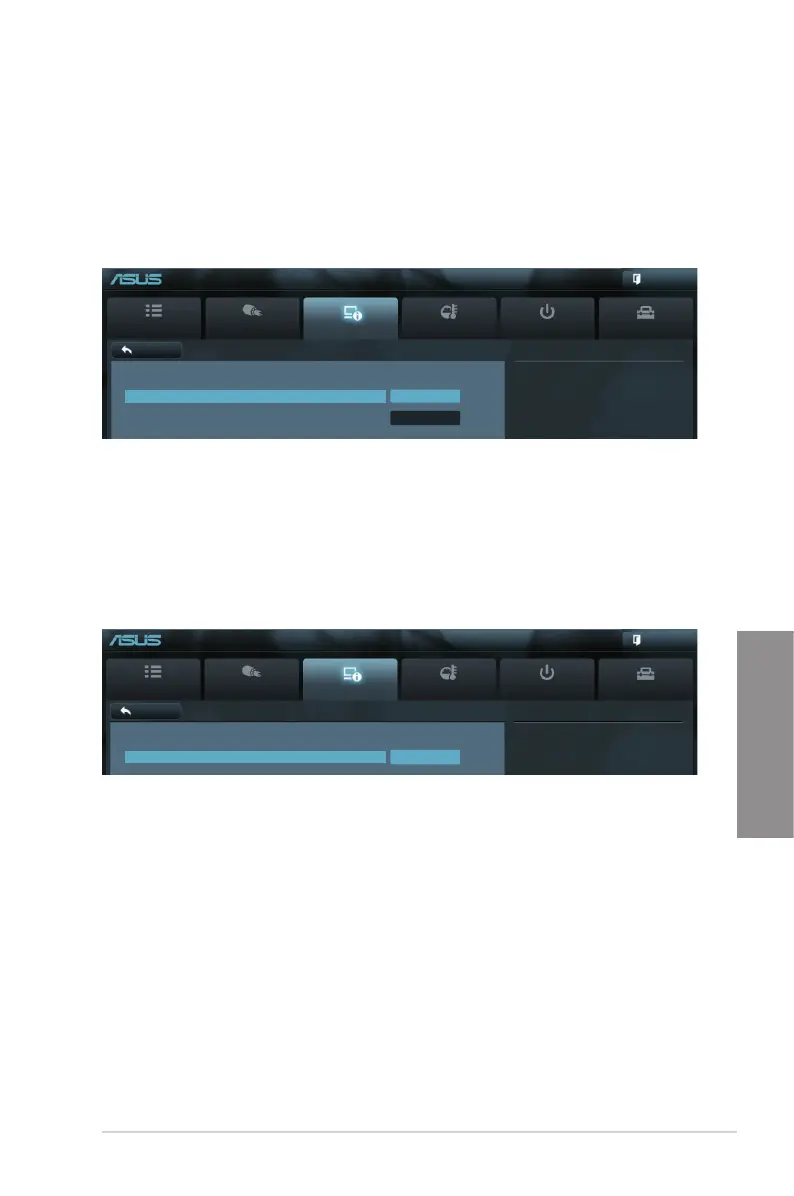ASUS P8P67 3-17
Chapter 3
CPU C6 Report [Enabled]
Enables or disables the CPU C6 (ACPI C3) report to OS.
Conguration options: [Disabled] [Enabled]
3.5.2 System Agent Conguration
Main
Ai Tweaker
Advanced Monitor Boot Tool
Exit
VT-d Enable/Disable
Back Advanced\ System Agent Conguration >
EFI BIOS Utility - Advanced Mode
NB Chipset Conguration
VT-d Disabled
Initate Graphic Adapter PEG/PCI
Initiate Graphic Adapter [PEG/PCI]
Allows you to decide which graphics controller to use as the primary boot device.
Conguration options: [PCI/PEG] [PEG/PCI]
3.5.3 PCH Conguration
The South Bridge menu allows you to change the southbridge chipset settings.
Main
Ai Tweaker
Advanced Monitor Boot Tool
Exit
Enabled/Disabled the High Precision
Event Timer.
Back Advanced\ PCH Conguration >
EFI BIOS Utility - Advanced Mode
PCH Conguration
High Precision Timer Enabled
High Precision Timer [Enabled]
Allows you to enable or disable the High Precision Event Timer.
Conguration options: [Enabled] [Disabled]
