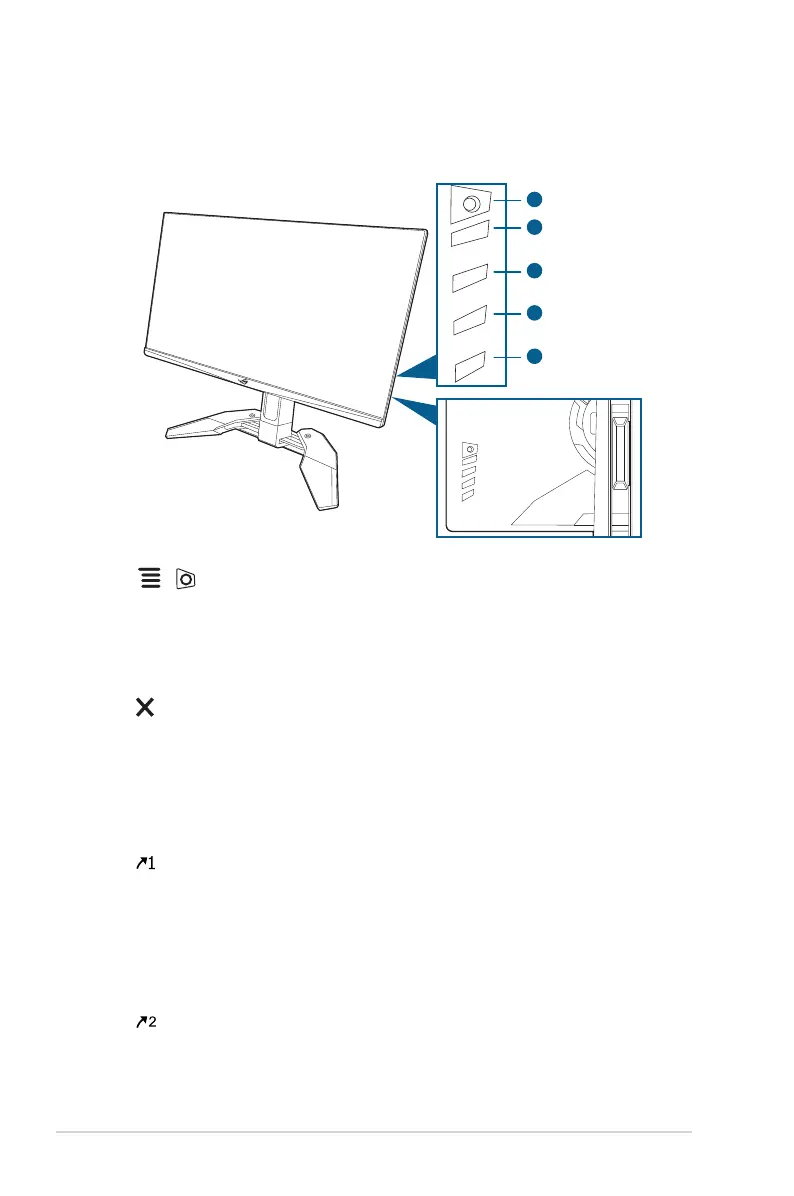1-2 Chapter 1: Product introduction
1.3 Monitor introduction
1.3.1 Front/Side view
1
2
3
4
5
1. ( 5-way) button
• Turns on the OSD menu. Enacts the selected OSD menu item.
• Increases/Decreases values or moves your selection up/down/left/right.
• Turns on the OSD menu when the monitor enters standby mode or
displays the “NO SIGNAL“ message.
2. button
• Exits the OSD menu item.
• Toggles the Key Lock function between on and off with a long press for 5
seconds.
• Turns on the OSD menu when the monitor enters standby mode or
displays the “NO SIGNAL“ message.
3.
button
• Default: GamePlus.
• To change the shortcut function, go to the Shortcut > Shortcut 1
menu.
• Turns on the OSD menu when the monitor enters standby mode or
displays the “NO SIGNAL“ message.
4.
button
• Default: GameVisual.
