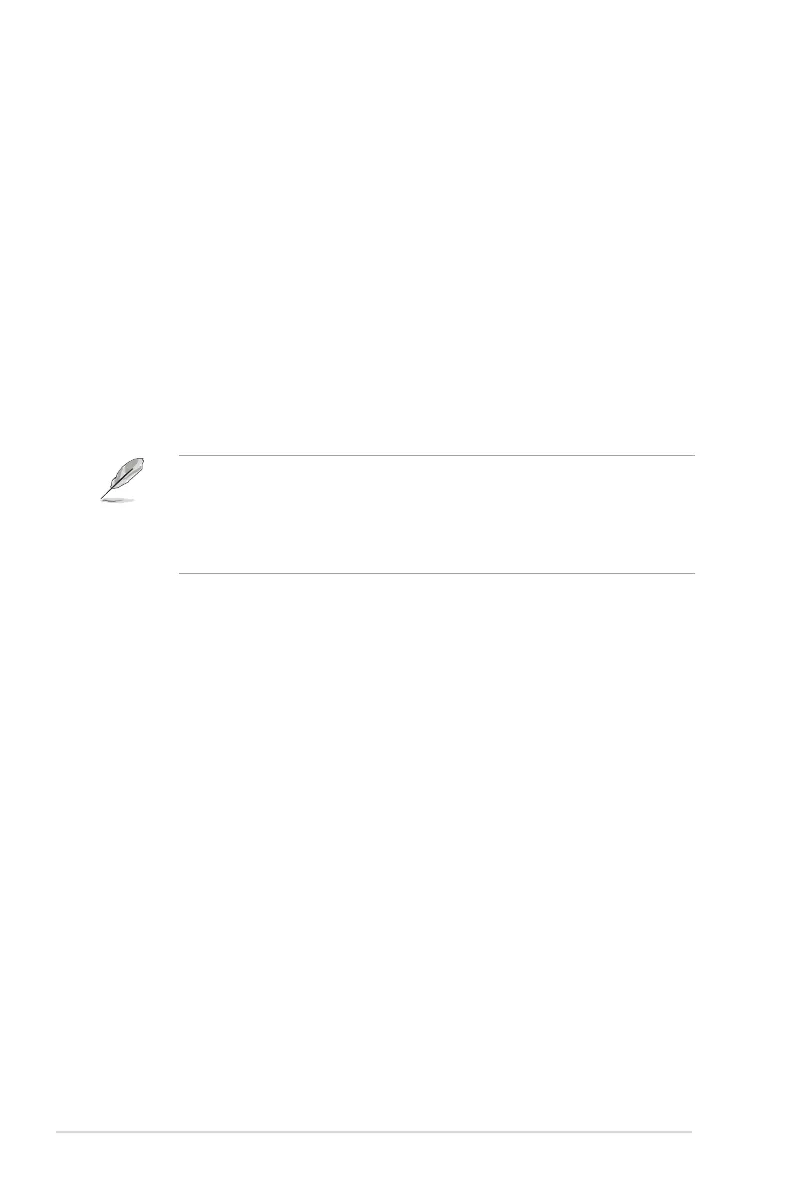1-4 Chapter 1: Product introduction
8. USB 3.2 Gen 1 Type-B (red port) with NVIDIA Reflex Latency Analyzer.
This port is for connection with USB devices, such as USB keyboard/mouse,
USB flash drive, etc. This port is specifically for connection with your wired or
wireless mouse to enable NVIDIA Reflex Latency Analyzer.
9. Earphone jack. This port is only available when an HDMI/DisplayPort cable
is connected.
10. Kensington lock slot.
11. AURA RGB/AURA Sync (controlled by AURA software).
12. Control buttons.
1.3.3 G-SYNC HDR
The monitor supports HDR format. When detecting HDR content, an "HDR ON"
message will pop up and display in the OSD menu.
• When displaying HDR content, the following function(s) are not available:
Brightness, Blue Light Filter, Display Color Space, Gamma, DP SDR
YCbCr sRGB Gamma, HDMI SDR YCbCr sRGB Gamma, Auto SDR
Brightness.
• This feature requires Turing-based GeForce gaming GPUs.
