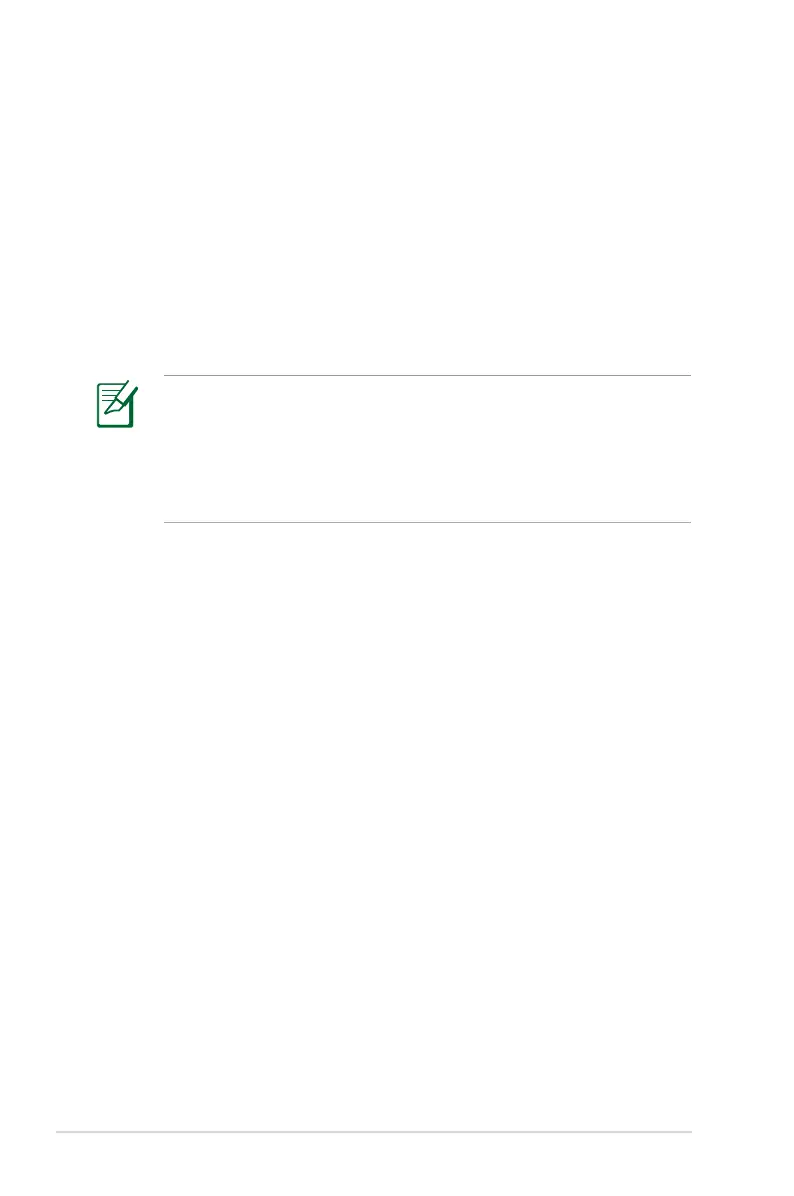10
What you need
To set up your network, you need one or two computers that meet
the following system requirements:
• Ethernet RJ-45 (LAN) port (10Base-T/100Base-TX)
• IEEE 802.11b/g/n wireless capability
• An installed TCP/IP service
• Web browser such as Microsoft Internet Explorer, Mozilla
Firefox, Apple Safari, or Google Chrome
• If your computer does not have built-in wireless capabilities,
install an IEEE 802.11b/g/n WLAN adapter to your computer
to connect to the network.
• The Ethernet RJ-45 cables used to connect the network
devices should not exceed 100 meters.
Setting up your wireless router
The ASUS RT-N10 uses a web Graphical User Interface (GUI) to
configure wireless router settings. You can set up the wireless
router to use any of these three operation modes:
• Router mode (IP Sharing)
• Repeater mode
• Access Point (AP) mode
You can configure your wireless router to use an operation mode
via the Quick Internet Setup (QIS).
