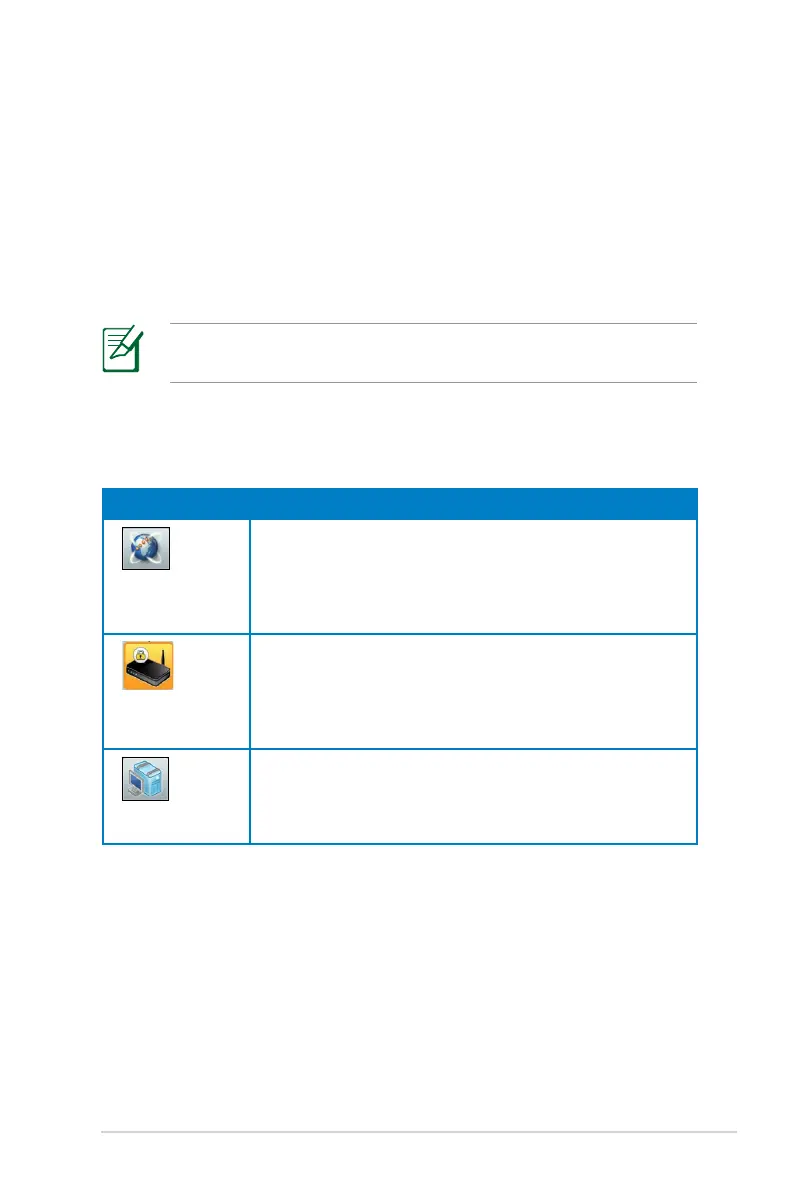27
Using the Network Map
Network Map allows you to view the status and configure the
connection settings of the Internet, system, and clients in your
network. It enables you to quickly set up your Wide Area Network
(WAN) using the Quick Internet Setup (QIS) feature, or to quickly
set up your Local Area Network (LAN) using the WPS Wizard.
For more details on the WPS Wizard, refer to the section WPS
Wizard in the Using the Utilities section of this user manual.
To view the status or configure the settings, click any of these
icons displayed on the main page:
Icon Description
Internet status
Click this icon to display information on the Internet
connection status, WAN IP address, DNS, connection type,
and gateway address. From the Internet status screen, use the
Quick Internet Setup (QIS) feature to quickly set up your WAN.
System status
Click this icon to display information on the SSID,
authentication and encryption methods, LAN IP, MAC address,
or turn the wireless radio on/off. Enable WPS mode from the
System status screen.
Client status
Click this icon to display information about the clients or
computers on the network. You can also block/unblock
wireless access for clients on the network.
