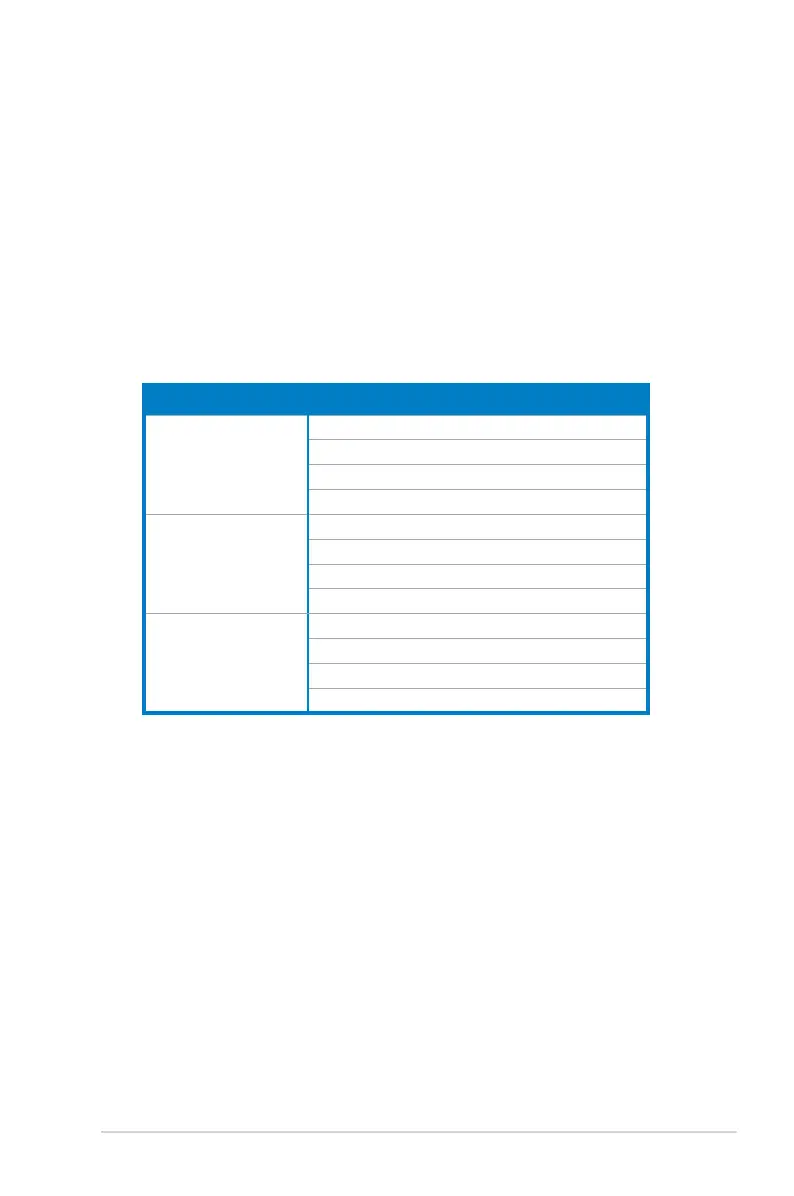37
WPS Wizard
Wi-Fi Protected Setup (WPS) is a wireless security standard for
easily adding and securing computers and other devices to a
wireless network. Before using the WPS Wizard, make sure the
wireless device has a Wi-Fi certified LAN adapter and supports
WPS.
OS Support Wireless Adapter Support
Windows® 7™
Intel® wireless LAN card
ASUS USB-N13 with UT v4.1.1.0 or later
ASUS PCE-N13 with UT v4.0.6.0 or later
ASUS USB-N10 with UT v1.0.0.9 or later
Windows® XP™ SP3
Intel® wireless LAN card
ASUS USB-N13 with UT v4.1.1.0 or later
ASUS PCE-N13 with UT v4.0.6.0 or later
ASUS USB-N10 with UT v1.0.0.9 or later
Windows® 2000
Intel® wireless LAN card
ASUS USB-N13 with UT v4.1.1.0 or later
ASUS PCE-N13 with UT v4.0.6.0 or later
ASUS USB-N10 with UT v1.0.0.9 or later
Windows® Operating Systems and ASUS wireless LAN cards
supporting WPS:
