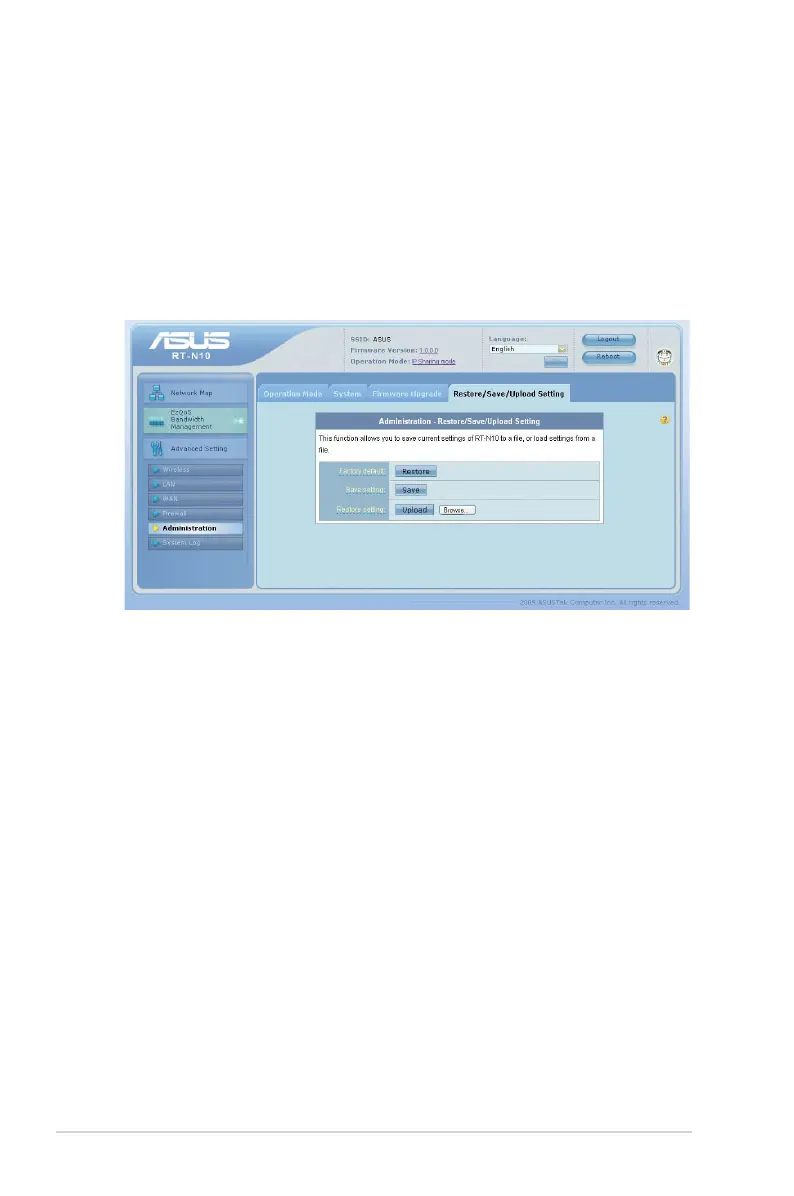32
Restoring/Saving/Uploading settings
To restore/save/upload the settings:
1. Click Advanced Setting from the navigation menu on the left
side of your screen.
2. Under the Administration menu, click
Restore/Save Upload
Setting.
3. Select the tasks that you want to do:
• To restore to the default factory settings, click
Restore, and
click OK once prompted.
• To save the current system settings, click
Save, navigate to
the folder where you intend to save the file and click Save.
• To restore from a saved system settings file, click
Browse to
locate your file, then click Upload.
