
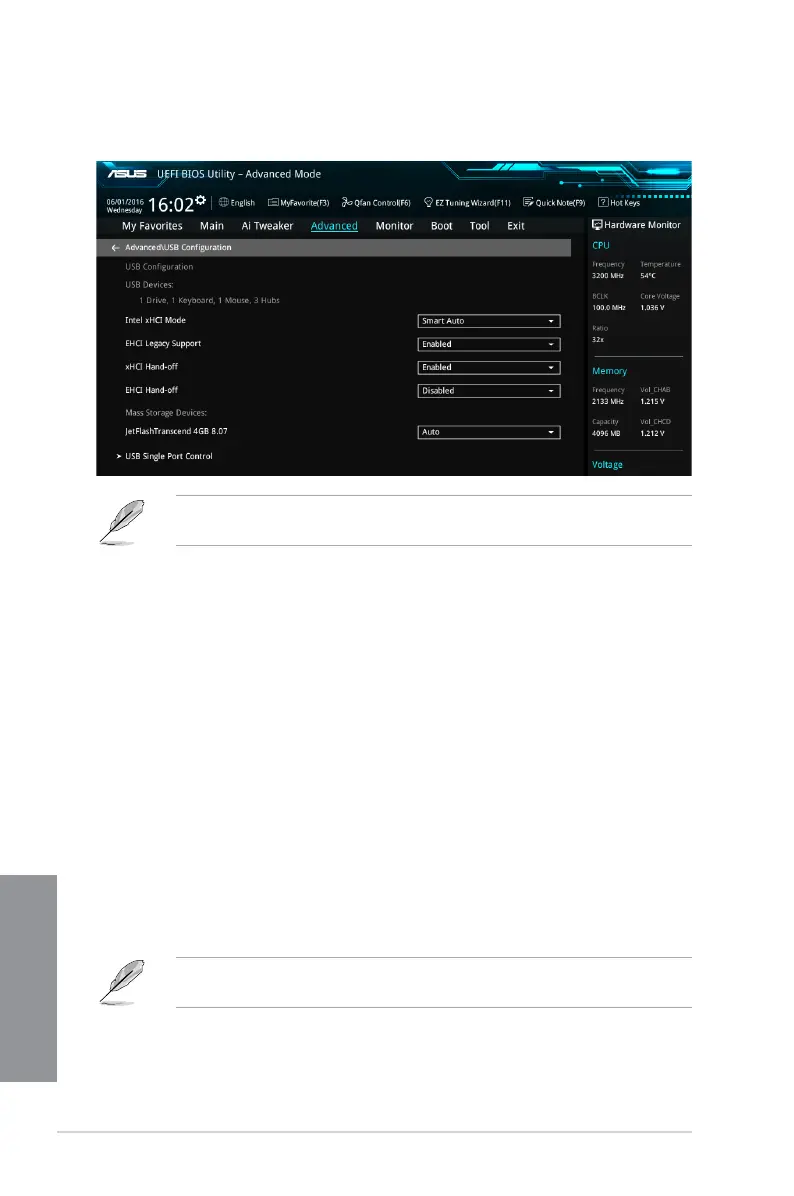 Loading...
Loading...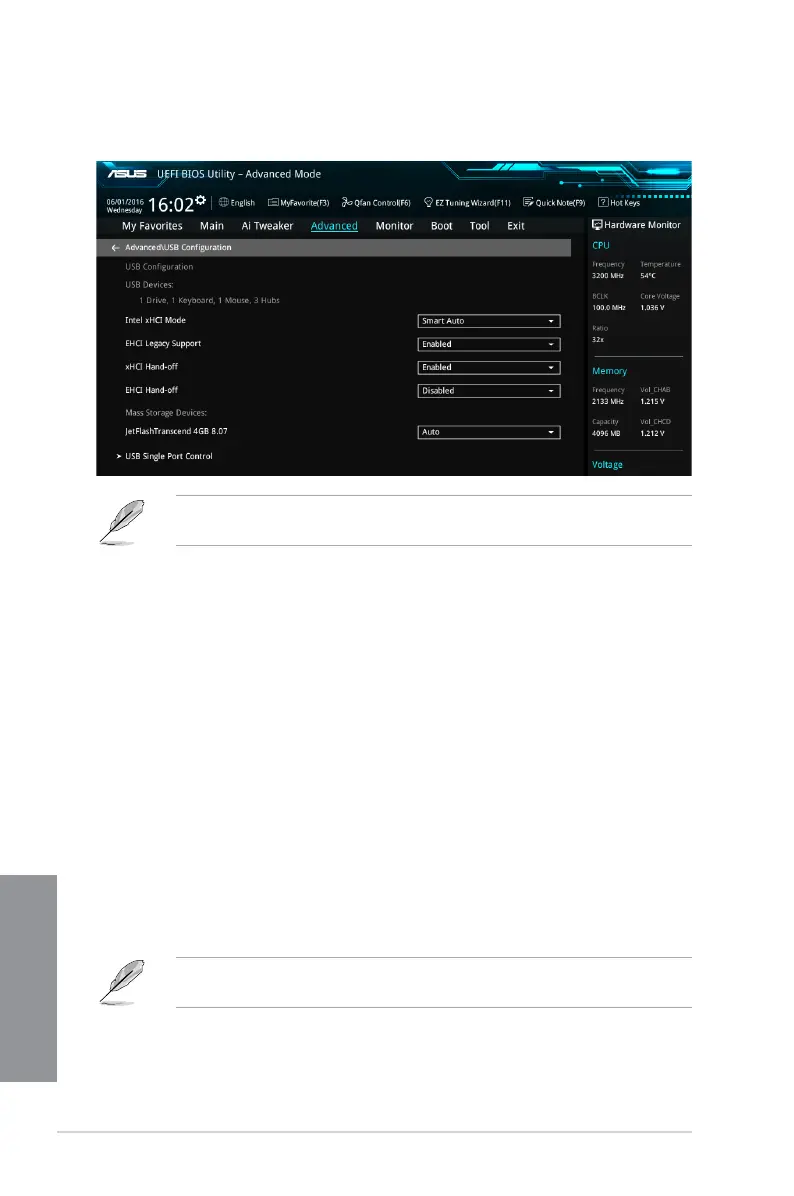
Do you have a question about the Asus X99-E-10G WS and is the answer not in the manual?
| ECC | Yes |
|---|---|
| Memory channels | Quad-channel |
| Memory slots type | DIMM |
| Number of memory slots | 8 |
| Supported memory types | DDR4-SDRAM |
| Maximum internal memory | 128 GB |
| Supported memory clock speeds | 2133, 2400, 2666, 2800, 3000, 3200, 3333 MHz |
| HDD size | 2.5/3.5 \ |
| PCI Express power connectors (6-pin) | 1 |
| Processor socket | LGA 2011-v3 |
| Intel Xeon series | E5-1600, E5-2600 |
| Processor manufacturer | Intel |
| Compatible processor series | Intel® Xeon® |
| Graphics card family | AMD, NVIDIA |
| Parallel processing technology support | 4-Way CrossFireX, 4-Way SLI |
| RAID levels | 0, 1, 5, 10 |
| Number of HDDs supported | 10 |
| Supported storage drive types | HDD & SSD |
| Supported storage drive interfaces | SATA III |
| USB 3.2 Gen 2 (3.1 Gen 2) connectors | 0 |
| BIOS type | UEFI AMI |
| ACPI version | 5.0 |
| BIOS memory size | 16 Mbit |
| Desktop Management Interface (DMI) version | 2.7 |
| USB 2.0 ports quantity | USB 2.0 ports have a data transmission speed of 480 Mbps, and are backwards compatible with USB 1.1 ports. You can connect all kinds of peripheral devices to them. |
| USB 3.2 Gen 1 (3.1 Gen 1) Type-A ports quantity | 4 |
| Wi-Fi | No |
| LAN controller | Intel® X550 |
| Ethernet interface type | Gigabit Ethernet |
| Cables included | SATA |
| Storage temperature (T-T) | -40 - 70 °C |
| Operating temperature (T-T) | 10 - 35 °C |
| Storage relative humidity (H-H) | 20 - 90 % |
| Audio chip | Realtek ALC1150 |
| Component for | Workstation |
| Motherboard chipset | Intel® X99 |
| Audio output channels | 7.1 channels |
| Motherboard form factor | CEB |
| PCI Express x16 (Gen 3.x) slots | 7 |
| Depth | 267 mm |
|---|---|
| Width | 305 mm |
Precautions to prevent electrical hazards during system relocation or component handling.
Guidelines for safe handling and operation of motherboard and system components.
Highlights unique features and technologies provided by ASUS.
Diagram and identification of motherboard components and connectors.
Details on CPU socket compatibility and installation procedure.
Instructions and guidelines for installing DDR4 DIMM modules.
Description and function of onboard buttons like Power, Reset, MemOK!, CLR CMOS.
Instructions for installing the motherboard into the PC chassis.
Detailed steps for correctly installing the CPU into the socket.
Procedure for installing the CPU heatsink and fan.
Instructions for installing or removing system memory modules.
Steps for connecting ATX power supply and SATA devices.
Procedures for updating the motherboard BIOS using various methods.
Guides for using AI Suite 3 utilities like DIP5, TPU, EPU, Fan Xpert.
Introduction to DIP5 and its 5-Way Optimization feature.
Detailed guides for using TPU, Turbo App, EPU, and Fan Xpert 4.
Requirements and procedures for setting up AMD CrossFireX.
Steps for installing two, three, and four AMD graphics cards.
Requirements and procedures for setting up NVIDIA SLI.
Steps for installing two, three, and four NVIDIA graphics cards.











