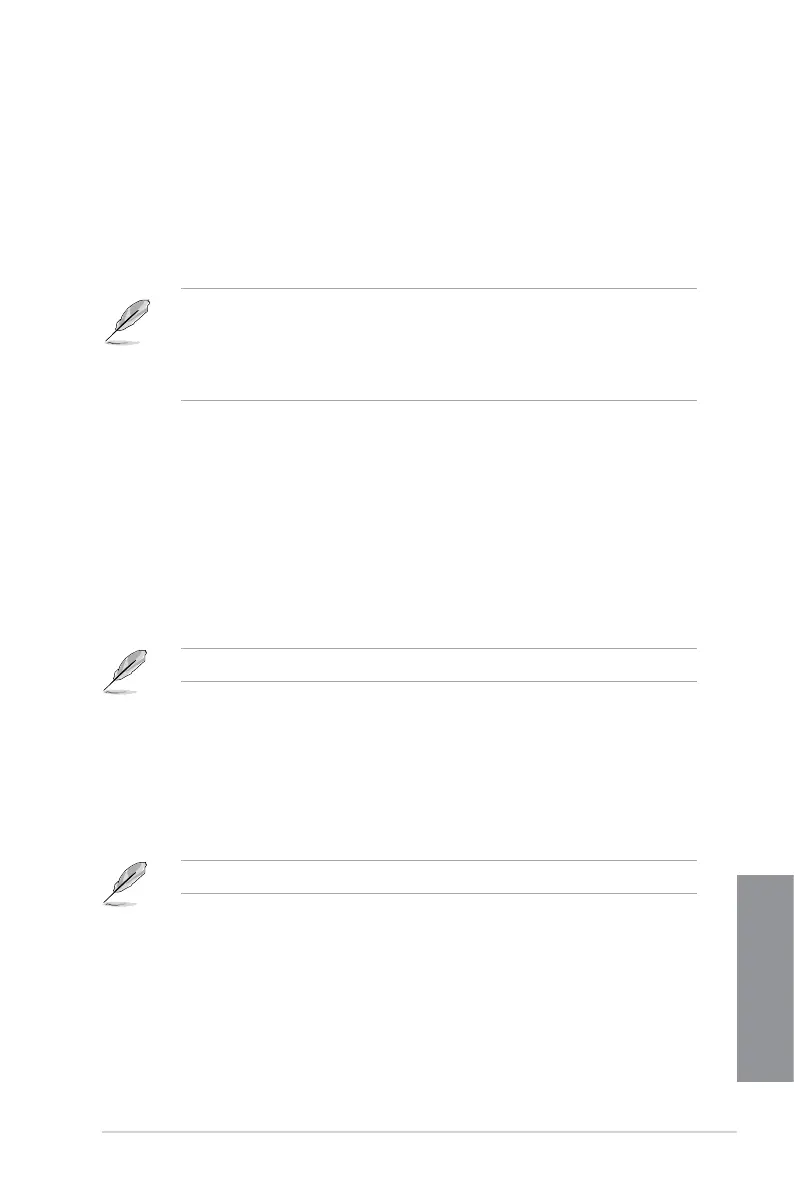ASUS X99-E-10G WS
3-47
Chapter 3
RGB LED Lighting [On]
[Off] LEDs will not light up.
[On] LEDs will always light up at the S0(Working), S3(Sleep), and S5(Soft off),
but not light up at the S5 state when “Erp Ready” is enabled.
RGB LED lighting effects [Auto]
This item allows you to set the RGB LED lighting effects.
Conguration options: [Default] [Auto] [Static] [Breathing] [Strobing] [Color Cycle]
• When the power is completely removed from your motherboard (G3 state), the RGB
LED lighting effect will revert to the default setting the next time the motherboard is
powered on.
• The following item appears only when you set the RGB LED lighting effects to
[Static], [Breathing], or [Strobing].
RGB LED lighting color
This item allows you to set the RGB LED lighting colors.
SSD M.2/U.2
[AUTO] Smart detect M.2/U.2.
[U.2] Smart detect U.2 only.
Intel LAN1 Controller [Enabled]
This item allows you to enable or disable the GbE Controller.
Conguration options: [Disabled] [Enabled]
The following item appears only when you set the Intel LAN1 Controller to [Enabled].
Intel Lan1 PXE Option ROM [Disabled]
This item allows you launch Intel Lan1 PXE OPROM.
Conguration options: [Enabled] [Disabled]
Intel LAN2 Controller [Enabled]
This item allows you to enable or disable the Intel LAN2 Controller.
Conguration options: [Disabled] [Enabled]
The following item appears only when you set the Intel LAN2 Controller to [Enabled].
Intel Lan2 PXE Option ROM [Disabled]
This item allows you launch Intel Lan2 PXE OPROM.
Conguration options: [Enabled] [Disabled]
Serial Port Configuration
Serial Port [On]
This port allows you to enable or disable Serial Port.
Conguration options: [On] [Off]
