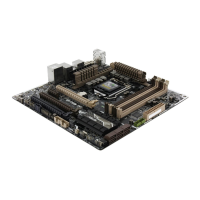Loading...
Loading...
Do you have a question about the Asus Z97-P and is the answer not in the manual?
| Form Factor | ATX |
|---|---|
| Chipset | Intel Z97 |
| Socket | LGA 1150 |
| Memory Slots | 4 |
| Maximum Memory | 32GB |
| Memory Type | DDR3 |
| PCIe x16 Slots | 2 |
| PCIe x1 Slots | 2 |
| PCI Slots | 2 |
| Audio | Realtek ALC887 8-Channel High Definition Audio CODEC |
| LAN | Realtek 8111GR, 1 x Gigabit LAN Controller(s) |
| RAID Support | Yes |
| Memory Standard | DDR3 3200(O.C.)/3100(O.C.)/3000(O.C.)/2933(O.C.)/2800(O.C.)/2666(O.C.)/2400(O.C.)/2200(O.C.)/2133(O.C.)/1866(O.C.)/1600/1333 MHz |
| SATA Express Ports | 1 x SATA Express |
| M.2 Slot | 1 |
| USB 2.0 Ports | 8 x USB 2.0 |
| Multi-GPU Support | AMD Quad-GPU CrossFireX Technology |
| USB 3.0 Ports | 4 x USB 3.0 (2 at back panel, 2 at mid-board) |