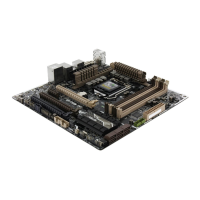Intel Rapid Start Technology
Intel
®
Rapid Start Technology [Disabled]
Allows you to enable or disable Intel
®
Rapid Start Technology. Conguration options:
[Enabled] [Disabled]
The following items appear only when you set the Intel
®
Rapid Start Technology to
[Enabled].
Entry on S3 RTC Wake [Enabled]
The system automatically wakes up and set to Rapid Start Technology S3 mode.
Conguration options: [Enabled] [Disabled]
Entry After [0]
This item allows you to set the RTC wake‑up timer at S3 entry. The time ranges
from 0 minute (immediately) to 120 minutes.
Active Page Threshold Support [Enabled]
The system automatically goes into sleep mode when the partition size is not enough
for the Intel
®
Rapid Start Technology to work.
Conguration options: [Enabled] [Disabled]
Active Memory Threshold [0]
This item supports Intel Rapid Storage Technology when the partition size is greater
than the Active Page Threshold size. When set to zero (0), it will go to Auto mode
and checks if the partition size is enough at S3 entry.
Ensure that the caching partition size is larger than the total memory size.
Hybrid Hard Disk Support [Disabled]
This item allows you to enable or disable the hybrid hard disk support for a faster
resume time. Conguration options: [Enabled] [Disabled]
Intel Smart Connect Technology [Disabled]
Intel Smart Connect Technology Support [Disabled]
This item allows the system to support Intel Smart Connect Technology, that
periodically refreshes selected applications when the system is in sleep mode.
Conguration options: [Enabled] [Disabled]
2.6.3 PCH Storage Configuration
While entering Setup, the BIOS automatically detects the presence of SATA devices. The
SATA Port items show Empty if no SATA device is installed to the corresponding SATA port.
ASUS Z97-P 2‑33

