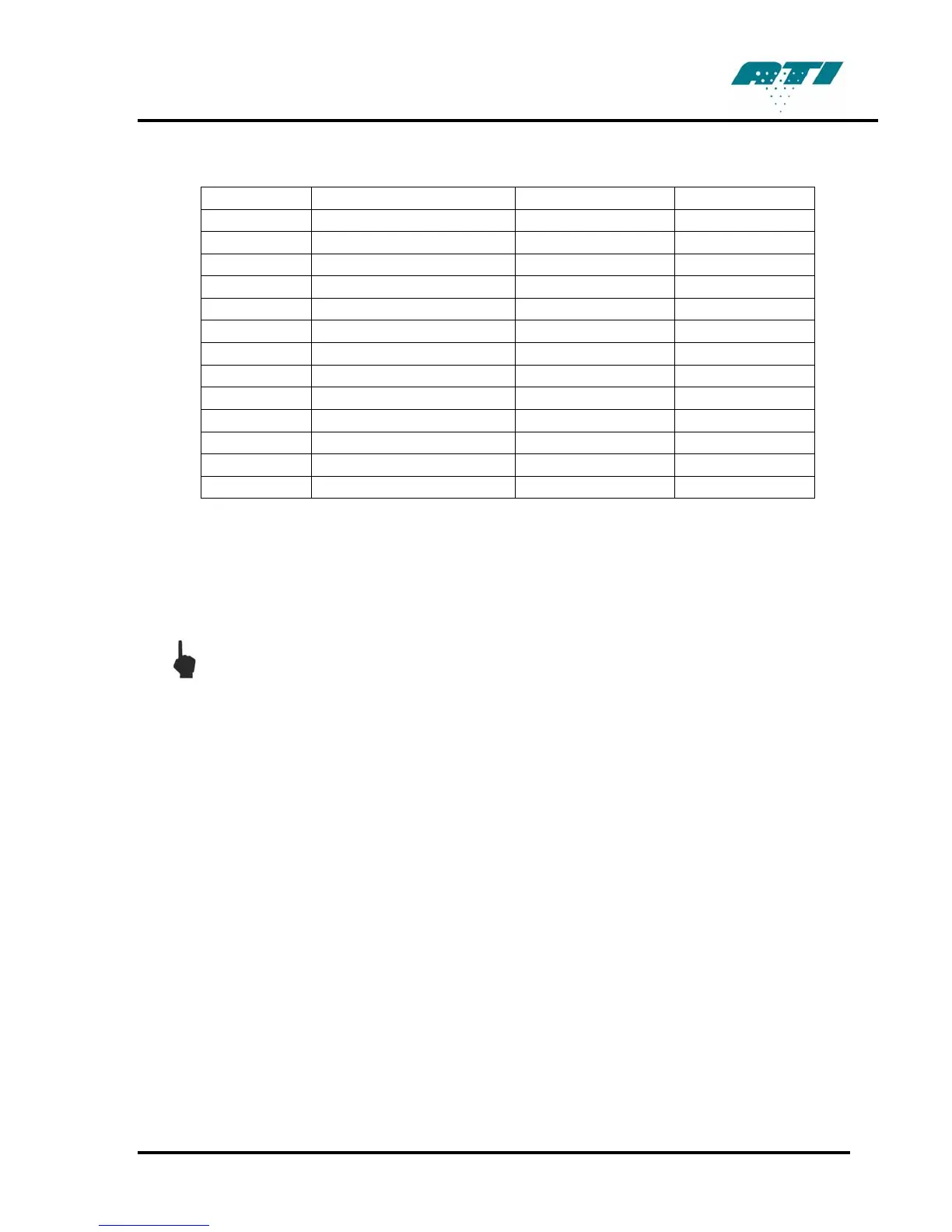Parameter Description Valid Range Default Value
L0 Run - -
L1 Audible Alarm ON / OFF OFF
L2 0% Sample Time 5 - 120 seconds 10 seconds
L3 100% Sample Time 5 - 120 seconds 10 seconds
L4 Decimal Places 3 - 4 4
L5 Internal Reference - -
L6 Hour Meter - -
L7 Load Factory Defaults - -
L8 Software Revision - -
L9 Bar Graph Display ON / OFF ON
L10 Display Intensity 1 - 8 6
L11 0% Purge Time 0 - 120 0
L12 100% Purge Time 0 - 120 0
To enter the parameters setting menu proceed as follows:
1. Press <Δ> function key (Up arrow).The display will read “- - - - -“
2. Press <ENTER>. L0 will be displayed.
NOTE: If the <ENTER> key is not pressed within about 3 seconds, the unit will
assume this was an accidental key press and return to sampling mode.
3. The <Δ> (Up) and <∇> (Down) function keys are used to scroll through the parameters
from L0 to L12.
4. To access a parameter once it is displayed, press the <ENTER> function key.
5. Select the desired setting for the parameter by using the <Δ> (Up) and <∇> (Down)
function keys.
6. When the desired setting is displayed, press the <ENTER> function key to store the
setting.
7. When the setting of the parameters is complete, scroll to L0 and press <ENTER>. The
unit will return to sampling mode.
3.3 CHANGING SETUP PARAMETERS
L0 – Exit Parameter Menu
This is a non-programmable parameter. This parameter is used to both enter and exit the
parameter setting menu. When L0 is selected, the programmable parameter settings are included
in the operating routine. Scroll to L0 and press <ENTER> to return to running mode.
L1 – Audible Alarm ON / OFF
Revision A
12
