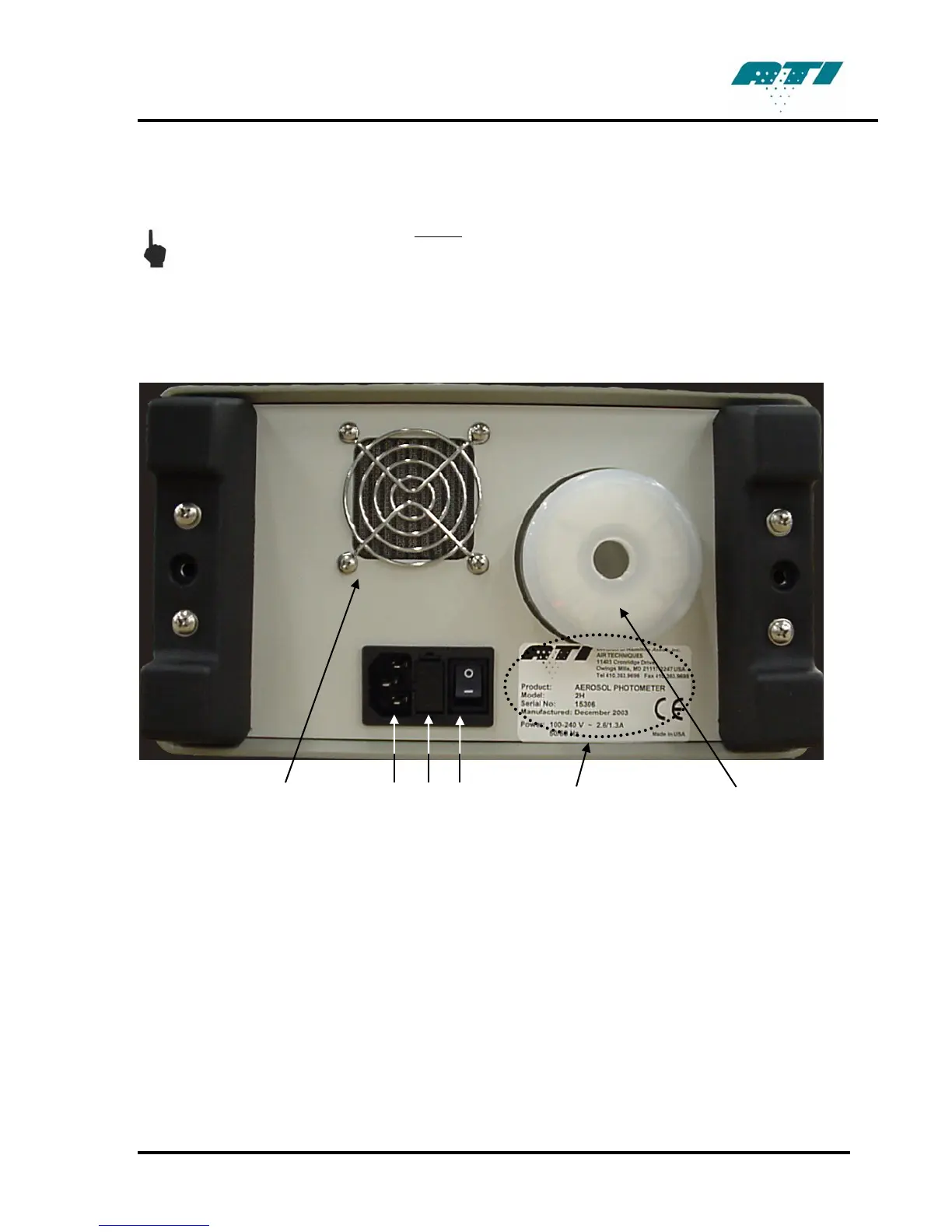bound as a single, flexible umbilical. Select the appropriate probe nozzle and screw it onto the
threaded end of the flexible portion of the Scanning Probe.
Note: When using the TDA-2SP Scanning Probe with the 2H, the probe must be
connected to the photometer before the power is turned on. Otherwise the 2H will not
detect the probe and no display will be observed on the pistol grip. If this occurs, switch
the power off, verify that the probe is connected properly, and then switch the power back
on.
2.4 REAR PANEL CONNECTIONS
3
2 4
1 5
6
Figure 2. Rear Panel
1. Cooling Fan – Maintains airflow through the unit’s enclosure to stabilize electronics.
2. Power Connector with –Connects to the Power Cord.
3. Fuse Block – Contains 2-amp fuse and spare fuse.
4. Power Switch – Rocker Switch. Turns system power on and off.
5. Serial Number Label – Lists the model and serial number.
6. Vacuum Pump Exhaust – Allows a filter to be installed to eliminate particulate
emissions.
The rear panel contains a recessed, 3-pronged male Power Connector, with an integral fuse block
and power switch, and a Vacuum Pump Exhaust HEPA Filter.
Revision A
9
