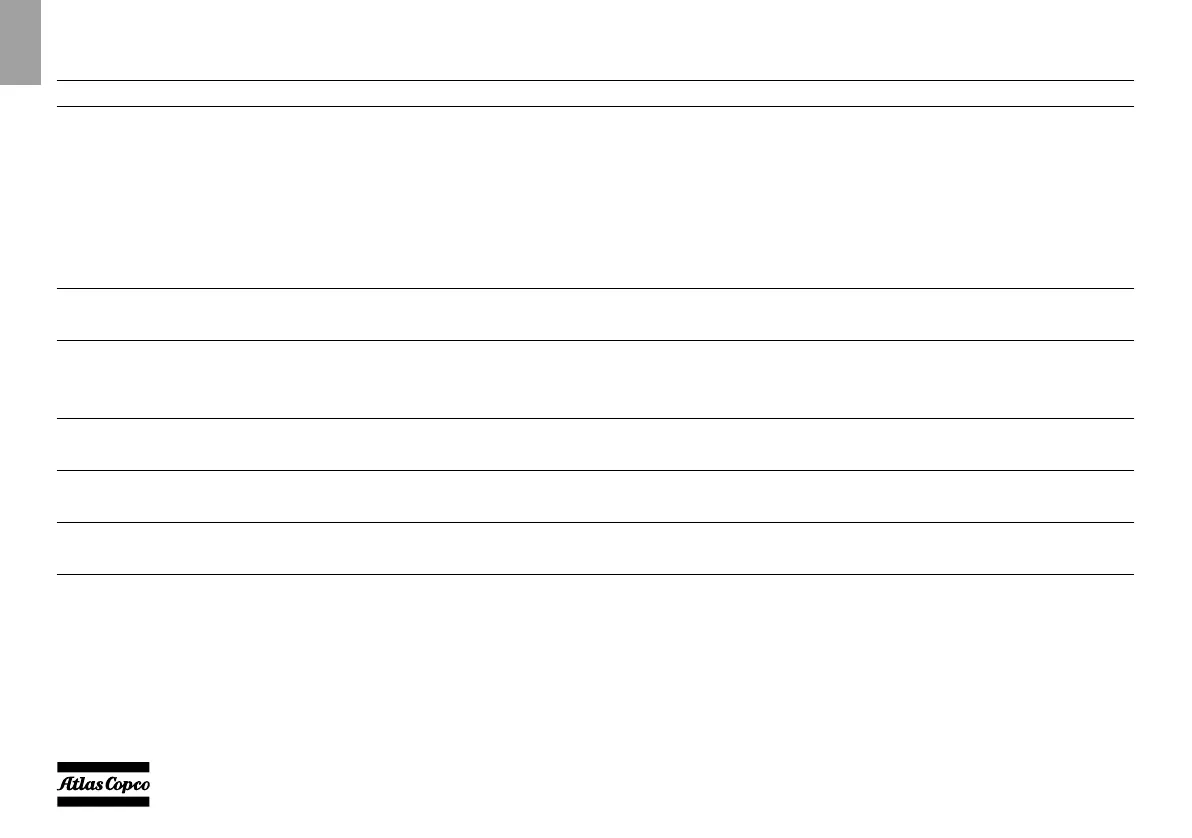- 28 -
EN
6 Troubleshooting
If the occurring problem is not listed above, please contact your nearest Atlas Copco dealer or after-sales service center.
Symptom Possible cause Corrective action
Generator set does not start 1. No fuel 1. Fill the fuel tank with gasoline.
2. The oil switch is not turned on. 2. Turn the oil switch to ON.
3. The oil switch is blocked. 3. Clean the oil cup.
4. No engine oil or the engine oil level is low. 4. Add oil.
5. The shutdown switch is turned off. 5. Turn the switch to ON.
6. The spark plug fails. 6. Clean or replace the spark plug.
7. Clogged fuel filter/carburettor. 7. Clean fuel filter/carburettor.
No power output 1. The circuit breaker is not connected. 1. Turn the circuit breaker ON.
2. The plug is poorly contacted. 2. Replace a socket.
Vibration while operating 1. The choke position is incorrect. 1. Move the choke to the ON position during operation.
2. The temperature of the engine is too low. 2. Let the engine run at empty load for more than 10 minutes.
3. The oil is contaminated. 3. Replace with clean oil.
Generator set emits black smoke 1. The air filter is dirty. 1. Clean the air filter element.
2. The load is too high. 2. Reduce load to the rated limit.
Generator set emits blue smoke 1. The engine oil level is too high. 1. Drain some oil.
2. The engine oil type is incorrect. 2. Choose appropriate engine oil type.
Drop in power 1. The spark plug fails. 1. Clean or replace the spark plug.
2. The valve clearance is beyond its limits. 2. Adjust the valve clearance.
00_00_P-range_Combi 1.book Page 28 Wednesday, July 19, 2017 12:23 PM
