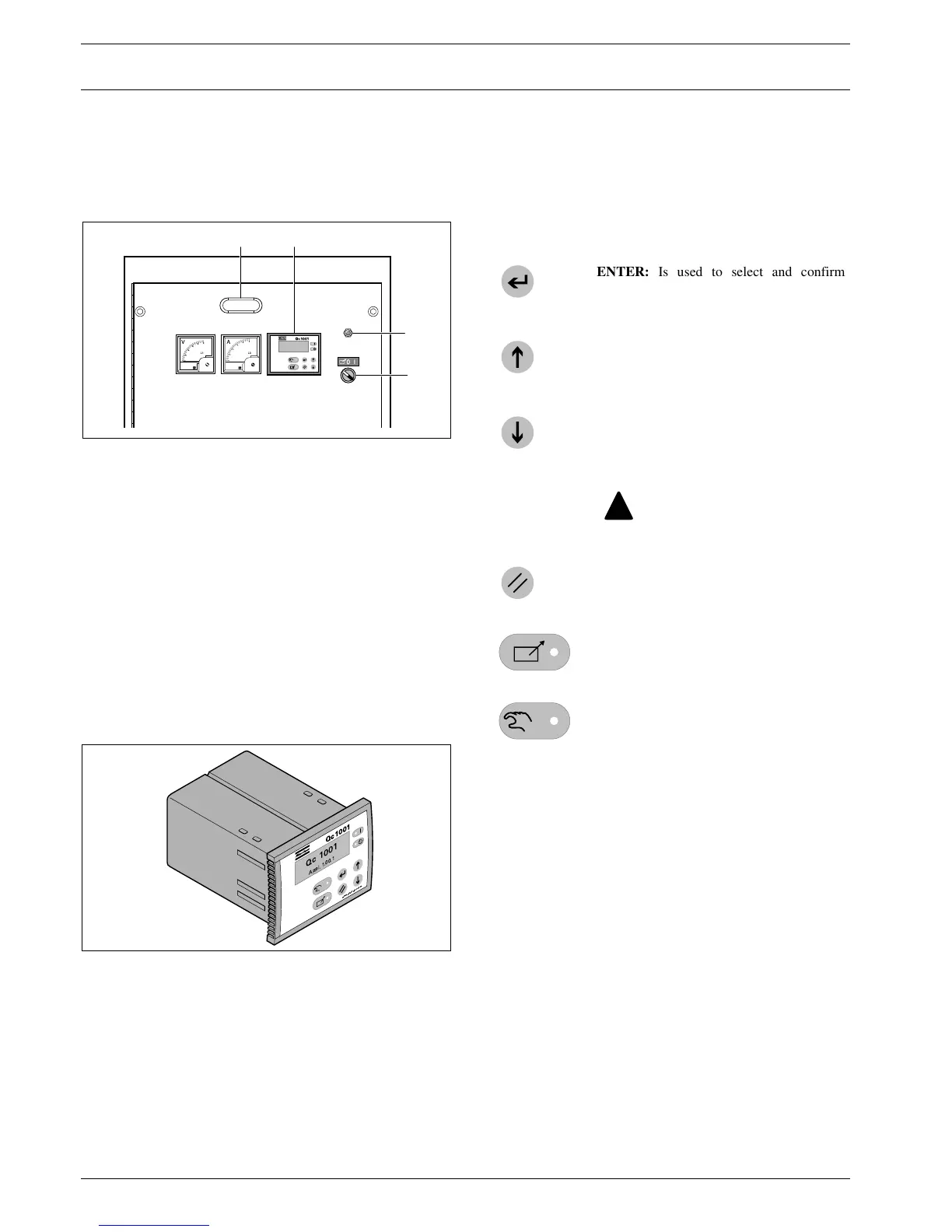10 2954 2100 01
QAS 14 - 20 Pd
2.5 Control and indicator panel Qc1001™
2.5.1 General description Qc1001™ control
panel
H1...... Panel light
S20.... ON/OFF/REMOTE switch
To start up the unit (locally or remote).
DC-Fuse
F4 ...... Fuse
The fuse activates when the current from the battery to the
engine control circuit exceeds its setting. The fuse can be reset
by pushing the button.
Qc1001™ display
A1...... Qc1001™
display
2.5.2 Qc1001™ Module
The Qc1001™ module is located inside the control panel. This
control module will carry out all necessary tasks to control and
protect a generator, regardless of the use of the generator.
This means that the Qc1001™ module can be used for several
applications.
2.5.3 Pushbutton and LED functions
Following pushbuttons are used on the Qc1001™:
0
10
30
20
0
400
200
www.atlascopco.com
!
Qc 1001
Appl. 1.00.1
F4
S20
A1H1
www.atlascopco.com
!
3?
ENTER: Is used to select and confirm
changed settings in the Configuration.
UP: Is used to scroll through the display in-
formation. This button is also active in Con-
figuration Mode.
DOWN: Is used to scroll through the display
information. This button is also active in
Configuration Mode.
When UP & DOWN are pressed at
the same time for 3s, Configuration
Mode will be entered (see
page 15).
BACK: Is used to leave/enter the Warnings
pop-up window, to leave the Configuration
Mode and to leave menu's without change.
REMOTE MODE: The LED indicates if
the gen-set is put in Remote Mode.
MANUAL MODE: The LED indicates if
the gen-set is put in Manual Mode.
!
