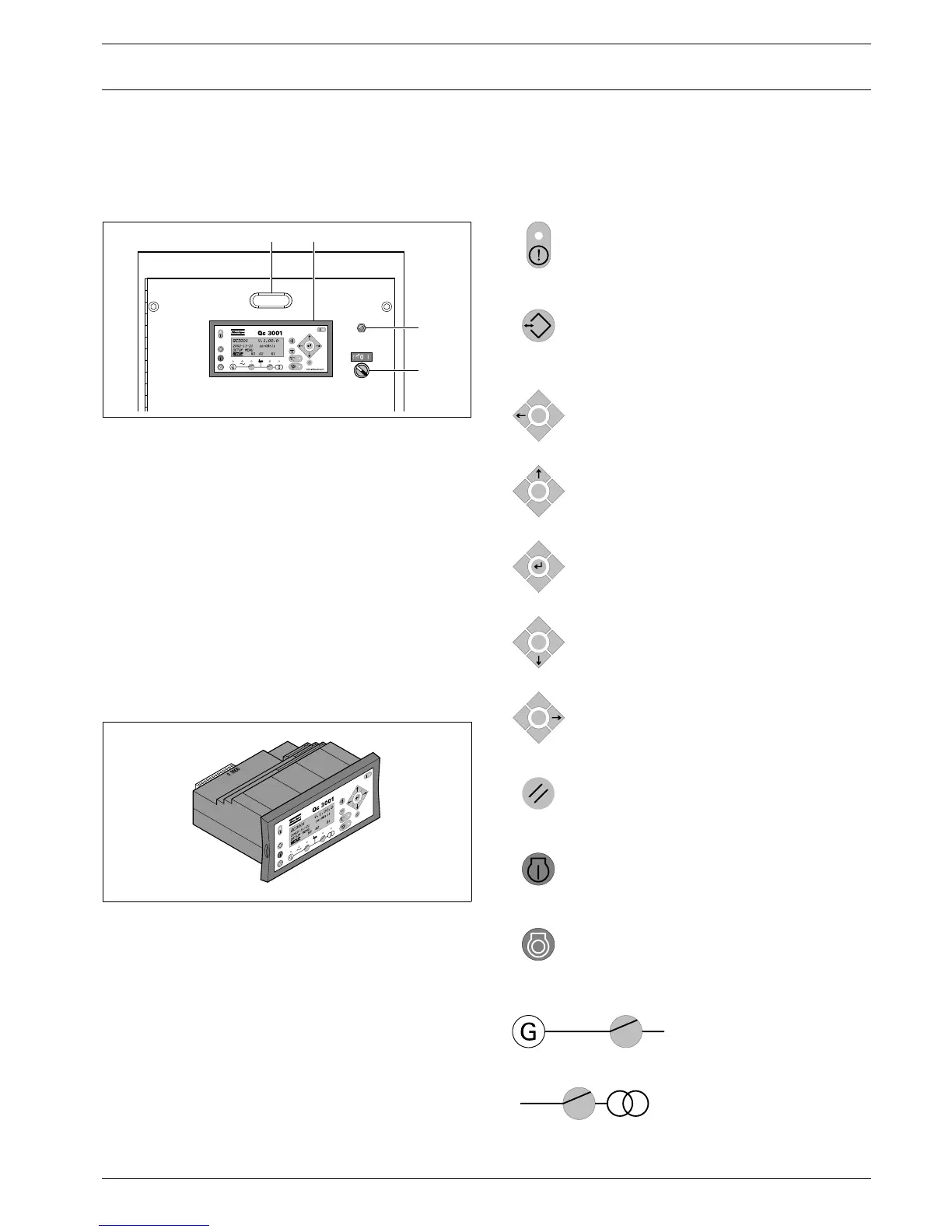Instruction manual
2954 2100 01 17
2.6 Control panel Qc3001™
2.6.1 General description Qc3001™ control
panel
H1......Panel light
S20 ....ON/OFF switch (2 positions)
To power up the Qc3001™ control panel.
DC-Fuse
F4 ......Fuse
The fuse activates when the current from the battery to the
engine control circuit exceeds its setting. The fuse can be reset
by pushing the button.
Qc3001™ display
A1......Qc3001™
display
2.6.2 Qc3001™ Module
The Qc3001™ module is located inside the control panel. This
control module will carry out all necessary tasks to control and
protect a generator, regardless of the use of the generator.
This means that the Qc3001™ module can be used for several
applications.
2.6.3 Pushbutton functions
There are 16 pushbuttons on the display unit.
F4
S20
A1H1
w
w
w
.a
t
l
a
s
c
o
p
c
o
.c
o
m
ALARM: Shows the active alarm list (up to 30
alarms can be listed).
JUMP: Each programmable parameter has a channel
number in the menu. Instead of navigating through the
entire menu, the user can jump directly to the required
parameter, if he knows the channel number of that
specific parameter.E.g. if the user wants to change
'language', he can jump directly to channel
4241.
LEFT: Moves the cursor left for scrolling in the
menus.
UP: Increases the value of the selected set-point (in
the setting menus). Allows the user to scroll upwards
(in the daily use display).
SELECT: Is used to select the chosen function. A
function can be chosen by the cursor.
DOWN: Decreases the value of the selected set-point
(in the setting menus). Allows the user to scroll
downwards (in the daily use display)
RIGHT: Moves the cursor right for scrolling in the
menus.
BACK: Jumps one step backwards in the menu (until
the daily use display is reached).
START: Manual Start of the generator (only enabled
if the SEMI-AUTO mode is selected).
STOP: Manual Stop of the generator (only enabled if
the SEMI-AUTO mode is selected).
GB (Generator Breaker GB) ON:
Manual activation of close breaker and
open breaker sequence (only enabled if
the SEMI-AUTO mode is selected. Only
with motorized breaker).
MB (Mains Breaker MB) ON: Manual
activation of close breaker and open
breaker sequence (only enabled if the
SEMI-AUTO mode is selected. Only
with motorized breaker).
