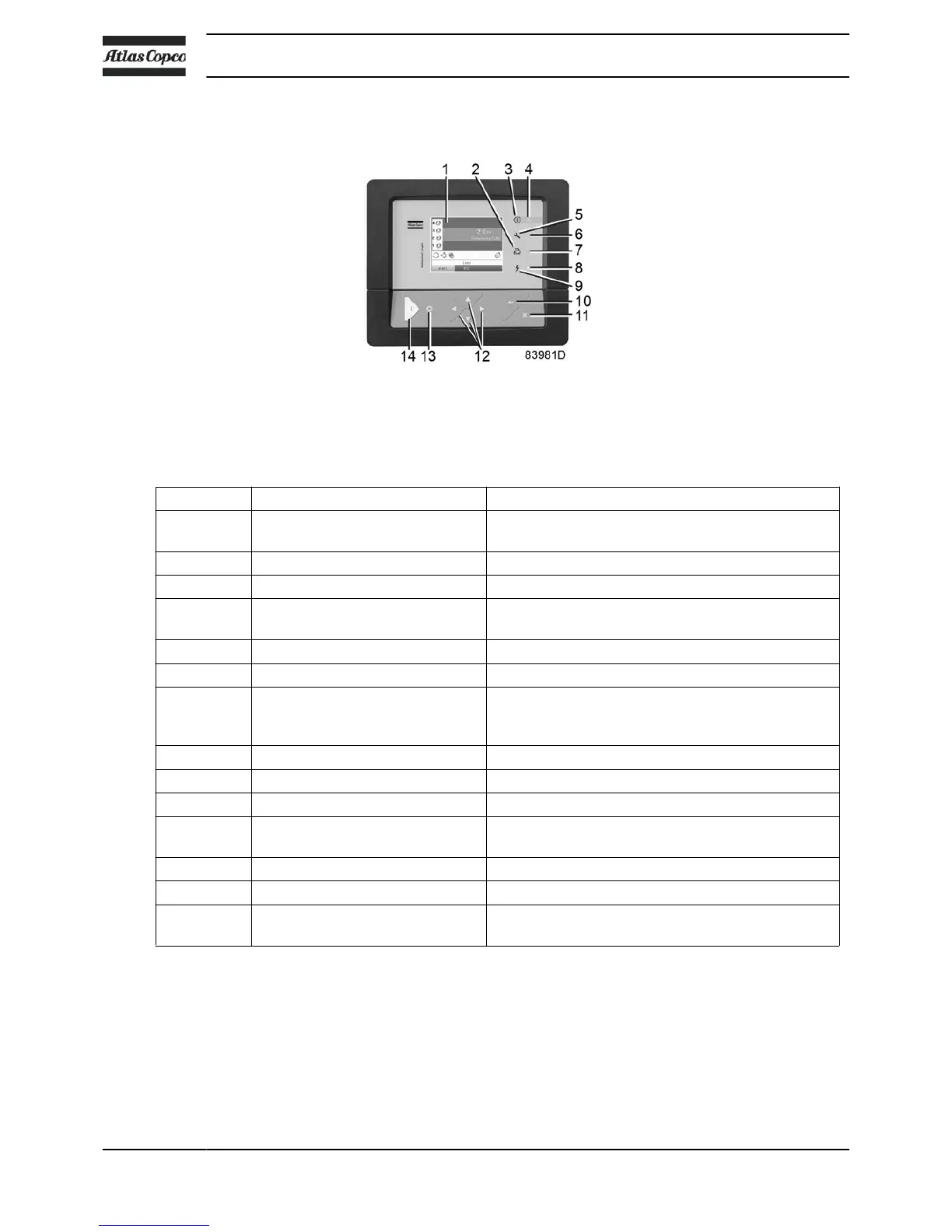3.2 Control panel
Control panel
Parts and functions
Reference Designation Function
1 Display Shows the compressor operating condition and a
number of icons to navigate through the menu.
2 Pictograph Automatic operation
3 Pictograph General alarm
4 Alarm LED Flashes in case of a shutdown, is lit in case of a
warning condition.
5 Pictograph Service
6 Service LED Lights up if service is needed
7 Automatic operation LED Indicates that the regulator is automatically
controlling the compressor.
The compressor is stopped and restarted
8 Voltage on LED Indicates that the voltage is switched on.
9 Pictograph Voltage
10 Enter key Use this button to confirm the last action.
11 Escape key Use this button to go to previous screen or to end
the current action.
12 Scroll keys Keys to scroll through the menu.
13 Stop button Button to stop the compressor. LED (7) goes out.
14 Start button Button to start the compressor. LED (7) lights up
indicating that the controller is operative.
Instruction book
26 2920 7140 52
