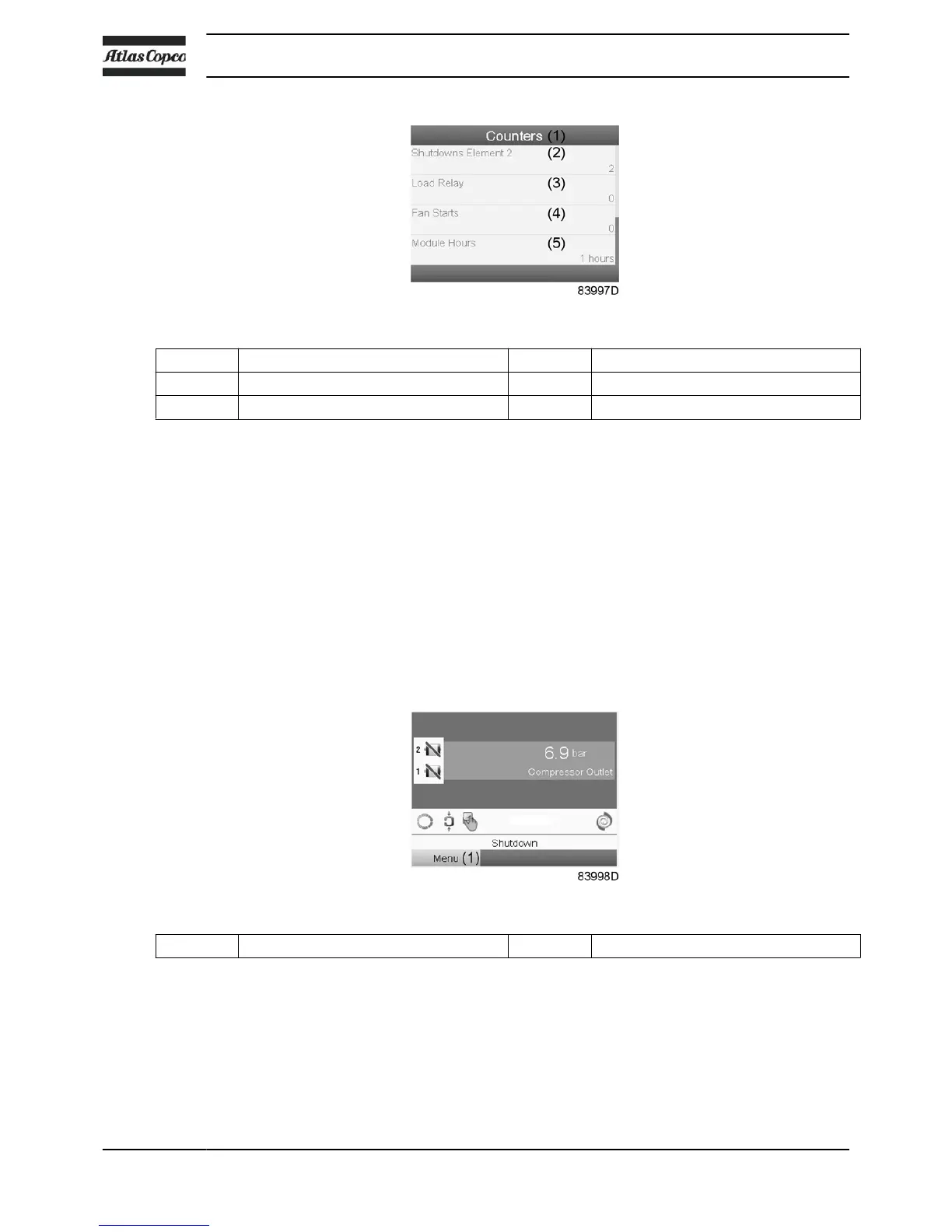Text on image
(1) Counters (4) Fan starts
(2) Shutdowns element 2 (5) Module hours
(3) Load relay
The screen shows a list of all counters with their actual readings.
3.11
Control mode selection
Function
To select the control mode, i.e. whether the compressor is in local control, remote control or
controlled via a local area network (LAN).
Procedure
• Starting from the Main screen, make sure action button Menu (1) is selected:
Text on image
(1) Menu
• Next, use the scroll buttons to go to the control mode icon (2) and press the Enter key (see
section Icons used for the meaning of the icons):
Instruction book
44 2920 7140 52
