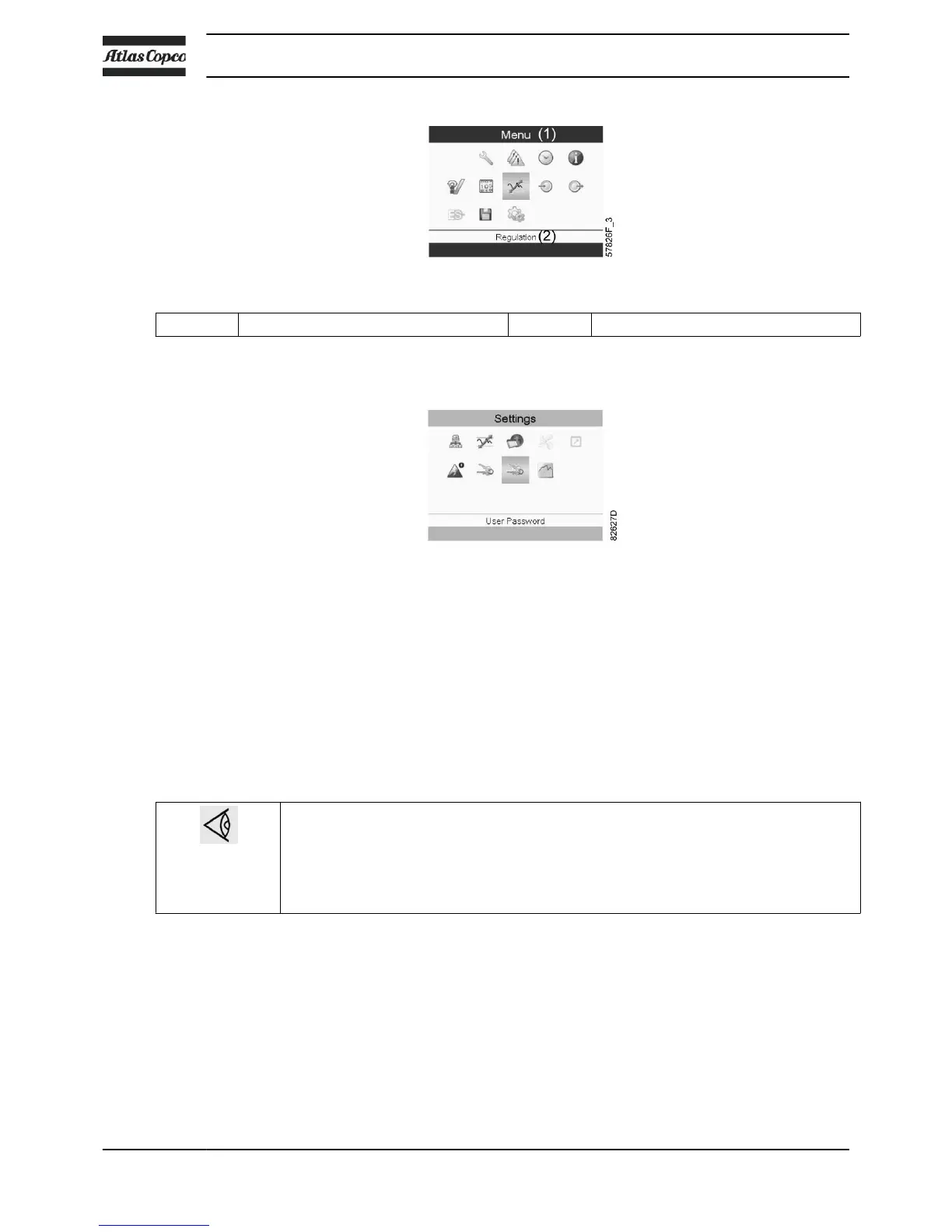Text on image
(1) Menu (2) Regulation
• Using the Scroll keys, select the Settings icon (see section General settings menu).
•
Press the Enter key. Following screen appears:
• Move the cursor to the Password icon (see above, section Menu icon)
•
Select Modify, using the Scroll keys and press the Enter key. Next, modify the password as
required.
3.20 Web server
The controller has a built-in web server that allows direct connection to the company network or
to a dedicated PC via a local area network (LAN). This allows to consult certain data and settings
via a PC instead of on the display of the controller.
Getting started
If the compressor is equipped with a SMARTBOX, the network connection of the
Elektronikon is already in use. To allow the web server functionality, the network cable
that is connected to the SMARTBOX should be unplugged and replaced by the cable of
the company network.
If both the web server functionality and SMARTBOX are required, please contact your
local Atlas Copco Customer Centre for support.
Make sure you are logged in as administrator.
•
Use the internal network card from your computer or a USB to LAN adapter (see picture
below).
Instruction book
64 2920 7140 52
