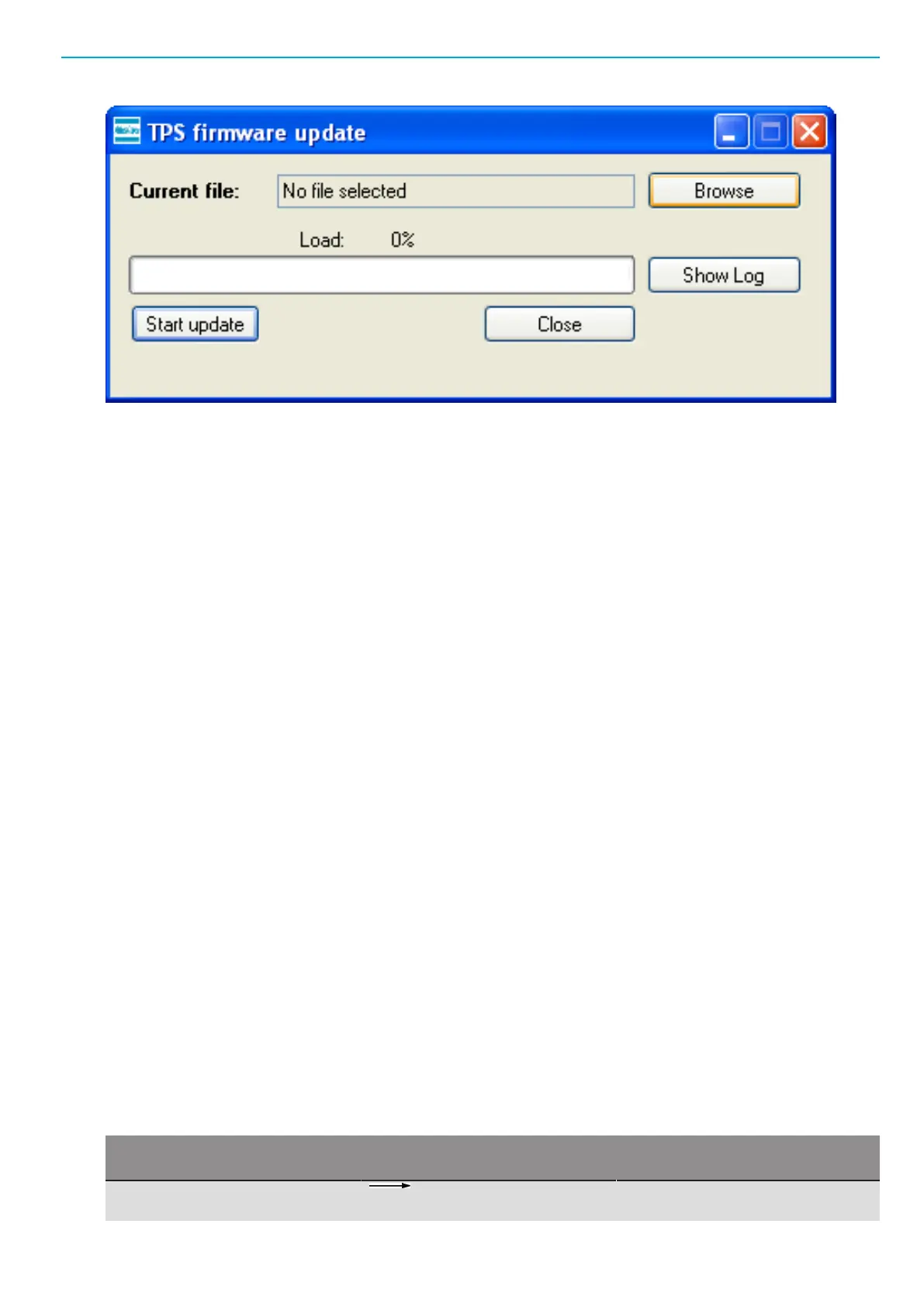TPS Control EN User guide
© Atlas Copco Industrial Technique AB - 9836 5819 01
31
12. If you want to follow the process of the firmware update, click Show Log.
13. Click Start update to update the firmware in the unit.
The firmware update starts in the TPS controller. The firmware update takes approximately 2-3 minutes to
finish. After that, the unit will automatically reset with the new firmware.
Initiating firmware update with an executable file
NOTICE Do not switch off the power during the firmware update! If you do, it may damage the unit.
1. Store the files blprog.exe and TPS-Control-V500.hex in the same directory on the PC.
2. Connect TPS and the PC with a serial cable.
3. Identify the COM port that is used on the PC. Make a note of the port number for future reference.
4. Turn on TPS Control.
5. Press MENU > Setup.
6. Select Service.
7. Select Firmware Update.
8. When the question Erase flash? appears in the display, press OK to start the firmware update or
press ESC to cancel the firmware update process.
9. Wait until the display in TPS turns dark before proceeding with next step.
10. Double-click on the executable file named blprog.exe.
11. Enter the number of the COM port you are using.
12. When the program asks for what files to program, either press enter if there is only one hex file or, if
there are multiple hex files, enter the full names of all of them.
The firmware update starts. It will take 2-3 minutes to finish updating. After that, the unit will automatically
reset with the new firmware.
Reference
I/O configuration
Communication between TPS and Power Focus or DL/DS
This section gives an example of how to set up I/O communication between TPS and Power Focus.
Recommended cable: 4222 1715 xx (03 = 3 m, 10 = 10 m)
TPS I/O Power Focus I/O
Output 1 (Pin 2) Tool Enable, normally closed (Pin
13/14)
