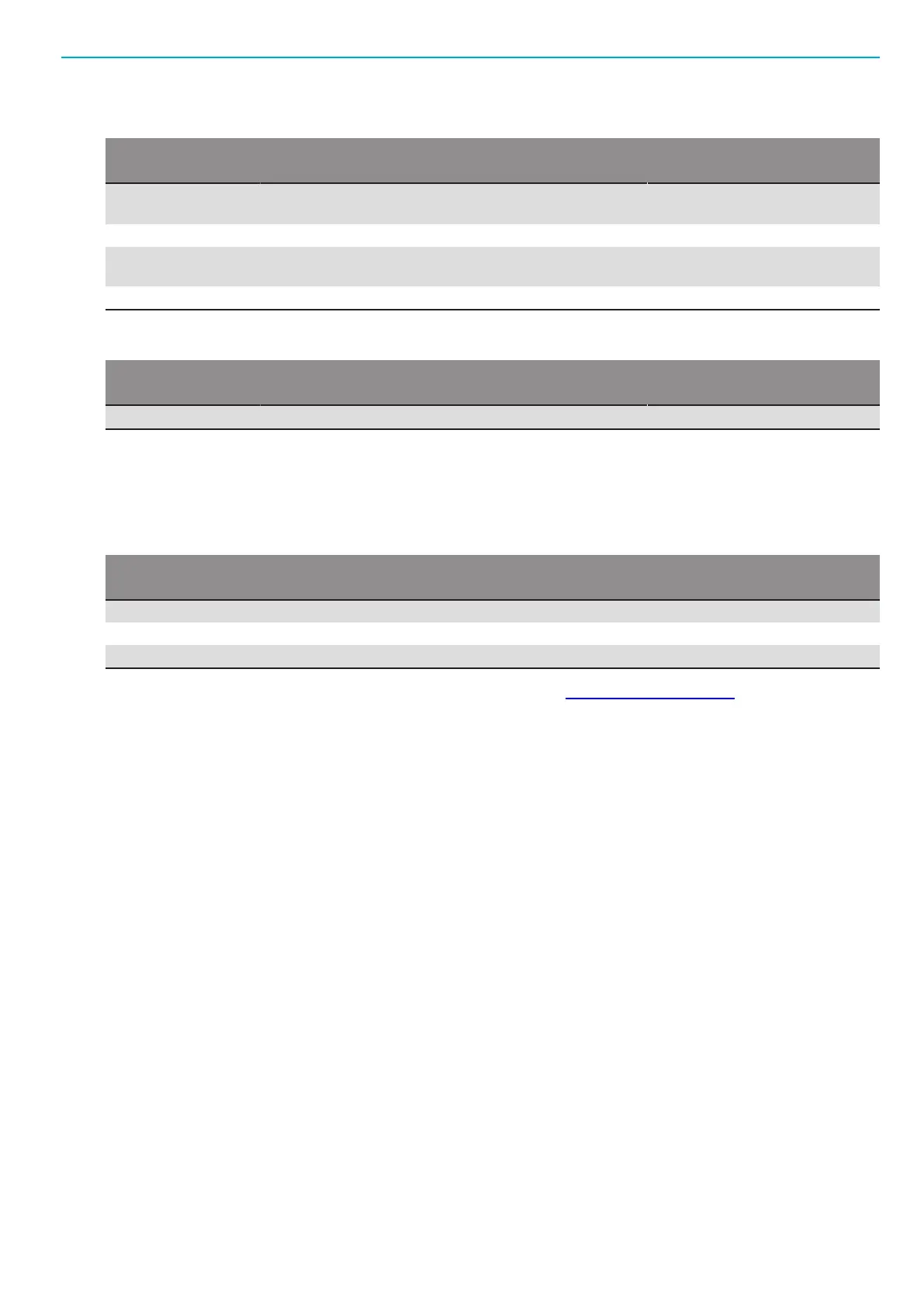TPS Control EN User guide
© Atlas Copco Industrial Technique AB - 9836 5819 01
43
Test functions
Parameter name Description Range/Values
Test inputs A function that tests the digital inputs and sensor in-
puts for distance and angle sensors
Test outputs A function that tests the digital outputs
Test TPS-Control Runs several tests for the TPS control display and
keyboard.
Test I/O-Port 1 Runs a hardware test of the input/output module no.1
Licence keys
Parameter name Description Range/Values
New licence key Opens up a dialogue for entering licence functions
Licence handling
The following optional functions can be activated by entering an activation code:
Licence number Licence name
0 Pneumatic
3 Barcode scanner
6 Result reporting
The activation codes are provided by Atlas Copco Tools AB. Go to www.optionshop.de/acta to get an acti-
vation code.
1. To activate an activation code, go to Service>Licence keys and select NEW (F1).
2. Enter the activation code. Press OK.
3. The entered activation code is shown in the display. Press VALID (F3) to confirm the activation code.
After entering a valid activation code, the corresponding option is displayed in the menu of available op-
tions.
Any available option can be temporarily deactivated by placing the bar cursor on the appropriate option
with the up/down arrow keys and pressing ON-OFF (F2). A [--] flag appears beside a deactivated option.
Repeating the process reactivates the option.
DELETE completely removes the option. To re-enable the option, the enabling code must be re-entered.
To see which licensed functions have been activated, go to Service>System information.The parameter
Options lists the available licence numbers.
Pneumatic function
TPS Control can be used with a pneumatic system for evaluating the OK/NOK for each individual tighten-
ing operation. This is done using a double sensor system (with digital inputs) connected to the air tool. In
addition to positioning, TPS Control counts all correct tightenings in a batch and detects for example pre-
mature shut-off, stripped threads and wrong screw length.
To set up I/O communication between TPS and the air tool, see section Connect TPS to tool control
systems.
Licensed function
The pneumatic function is an optional licensed function. To activate the licence for air tools, see section
Licence handling.
