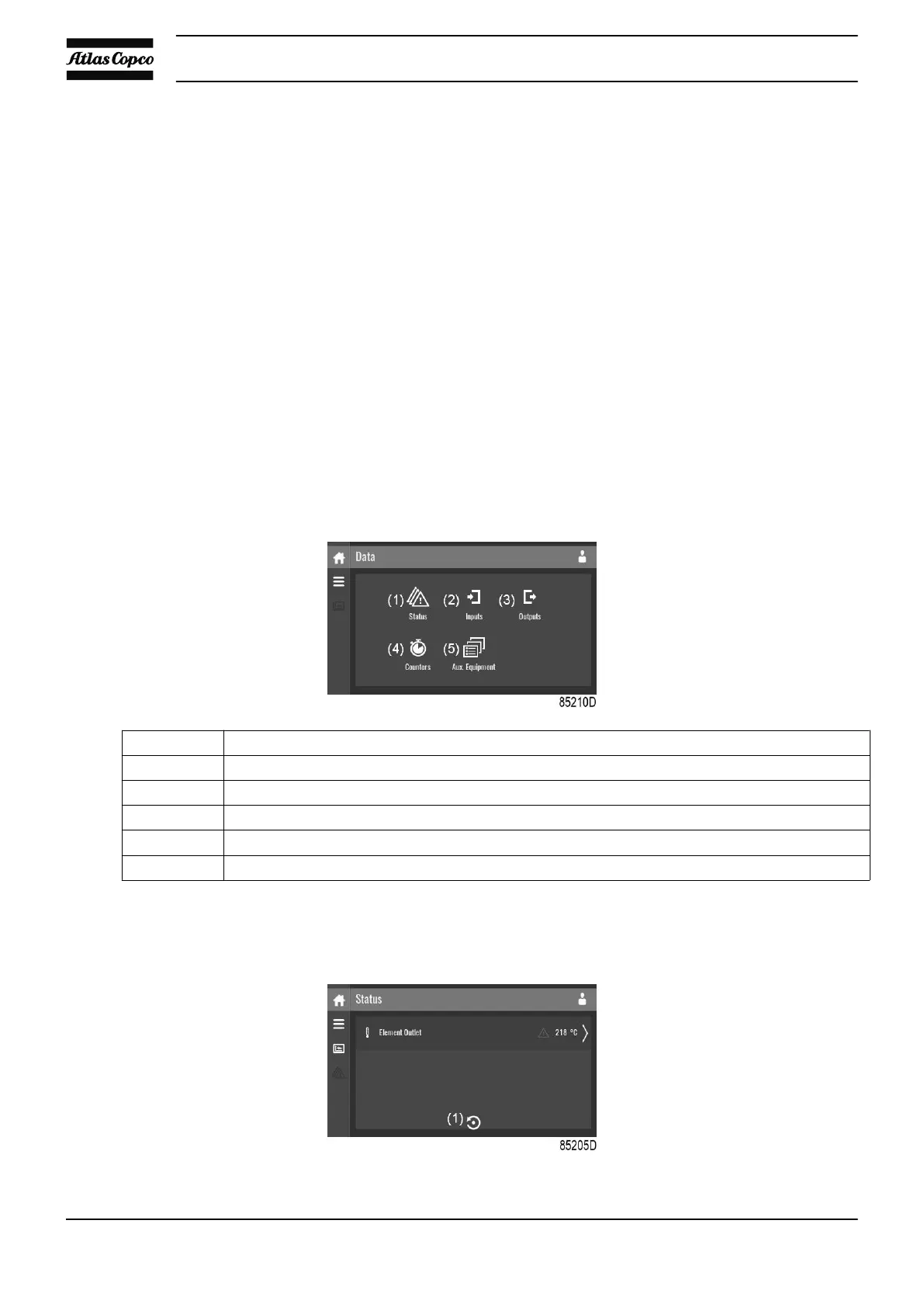3.7 Data menu
Function
This screen is used to display the following submenus:
• Status
• Inputs
• Outputs
• Counters
• Aux. Equipment
These submenus can be entered by tapping the icons.
Procedure
To enter the Data menu screen:
1. Tap the Menu button
2. Tap the Data icon
Description
Reference Designation
(1) Status menu
(2) Inputs menu
(3) Outputs menu
(4) Counters menu
(5) Auxiliary equipment menu
Status menu
Tap the Status icon to enter the Status menu.
This menu shows the current status of the unit.
Instruction book
30 AIF999999
