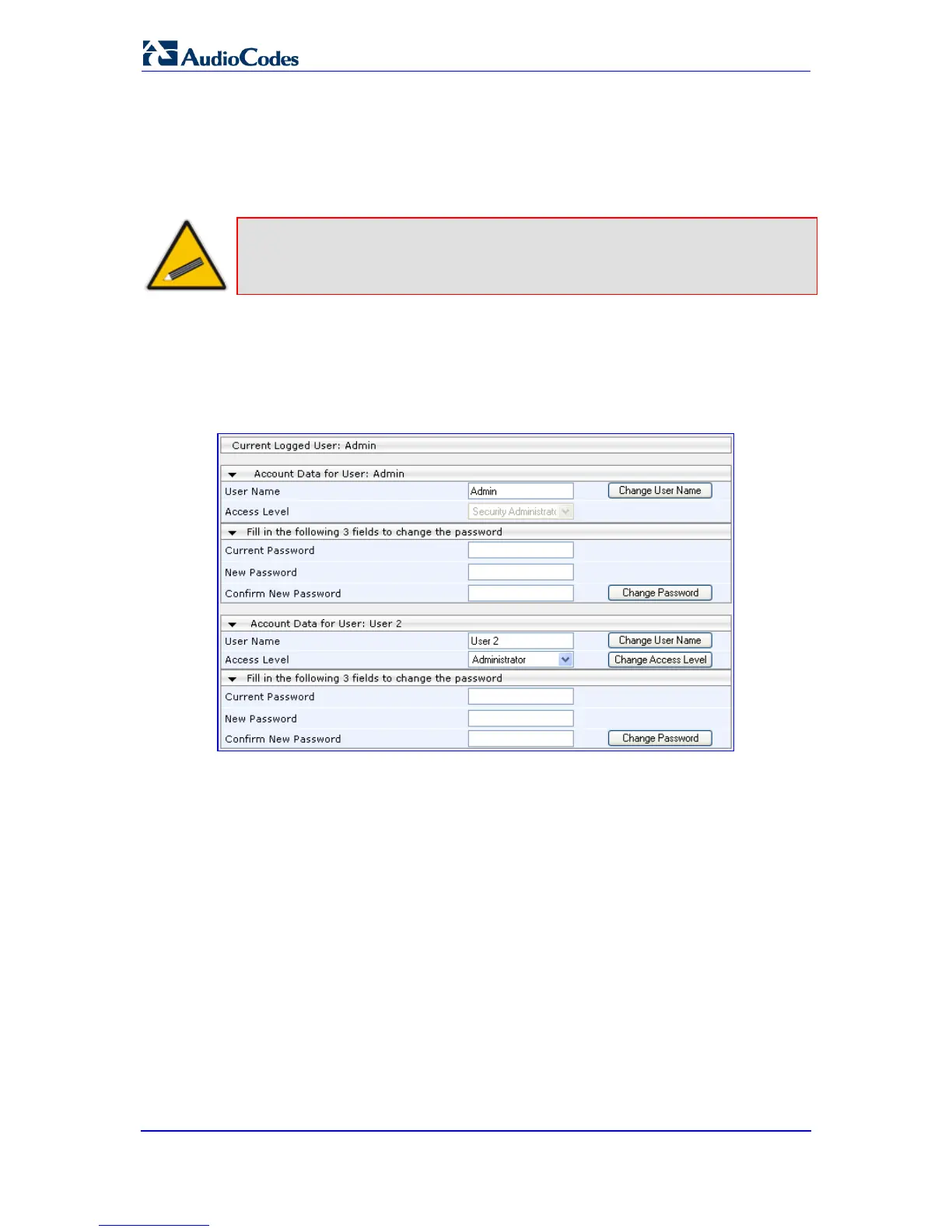3.4 Changing Login User Name and Password
To prevent unauthorized access to the Web interface, two Web user accounts (login
accounts) are available (primary and secondary) with assigned user name and password.
For detailed information on the Web user accounts, refer to the device's User’s Manual
.
Tip:
If you do not know your user name and password, you can use AudioCodes
BootP/TFTP utility to access the device, by re-flash the load and resetting the
password (refer to the Product Reference Manual
).
To change the login user name and password:
1. Open the 'WEB User Accounts' page (Configuration tab > Security Settings menu >
WEB User Accounts
Figure 3-7: WEB User Accounts Page (for Users with 'Security Administrator' Privileges)
).
2. To change the user name, perform the following:
a. In the 'User Name' field, enter the new user name (maximum of 19 case-sensitive
characters).
b. Click Change User Name
c. In the 'Enter Network Password' screen, enter the new user name.
; the new user name is applied and the 'Enter Network
Password' screen appears.
3. To change the password, perform the following:
a. In the 'Current Password' field, enter the current password (maximum of 19 case-
sensitive characters).
b. In the 'New Password' and 'Confirm New Password' fields, enter the new
password.
c. Click Change Password
; the new password is applied and the 'Enter Network
Password' screen appears. In the 'Enter Network Password' screen, enter the
new password.
