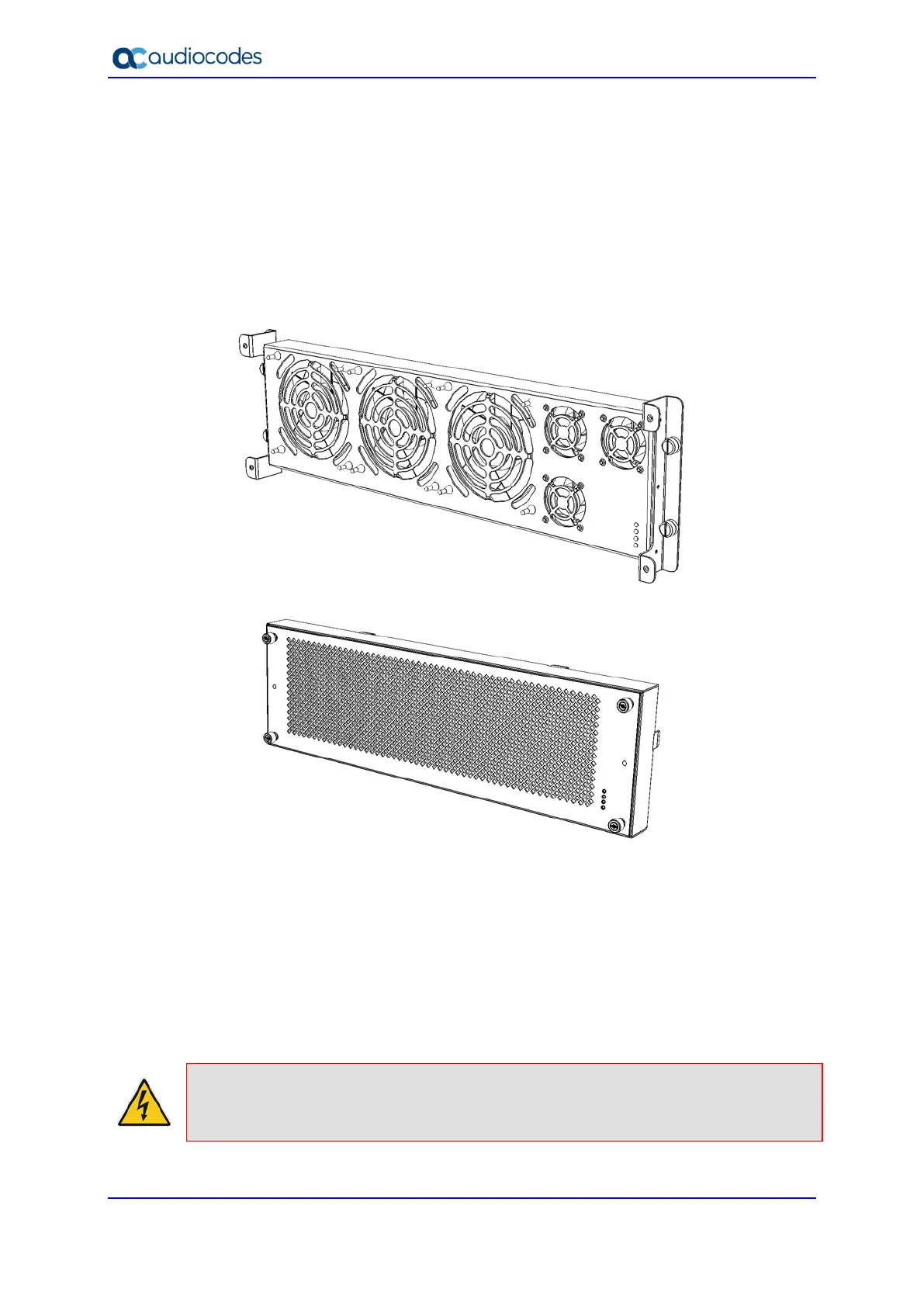Hardware Installation Manual 18 Document #: LTRT-28030
3.2.2 Fan Tray
The device provides a Fan Tray module, located on the front panel, which is concealed by
a fan tray cover. The Fan Tray module contains six individual fans which cool the device's
internal components to maintain an acceptable operating temperature inside the chassis.
The Fan Tray module draws air in from the outside through the perforated fan tray cover. A
replaceable air filter, located inside the fan tray cover, removes dust particles from the
sucked in air. The incoming air passes through the chassis, cooling the internal
components and then exits the chassis through the vents on the rear panel.
Figure 3-2: Fan Tray Module
Figure 3-3: Fan Tray Cover
The Fan Tray provides a LED indicating the operating status of the Fan Tray module. For
more information, see Section 3.2.1.4 on page 17.
During system operation, the inner ambient temperature is continuously monitored. Upon
excessive temperature conditions, an SNMP Temperature Alarm is generated
(acBoardTemperatureAlarm). Upon a speed degradation or full stop of any fan, an SNMP
Fan Alarm (acFanTrayAlarm) is generated.
The Fan Tray module is hot-swappable, allowing you to replace it even when the device is
powered on. The Fan Tray module, fan tray cover, and air filter are available as field-
replaceable units (FRU). For replacing the Fan Tray module, see Section 6.2 on page 48.
For replacing the air filter, see Section 6.3 on page 50.
Warning: For replacing the Fan Tray module or any of its components, perform only the
instructions as described in Section 6.2 on page 48.
