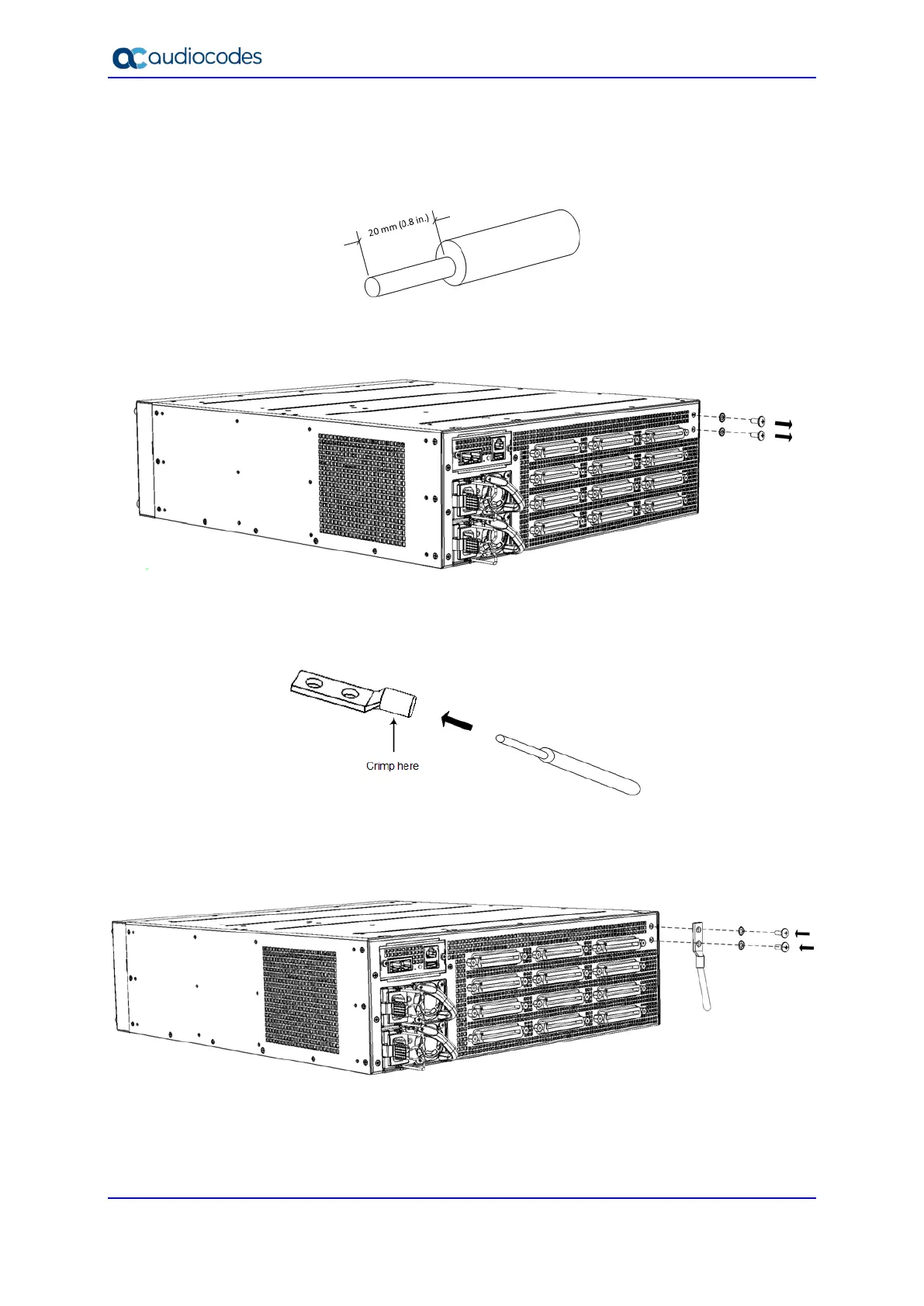Hardware Installation Manual 30 Document #: LTRT-28030
To connect the chassis to an earth ground:
1. Prepare an adequate length (maximum 20 mm or 0.8 in.) of stranded grounding wire
(16 AWG minimum size) for the ground connection, as shown below:
Figure 5-1: Stripped Grounding Wire
2. Using a Philips-head screwdriver, remove the two screws and their spring washers for
attaching the grounding lug, located on the chassis' rear panel as shown below:
Figure 5-2: Removing Screws and Washers
3. Insert one end of the grounding wire into the grounding lug (supplied), as shown
below, and then use a crimping tool (not supplied) to secure the wire to the grounding
lug:
Figure 5-3: Attaching Grounding Wire to Grounding Lug
4. Attach the grounding lug (supplied) to the chassis using the two screws.
5. Attach the grounding lug to the chassis, as shown below. Make sure that the spring
washers are located between screw head and lug.
Figure 5-4: Attaching Grounding Lug to Chassis
6. Connect the other end of the grounding wire to the building protective earth. This
should be in accordance with the regulations enforced in the country in which the
device is installed.
