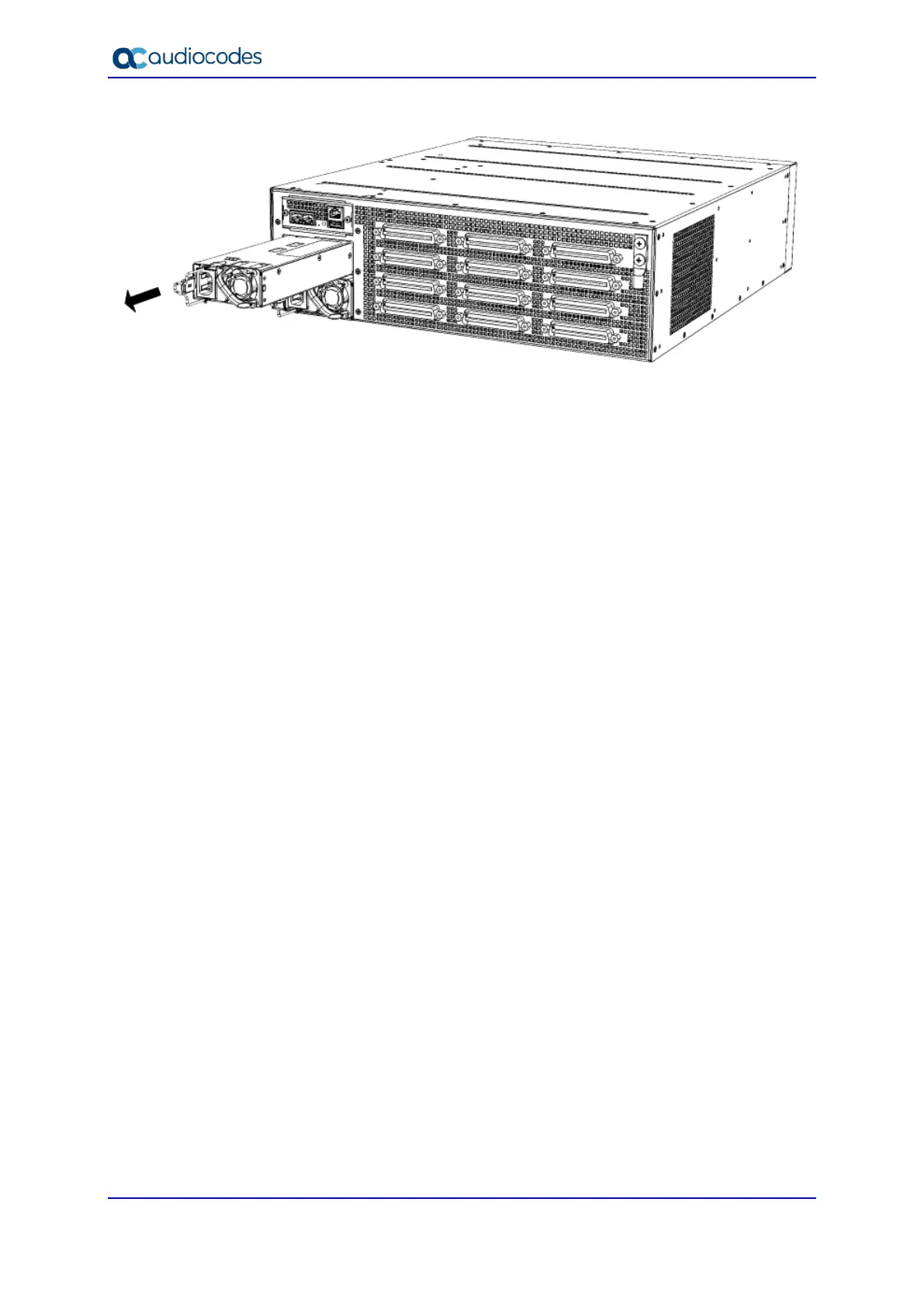Hardware Installation Manual 60 Document #: LTRT-28030
Figure 6-19: Removing Power Supply Module from Chassis
2. Install the new Power Supply module:
a. Grip the handle on the Power Supply module with one hand while supporting it
underneath with the other hand.
b. Orientate the Power Supply module as shown in Figure 6-19 and align it with the
chassis slot from which you removed the faulty module.
c. Gently insert the Power Supply module into the slot until it has engaged fully with
the chassis backplane and a "click" sound heard when the release latch of the
module locks it into the slot.
d. Connect the Power Supply module to the power source.
