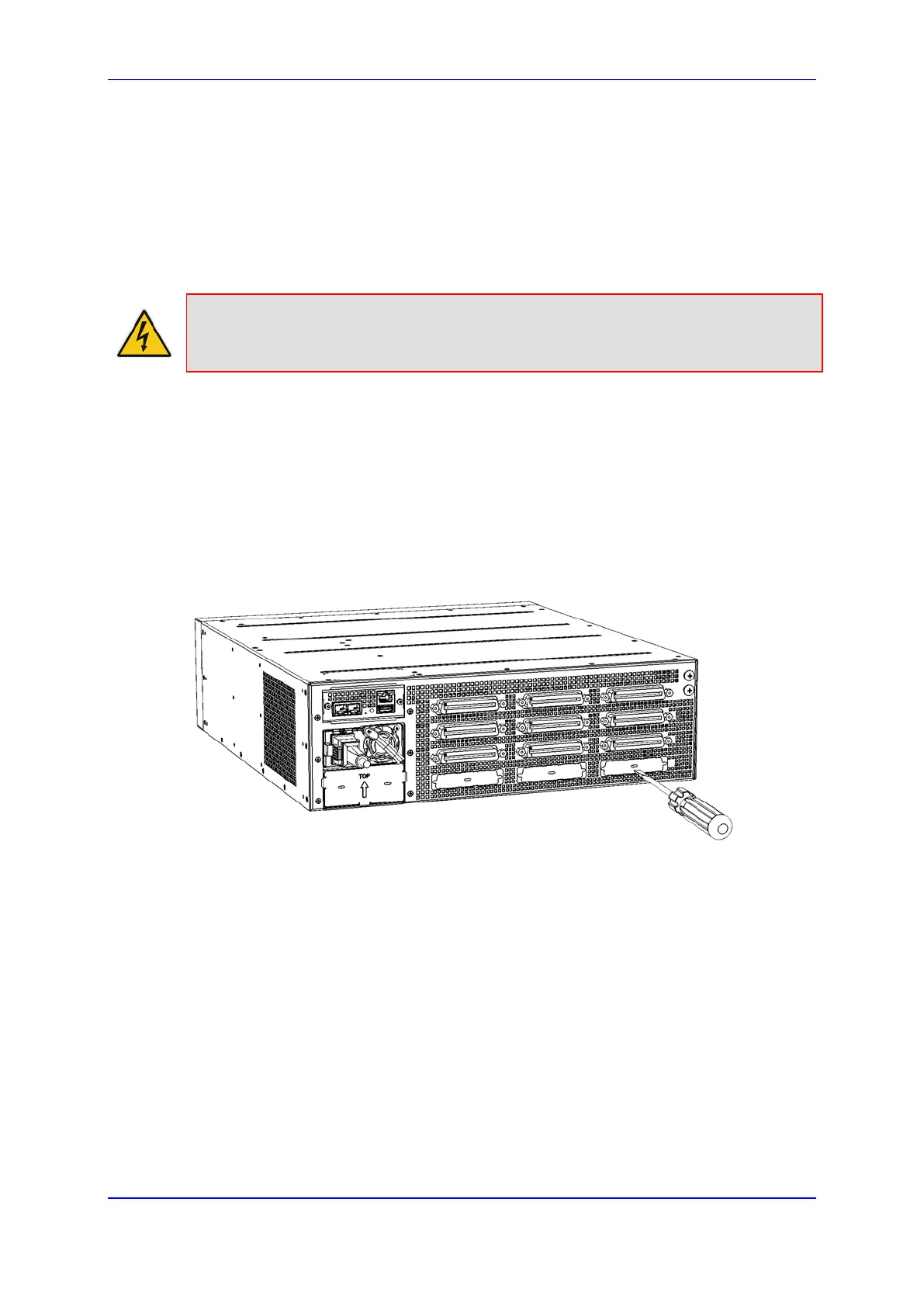MediaPack Analog Gateways 55 MP-1288
Hardware Installation Manual 6. Hardware Maintenance
h. On the front panel, re-install the Fan Tray module and Fan Tray cover, as
described in Section 6.2 on page 48.
i. Re-connect the chassis to the power source.
6.5 Adding an FXS Blade
The following procedure describes how to add an FXS blade.
Warning: Power off the device before adding an FXS blade.
To add an FXS blade:
1. Power down the device, by disconnecting the power cord from the power source, and
then unplugging the power cord from the power inlet on the Power Supply module.
2. On the rear panel, remove all three metal plates covering the slot openings for the
three 50-Pin Telco connectors. To do this, insert a flat-head screwdriver into the hole
of the metal plate and carefully pry the plate off by moving the screwdriver
downwards:
Figure 6-13: Inserting Screwdriver into Cover Plate Hole
