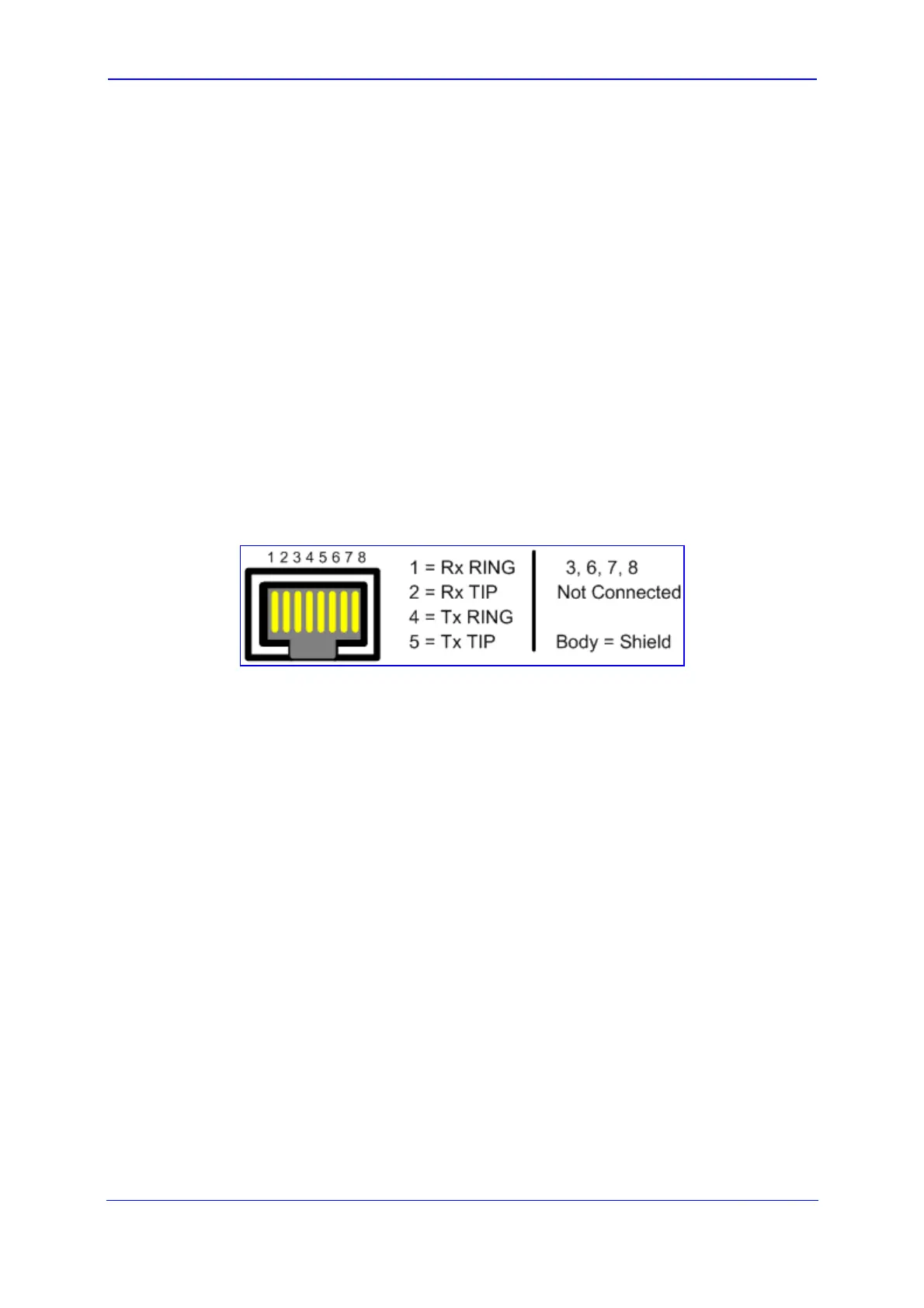Version 5.2/5.4 13 January 2009
Troubleshooting Guide 3. TDM (PSTN) Connectivity
3 TDM (PSTN) Connectivity
This section discusses troubleshooting for TDM (PSTN) connectivity:
''How Do I Clear Trunk Alarms'' on page 13
''Ho
w Do I Check a Trunk's Physical Integrity'' on page 15
''Ho
w Do I Check for E1/T1 Clock Slips'' on page 15
''Ho
w Do I Switch Between E1 and T1 Trunk Protocol Types'' on page 16
''Why Can't I Stop an Active Trun
k'' on page 17
3.1 How Do I Clear Trunk Alarms
The status of the E1/T1 Trunks is displayed in the Home page of the device's Web
interface. The Trunk status icon should be lit green for normal functioning; otherwise, refer
to the table below for possible alarms.
RJ-48c trunk connectors are wired according to the figure below:
Figure 3-1: RJ-48c Connector Pinouts for E1/T1
