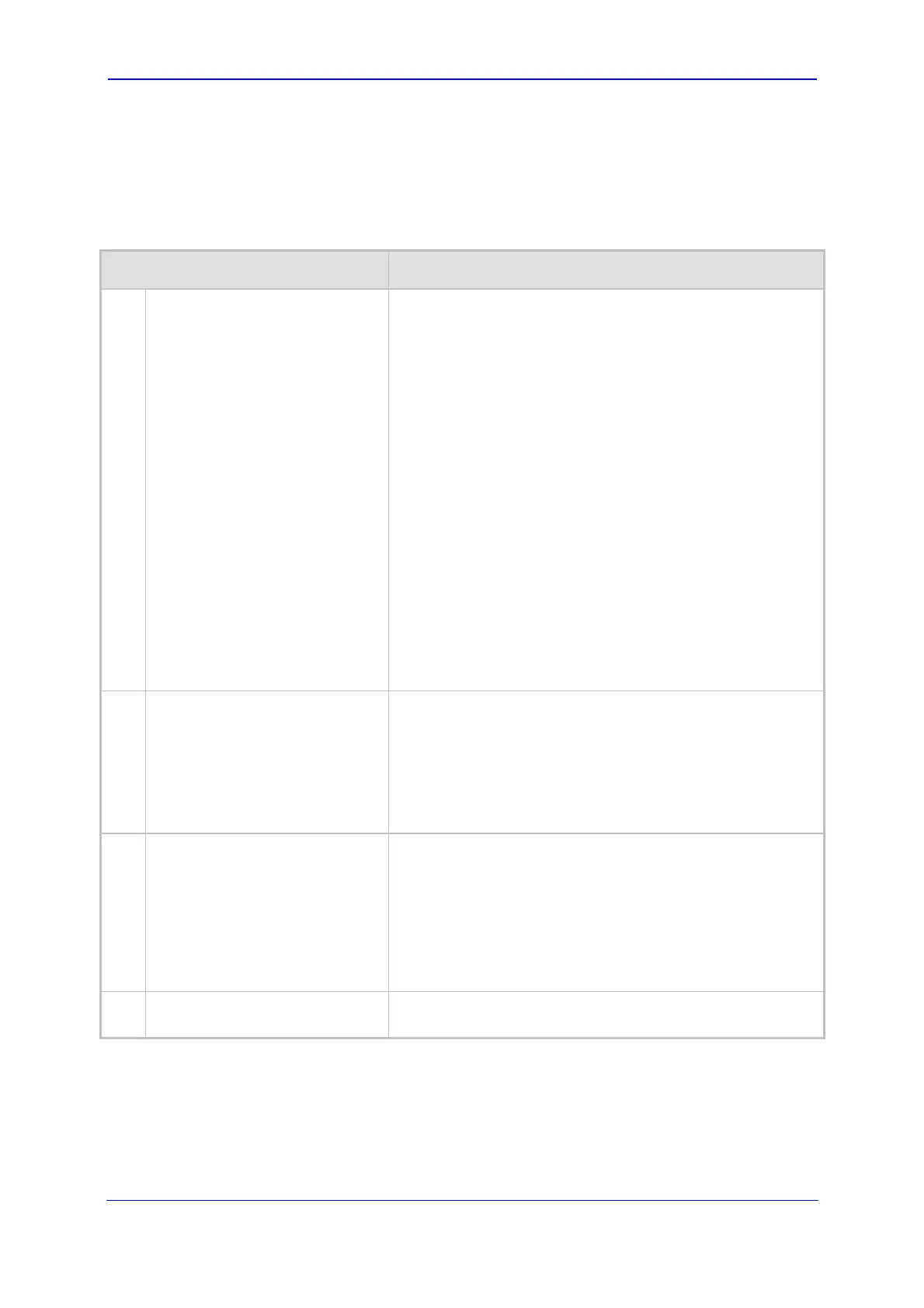Version 5.2/5.4 27 January 2009
Troubleshooting Guide 4. Call Setup
4.1.5 Advanced IP-to-Tel Troubleshooting for FXO Interfaces (2-Stage
Dialing)
Table 4-5: IP-to-Tel Call Setup Troubleshooting - FXO Interfaces (Two-Stage Dialing)
Possible Cause Solution
1.
Channel Select Mode is by
phone number
If a SIP INVITE message is received but the Syslog shows a
warning that an endpoint cannot be located, for example:
WARNING: (lgr_TrnkGrp)(61) !! [ERROR]
#0:TrunkGroup::AllocateEndPoint- Can't
find EndPoint for phone number 2000
WARNING: (lgr_psbrdif)(62) !! [ERROR]
MotherBoard::GetEndPoint- Can't find
EndPoint for Dest:2000 Source:100
SourceIp:13d2e50
WARNING: (lgr_call)(63) !! [ERROR]
Call::GetEndPoint- Can't find endpoint for
phone number 2000
If the Channel Select Mode is set to "By Dest Phone
Number" (i.e., by destination phone number), perform one
of the following:
Ensure that the endpoint is assigned with the correct
phone number (in the Web interface's 'Trunk Group
Table' page for Mediant 1000 or 'Endpoint Phone
Number Table' page for MediaPack).
Change the Channel Select Mode to any select mode
other than "By Dest Phone Number" (in the Web
interface's 'Trunk/Hunt Group Settings' page).
2.
The FXO interface doesn't seize
the FXO line with the PBX.
In the Syslog, ensure that the following message appears:
FXO Seize Line
If this message does not appear, ensure that the physical
FXO trunk line is securely connected between the device
and PBX. If this message still does not appear, send the
Syslog trace and the device's ini file to AudioCodes
Technical Support team.
3.
The FXO interface does not
send the SIP 200 OK response
message to the IP side.
The FXO should immediately send a SIP 200 OK response
message to the IP side that originally sent the INVITE
request message. In the Syslog, ensure that the following
message appears:
---- Outgoing SIP Message to
NOTICE: SIP/2.0 200 OK
If this message does not appear, contact AudioCodes
Technical Support.
4.
The IP side does not hear a dial
tone.
Contact the PBX service provider.
