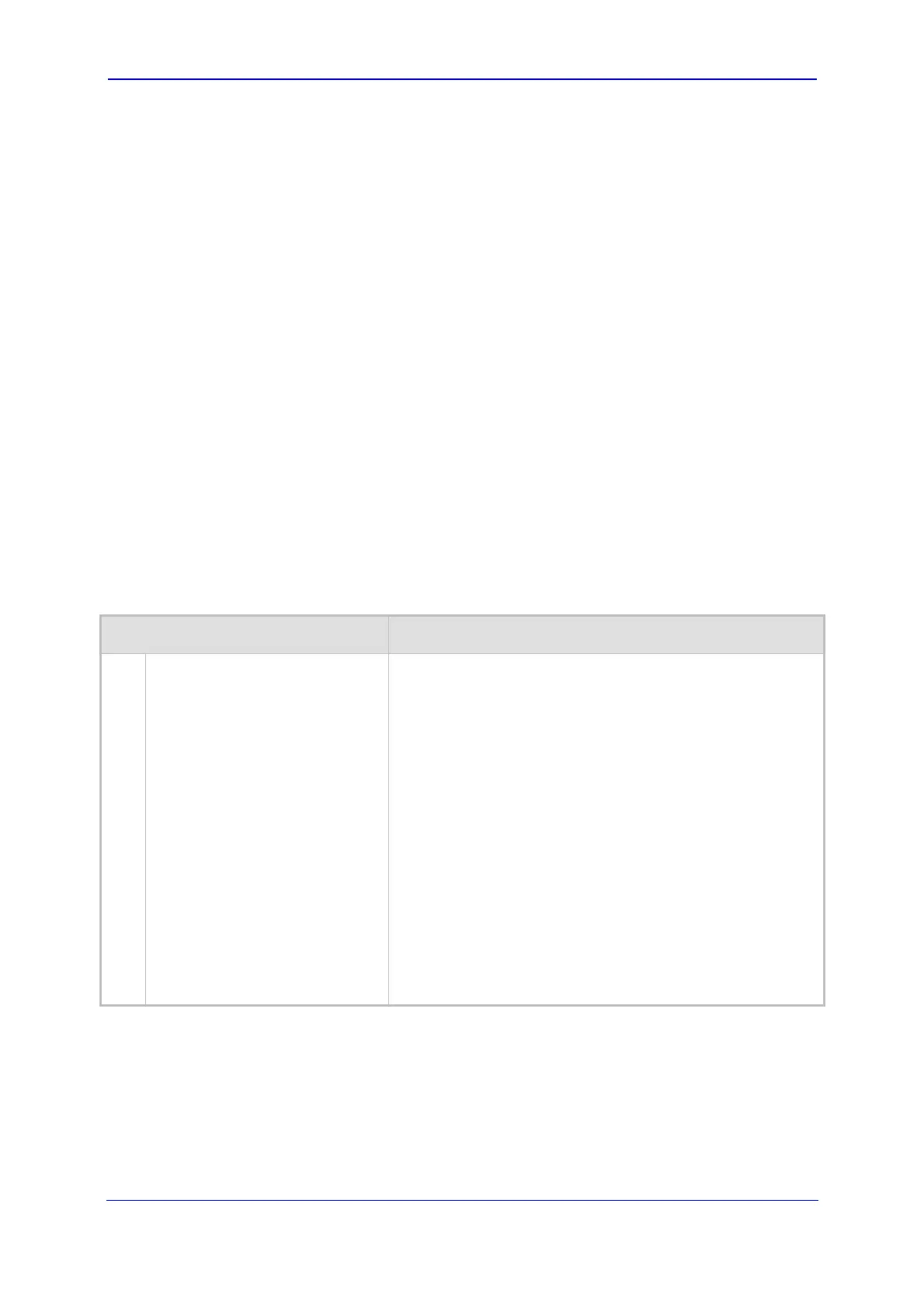Version 5.2/5.4 55 January 2009
Troubleshooting Guide 9. Call Transfer
9 Call Transfer
This section discusses troubleshooting for call transfer:
''Why is a Call Transfer by the FXO Terminated'' on page 55
''Why Can't I Tran
sfer a Call Between FXS Interfaces'' on page 55
9.1 Why Does PBX Terminate Call Transfer by the FXO
Device
After receiving a SIP REFER message from the IP side (to initiate call transfer), the FXO
device performs the following in chronological order:
1. Sends a hook-flash to the PBX.
2. Dials the digits (received in the SIP Refer-To header) to the PBX.
3. When blind transfer is used, for example, the device immediately drops the FXO line
(on-hook).
4. The PBX performs the call transfer internally.
Table 9-1: FXO Call Transfer Troubleshooting
Possible Cause Solution
1.
The PBX mistakenly recognizes
the Hook-Flash sent by the
device as an on-hook signal
and then terminates the call.
When the PBX mistakenly recognizes the hook-flash as an
on-hook signal, it terminates the call. The scenario is as
follows:
1 The FXO device sends a hook-flash to the PBX.
However, since the off time (of the hook-flash) is too
long, the PBX recognizes this as an on-hook and
releases the call. When the FXO device completes the
hook-flash signal by off-hooking, the PBX assumes that
this is a new call.
2 The FXO device dials the digits (that are received in the
SIP Refer-To header) after which the required phone
starts ringing.
3 The FXO device then drops the line and the remote
phone stops ringing.
Therefore, to solve this problem, decrease the length of the
hook-flash signal that is generated by the FXO device, using
the ini file parameter FlashHookPeriod.
