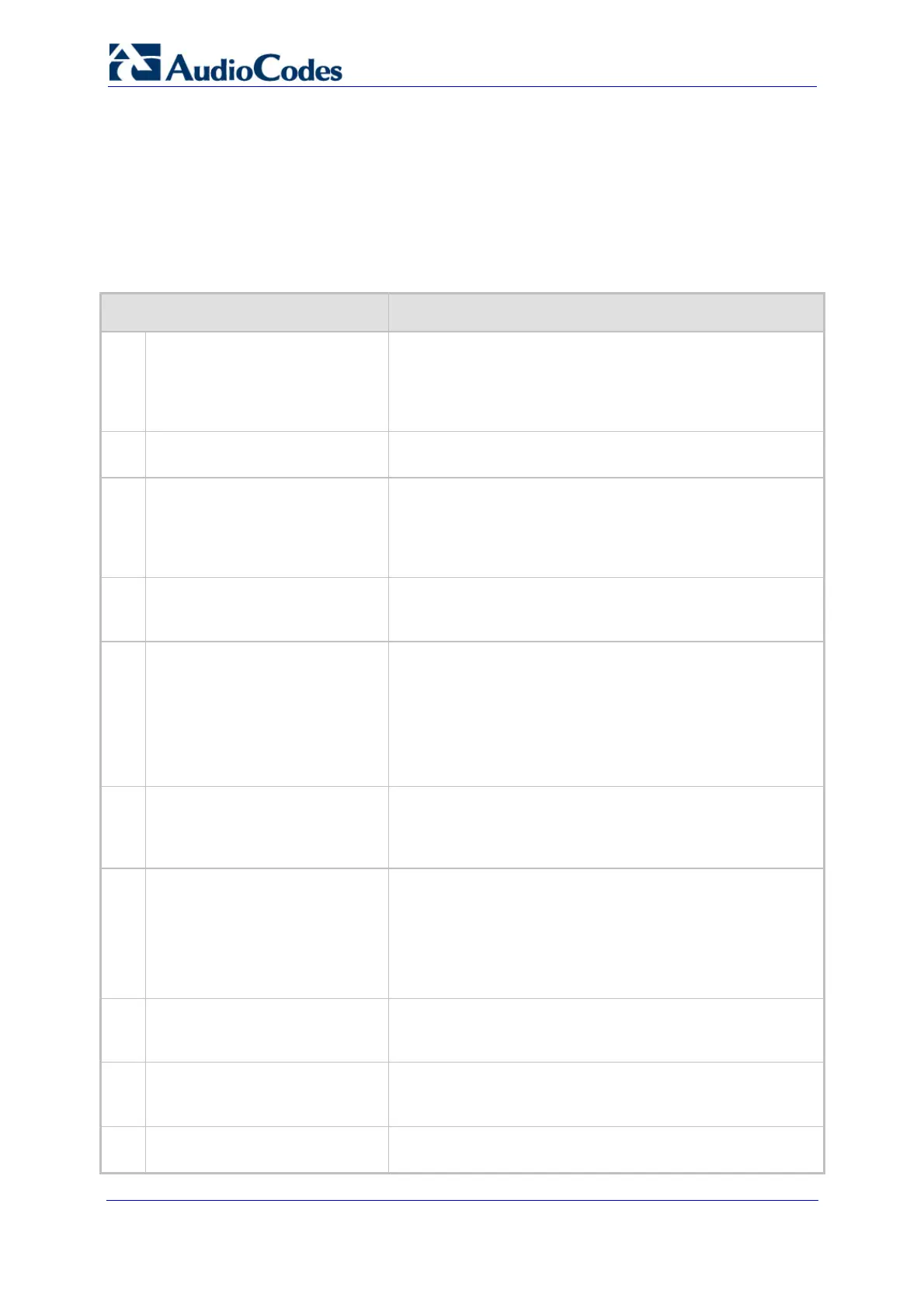Troubleshooting Guide 44 Document #: LTRT-57601
MediaPack, Mediant 1000, Mediant 2000
6.2 How Do I Troubleshoot Voice Echo
Before you start debugging echo problems, you should first note that when the echo is
heard by a user that is connected directly to the device – it does not indicate any problem
on the device itself, the problem is in the echo canceller at the remote UA. A problem exists
on the device only when echo is heard by the remote UA.
Table 6-2: Voice Echo Troubleshooting
Possible Cause Solution
1.
Acoustic echo (interference)
from extraneous sources.
Verify that there is no acoustic distortion and interference
caused from equipment located near to the phone such as
speaker phones, headsets, cellular phones, and talkers. If
so, relocate them to separate rooms (acoustic echo isn’t
removed by the device itself).
2.
The device is not running the
latest software version.
Verify that the device is running an updated software
version.
3.
The clocks are not
synchronized.
Note: Only for digital interfaces.
Verify that the clocks are synchronized. One indication of
echo caused by clock drifts is that the echo appears and
disappears in the middle of the call. To verify that there are
no clock drifts, refer to ''How Do I Check for E1/T1 Clock
Slips'' on page 15.
4.
Echo cancellation is not
enabled on the device.
Verify that the ini file parameter EnableEchoCanceller is set
to 1. If Profiles are configured, ensure that this parameter is
also set.
5.
The tail length of the echo
canceller is configured too
short.
Increase the echo canceller’s length to 64 msec (setting the
ini file parameter MaxEchoCancellerLength to 11).
For digital gateways only: If this new setting still doesn’t
help, change it to 128 msec (MaxEchoCancellerLength is
set to 22). Note that when 128-msec tail length is used, the
channel capacity might be reduced (refer to the User's
Manual).
6.
The echo canceller does not
handle echo occurring at the
beginning of a call.
When the echo is only at the beginning of the call, set the ini
file parameter EchoCancellerAggressiveNLP to 1. This
parameter enables the Aggressive NLP at the first 0.5
second of the call.
7.
High jitter buffer delay. Modify the jitter buffer parameters (as shown below) of the
device that hears the echo (not the device that doesn’t
cancel the echo). When the jitter is reduced, the existing
echo is less conspicuous.
DJBufOptFactor = 10
DJBufMinDelay = 10
8.
The received (Tel-to-IP) signal
level settings have been
modified from default settings.
Verify that the parameter InputGain is set to default (i.e., 0
dB).
9.
The level configured for the
transmitted (IP-to-Tel) signal is
too high.
Reduce the voice gain control, by setting the ini file
parameter VoiceVolume to -3 or -6 dB in the device that
hears the echo.
10.
The specific analog phone is
not working properly.
Verify that echo exists when using different analog circuits
(e.g. different telephones).
