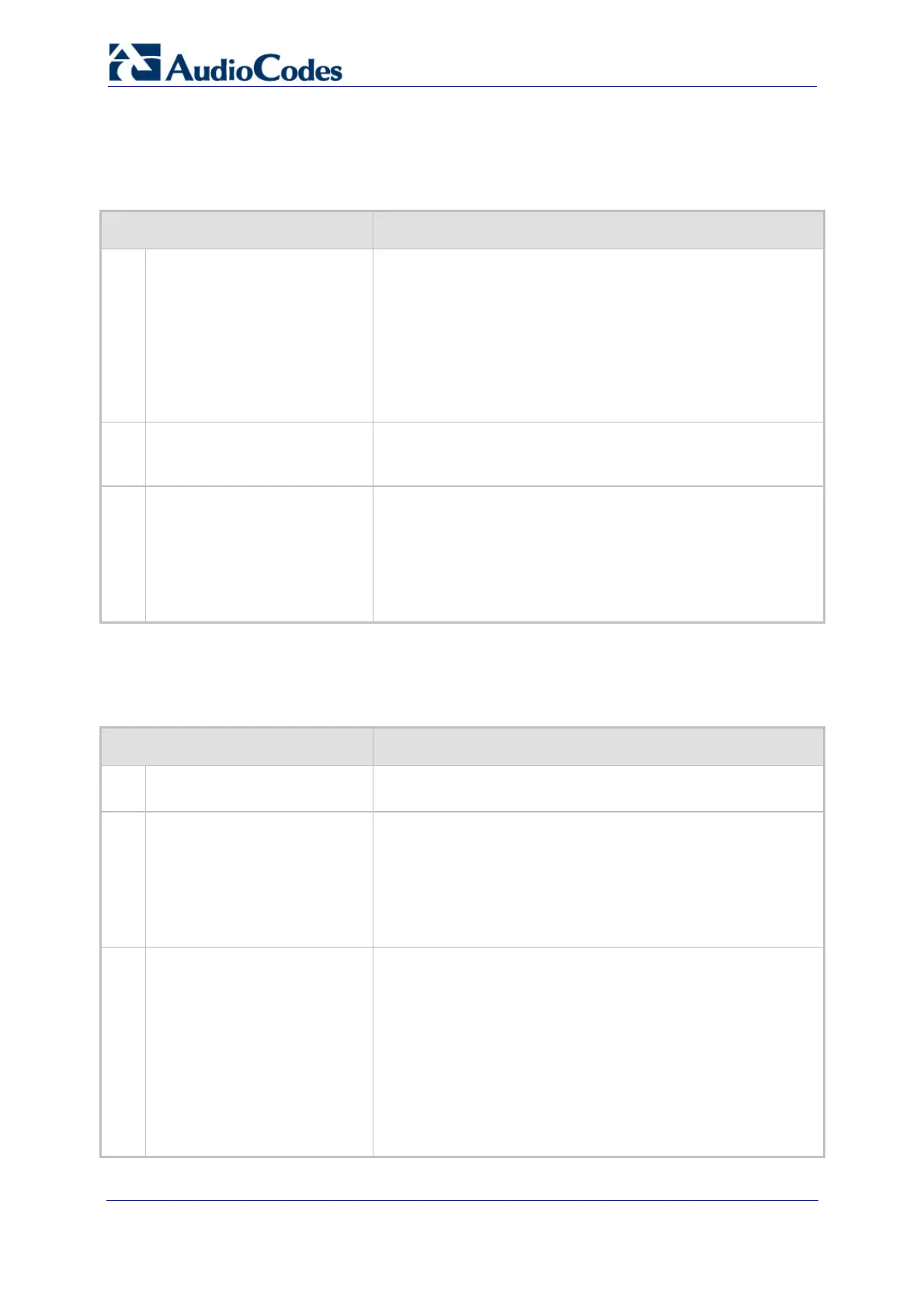Troubleshooting Guide 42 Document #: LTRT-57601
MediaPack, Mediant 1000, Mediant 2000
5.3 Why Doesn't Digital Device Detect Tel-to-IP Caller ID
Table 5-3: Device Doesn't Detect Caller ID from PBX Troubleshooting
Possible Cause Solution
1.
The device does not receive
Caller ID and presentation
permission from PBX.
Verify that the device receives Caller ID and presentation
permission from the PBX. Open the Syslog, and verify that the
following message received:
LOCAL_INCOMING_CALL_EV(Trunk:0 Conn:255
Bchannel:29 ServiceCap=V SrcPN=4247
DstPN=4777 SrcSN= DstSN= SrcNT=4 SrcNP=9
SrcPres=0 SrcScrn=0 DstNT=4 DstNP=9
RdrctNum= RdNT=0 RdNP=0 RdPres=0 RdScrn=0
RdRsn=0 Excl=1 Display= OrigPN= CPC=-1
TpEv=66)
2.
The device sends the
incorrect Caller ID to the IP in
the INVITE message.
Verify that the device sends the correct Caller ID in the From
header of the outgoing SIP INVITE message.
3.
The configuration in the Web
interface restricts Caller ID.
Verify that the 'Presentation' field in the Web interface's
'Source Phone Number Manipulation Table for Tel to IP Calls'
page (Web path SW Ver. 5.2: Protocol Management menu >
Manipulation Tables submenu > Tel to IP Source Numbers;
Web path SW Ver. 5.4 and later: Configuration tab > Protocol
Configuration menu > Manipulation Tables submenu > Source
Number Tel to IP) is not set to "Restricted".
5.4 Why Doesn't Digital Device Generate Caller ID to Tel
Table 5-4: Device Doesn't Generate Caller ID from IP to Tel Troubleshooting
Possible Cause Solution
1.
No Caller ID in incoming SIP
INVITE message.
Verify that the correct caller ID is received in the From header
of the incoming INVITE message.
2.
The configuration in the Web
interface restricts Caller ID.
Verify that the 'Presentation' field in the Web interface's
'Source Phone Number Manipulation Table for IP -> Tel Calls'
page (Web path SW Ver. 5.2: Protocol Management menu >
Manipulation Tables submenu > Tel to IP Source Numbers;
Web path SW Ver. 5.4 and later: Configuration tab > Protocol
Configuration menu > Manipulation Tables submenu > Source
Number Tel to IP) is not set to "Restricted".
3.
Incorrect Caller ID and
Presentation is sent to the
PBX.
Verify that the correct message (Caller ID and presentation) is
sent to the PBX, by performing the following:
1 Open the Syslog.
2 Verify that the following message received:
pstn send --> PlaceCall: Trunk:0 BChannel:19
ConnID:0 SrcPN=4247 SrcSN= DstPN=90547533330
DstSN= SrcNT=0 SrcNP=0 SrcPres=0 SrcScrn=0
DstNT=0 DstNP=0 ServiceCap=M RdrctNum=
RdNT=0 RdNP=0 RdPres=0 RdScrn=0 RdRsn=-1
Excl=1 Display= IE= UUIE=0,, CLIRReason:-1
OrigPN= OLI=-1
