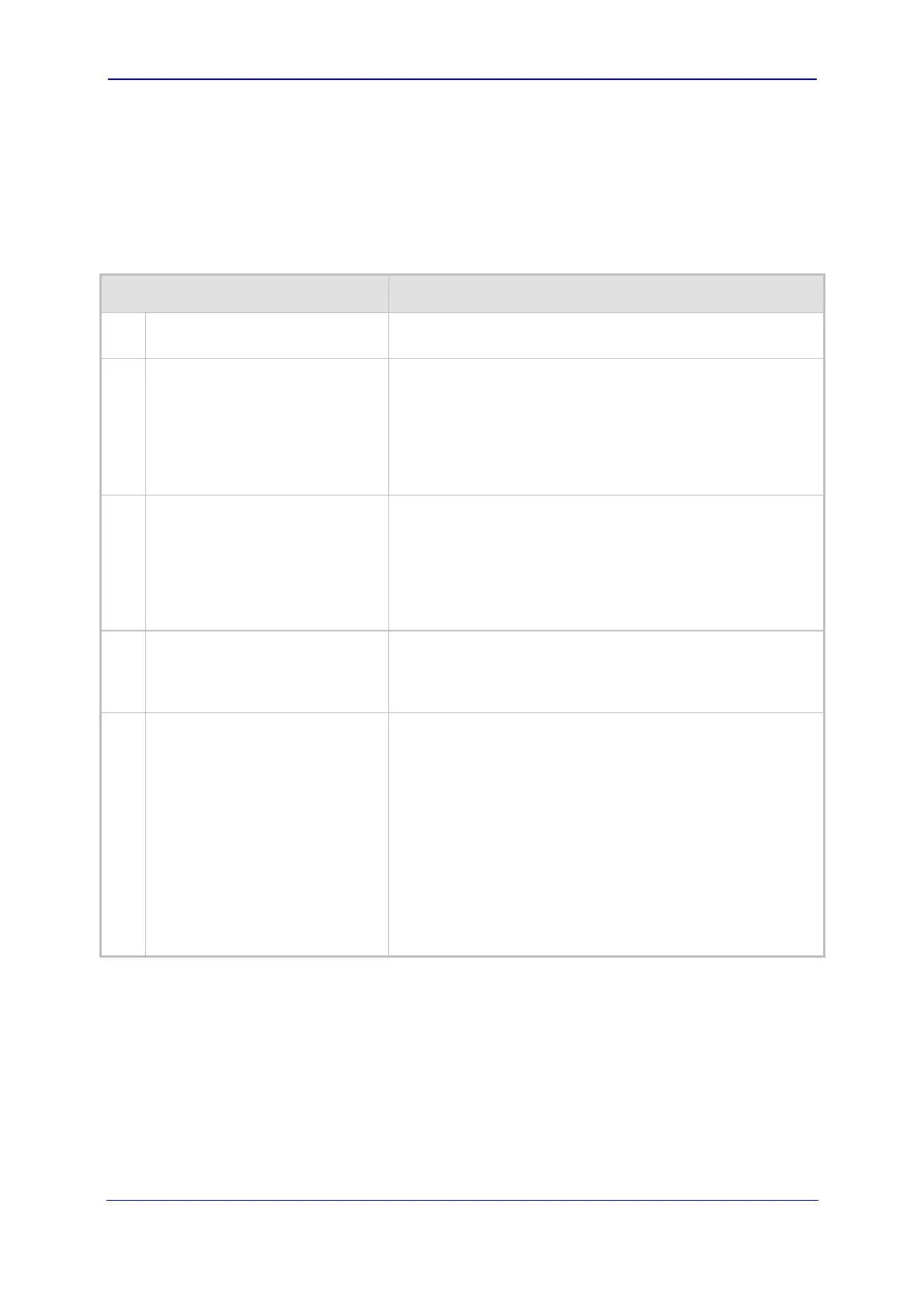Version 5.2/5.4 41 January 2009
Troubleshooting Guide 5. Caller ID
5.2 Why Doesn't the Phone Detect Caller ID (FXS)
The troubleshooting information below is for FXS devices whose generated Caller ID signal
is not detected by the phone connected to their analog ports (i.e., IP to Tel).
Table 5-2: FXS Caller ID not Detected by Phone Troubleshooting
Possible Cause Solution
1.
Caller ID is not enabled on the
device.
Verify that the parameter EnableCallerID is set to 1.
2.
The Caller ID standard of the
device and the phone set are
not the same.
Verify that the caller ID standard (and substandard) of the
device match the standard (and substandard) of the
telephone set, using the following ini file parameters:
CallerIDType
BellcoreCallerIDTypeOneSubStandard
ETSICallerIDTypeOneSubStandard
3.
Caller ID Transfer type is not
set to mute.
Verify that the parameter CallerIDTransportType is set to
default (i.e., 3 or "Mute" in the Web interface's
'Fax/Modem/CID Settings' page - Web path SW Ver. 5.2:
Advanced Configuration menu > Media Settings menu >
Fax/Modem/CID Settings; Web path SW Ver. 5.4 and later:
Configuration tab > Media Settings menu > Fax/Modem/CID
Settings).
4.
Incorrect coefficient file loaded
to the device.
If the caller ID signal is distorted, the device does not
recognize it. Verify that the coefficient file that is loaded to
the device is correct. To load the correct coefficient file, refer
the User Manual.
5.
If none of the above solves the
problem.
If the phone that is connected to the FXS device still doesn’t
detect the caller ID signal that is sent by the device, perform
the following:
1 Connect the phone that was connected to the FXS port
to a PBX/PSTN analog line and then verify that the
phone correctly displays its Caller ID.
2 Connect the FXO device to the same PBX analog line
and record its Caller ID signal (refer to ''Why Doesn't the
FXO Device Detect Caller ID'' on page 39 for re
cording
the caller ID signal sent by the PBX to the FXO) and
send it to AudioCodes Technical Support (along with the
ini file and a debug-level 5 Syslog trace).
