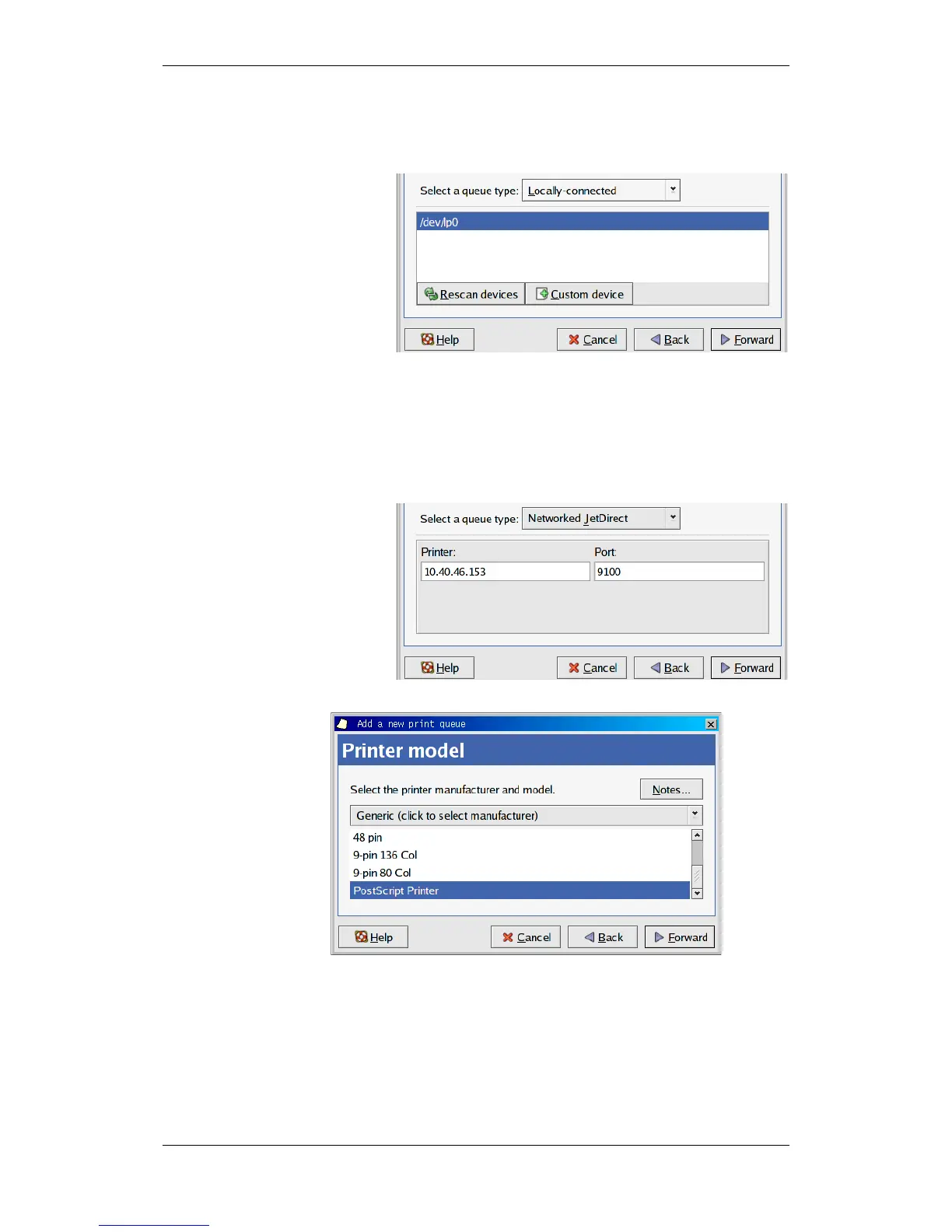Other Configurations
Installation and Commissioning Handbook, AutroMaster ISEMS - Integrated Safety and Emergency Management System,
116-P-AMASTER-INSTCOMM/IGB, Rev. C, 2016-05-20, Autronica Fire and Security
Page 80
Select one of the following:
Select Locally-connected printer if the printer is connected to
the computer’s parallel port, then click Forward to go to
Printer Model.
or
Select the automatically detected printer from the list, then
click Forward to go to Printer Model.
or
Select Networked_JetDirect (if you are going to use a
networked connected printer), type in the printer’s IP
address, then click Forward to go to Printer Model.
If the printer is included in the drop-down list box, select it, then
click Forward to continue.
If not, select a compatible printer or use a standard printer driver,
for example, postscript or a variant of PCL.
