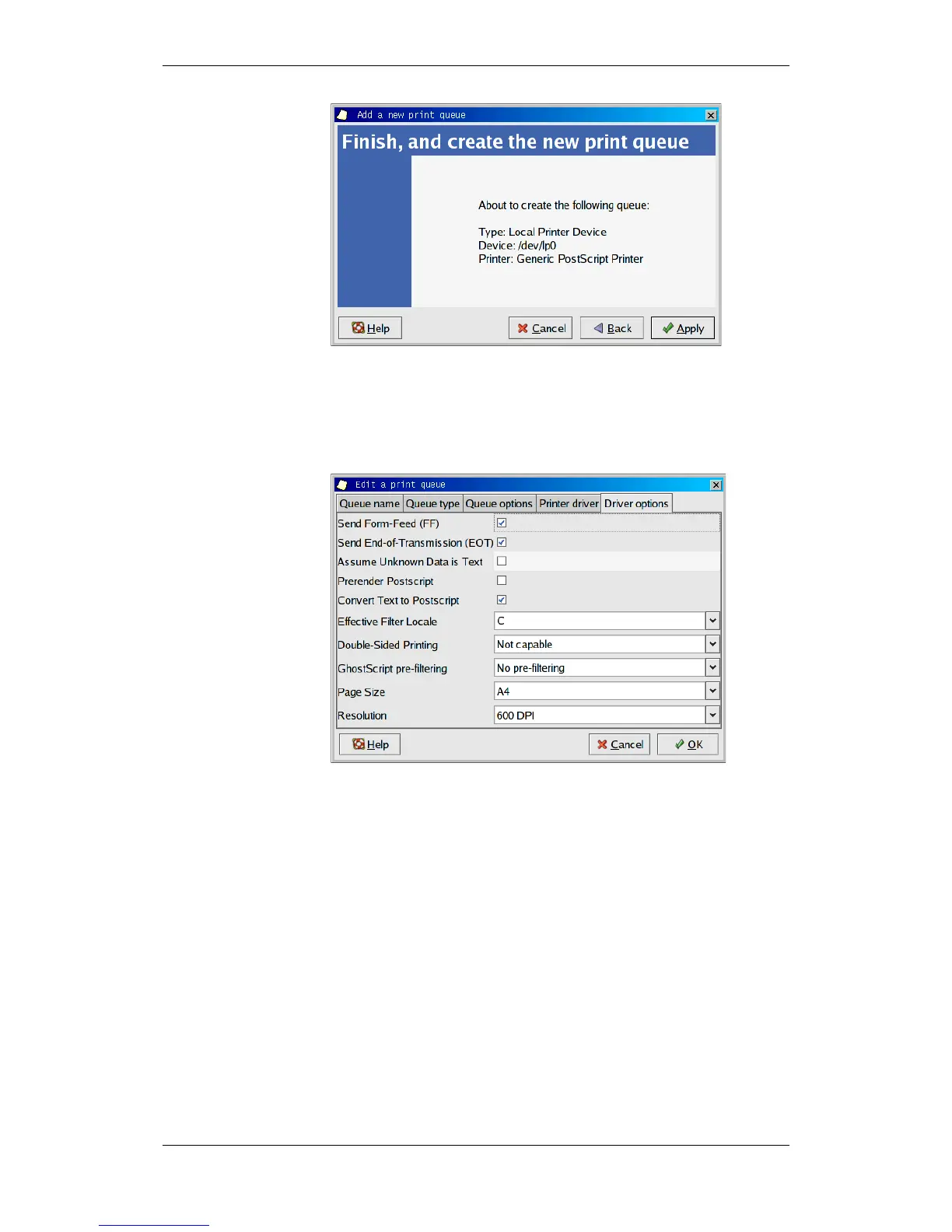Other Configurations
Installation and Commissioning Handbook, AutroMaster ISEMS - Integrated Safety and Emergency Management System,
116-P-AMASTER-INSTCOMM/IGB, Rev. C, 2016-05-20, Autronica Fire and Security
Page 81
To save printer configuration, click Apply.
From the main printer configuration window (which appears), select
the printer entry and click the Edit button.
Select Driver options.
Select the correct page size for the printer (normally A4).
Depending on the printer type, check off Send Form-Feed (FF)
and/or Send End-of-Transmission (EOT).
To complete the configuration, click OK .
From the main printer configuration window (which appears), click
Apply to save the changes.
To test the printer printout the test page from the test menu (for
example, a postscript test page).
