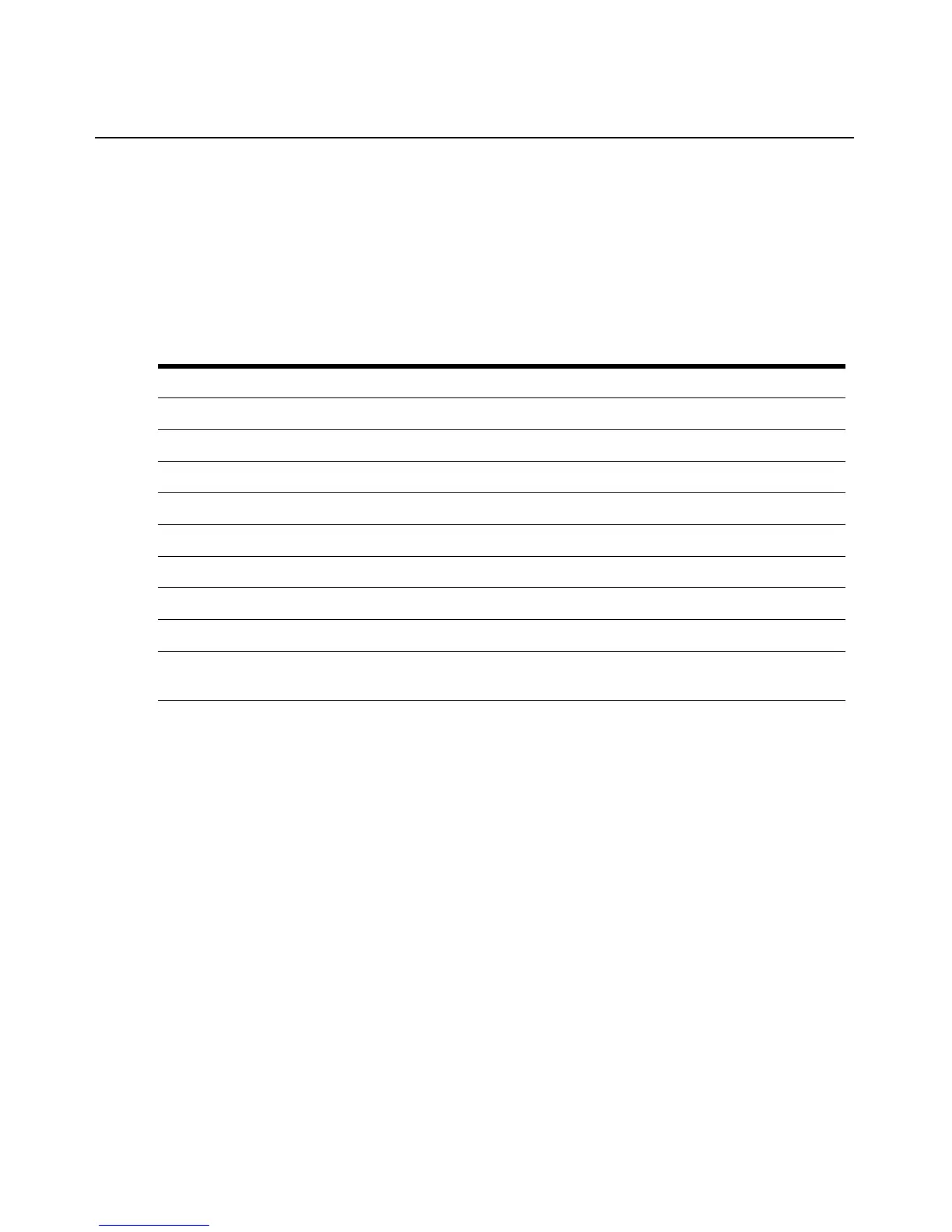Chapter 2: Hardware Installation and Network Configuration 9
Network Interface
The Ethernet port supports 10/100 auto detect (speed and duplex) connections. The LAN connector
accepts 10BaseT or 100BaseT LAN interface cable. On an ESP-2 MI or ESP-4 MI hub, the LAN
connector is on the front of the hub. On an ESP-8 MI or ESP-16 MI hub, the LAN connector is on
the back of the hub. A CAT 5 cable is required for 100BaseT operation.
Table 2.5 lists the pin assignments for the RJ-45 shielded Ethernet connector.
The network interface speed may be configured with the following values.
Auto-negotiate
10 Mb/second half or full duplex 100 Mb/second half or full duplex
10 Mb/second half duplex 100 Mb/second half duplex
10 Mb/second full duplex 100 Mb/second full duplex
By default, auto-negotiate and all settings are enabled. The setting that will be used is determined
by which settings are available and also by priority. For a standard CAT 5 twisted pair cable, the
priority is (from highest to lowest):
100 Mb/second, full duplex
100 Mb/second, half duplex
10 Mb/second, full duplex
10 Mb/second, half duplex
The network interface speed may be specified using any of the available tools.
• Web interface - see Displaying or Changing Network Configuration Values on page 32.
• Configuration utility - see Displaying or Changing Network Configuration Values on page 45.
• Configuration file - see Network Command on page 59.
Table 2.5: Ethernet Connector Pin Assignments
Pin Signal
1 Transmit Data +
2 Transmit Data -
3Receive Data +
4*
5*
6Receive Data -
7*
8*
* These pins are usually connected in a standard Ethernet CAT 5 cable. Special termination for these signals
is in the interface to eliminate any problems if they are connected.