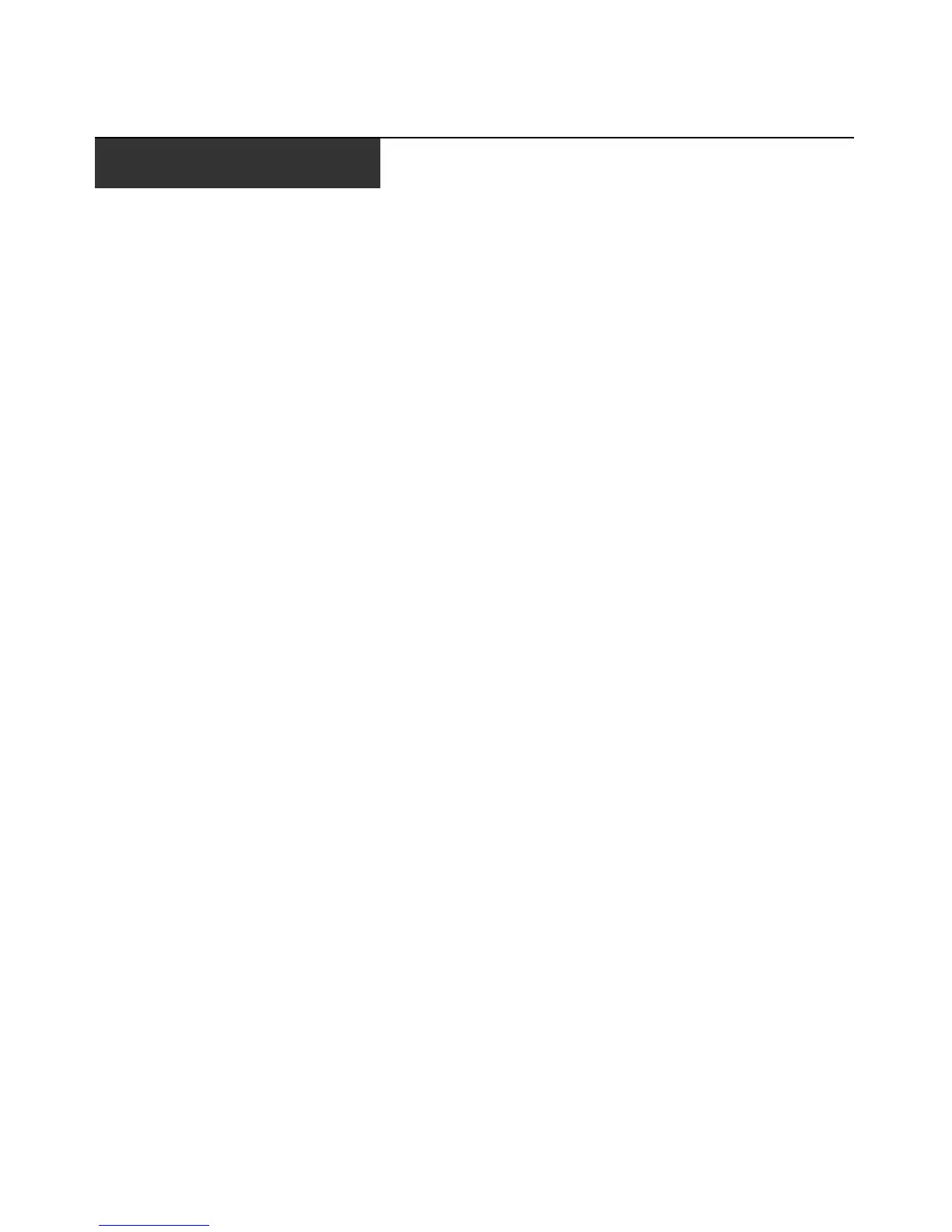iii
Table of Contents
List of Tables..................................................................................................................vii
Chapter 1: Introduction ................................................................................................... 1
Features .............................................................................................................................................1
Serial port access........................................................................................................................1
Management tools.......................................................................................................................2
Version........................................................................................................................................3
Chapter 2: Hardware Installation and Network Configuration..................................... 5
ESP Serial Hub Kit Contents.............................................................................................................5
LEDs and Buttons..............................................................................................................................5
Physical Interfaces.............................................................................................................................6
Termination ................................................................................................................................7
RS-485 transmitter and receiver transfer modes........................................................................7
Serial port pin assignments ........................................................................................................7
Network Interface ..............................................................................................................................9
Electrical..........................................................................................................................................10
Installing the Hub ............................................................................................................................10
Startup ......................................................................................................................................11
Configuring network information.............................................................................................11
After startup and address configuration...................................................................................12
When Changes Take Effect ..............................................................................................................12
Reinitializing and Resetting the Hub ...............................................................................................13
Reinitializing.............................................................................................................................13
Resetting ...................................................................................................................................13
Chapter 3: Connection Methods, Attributes and Configurable Features ................. 15
Serial Port Connection Methods......................................................................................................15
Serial port redirection ..............................................................................................................16
Telnet server .............................................................................................................................16
Raw TCP server........................................................................................................................17
Raw TCP client.........................................................................................................................19
Modem emulation .....................................................................................................................21
TABLE OF CONTENTS