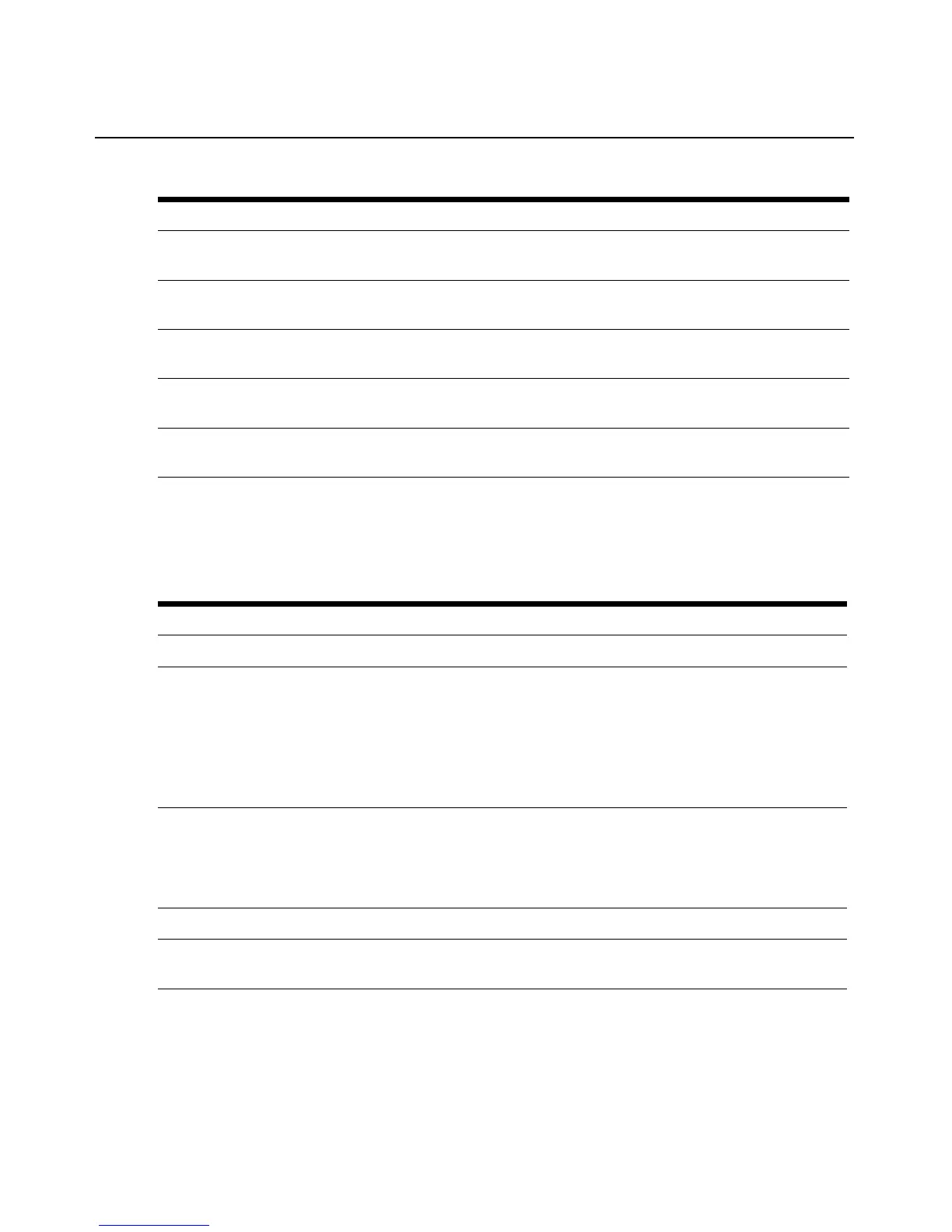40 ESP Serial Hub Installer/User Guide
The Port Redirection Connections section includes the information described in Table 4.5 about the
servers that are connected to one or all of the ESP serial ports. This display is meaningful only
when a serial port is being accessed using the serial redirection connection method.
To display connection status information for one or all ports:
1. Select Connection Status from the Main Menu. The Serial Port Selection window will open.
2. Select a port number or all ports, then click Apply.
Bytes Received
Number of bytes received from the serial port since the current connection
session was established.
Bytes Transmitted
Number of bytes transmitted on the serial port since the current connection
session was established.
Connect Time
Number of days, hours, minutes and seconds that the current connection has
been established.
Inactivity Timeout
Number of minutes and seconds in the configured inactivity time-out value for this
session. If no time-out was configured, this field indicates disabled.
Time Remaining
Number of minutes and seconds remaining until the inactivity time-out occurs. If
no time-out was configured, this field indicates not applicable.
Table 4.5: Serial Port Redirection Connections Status Display
Item Description
Destination IP Address Server’s IP address.
UDP State
Current UDP connection state.
Initiating Server is establishing a connection.
Active Server and hub are connected.
Timeout Connection is being dropped due to lost communication with
the server.
Terminated Connection has been dropped.
TCP State
Current TCP connection state.
Initiating Server is establishing a connection.
Connected Server and hub are connected.
Terminated Connection has been dropped.
Connect Time Number of days, hours, minutes and seconds the server has been connected.
Timeout Period
UDP time-out value; that is, the amount of time before a connection is dropped if no
heartbeat messages are received.
Table 4.4: Serial Port Active Connection Status Display (Continued)
Item Description