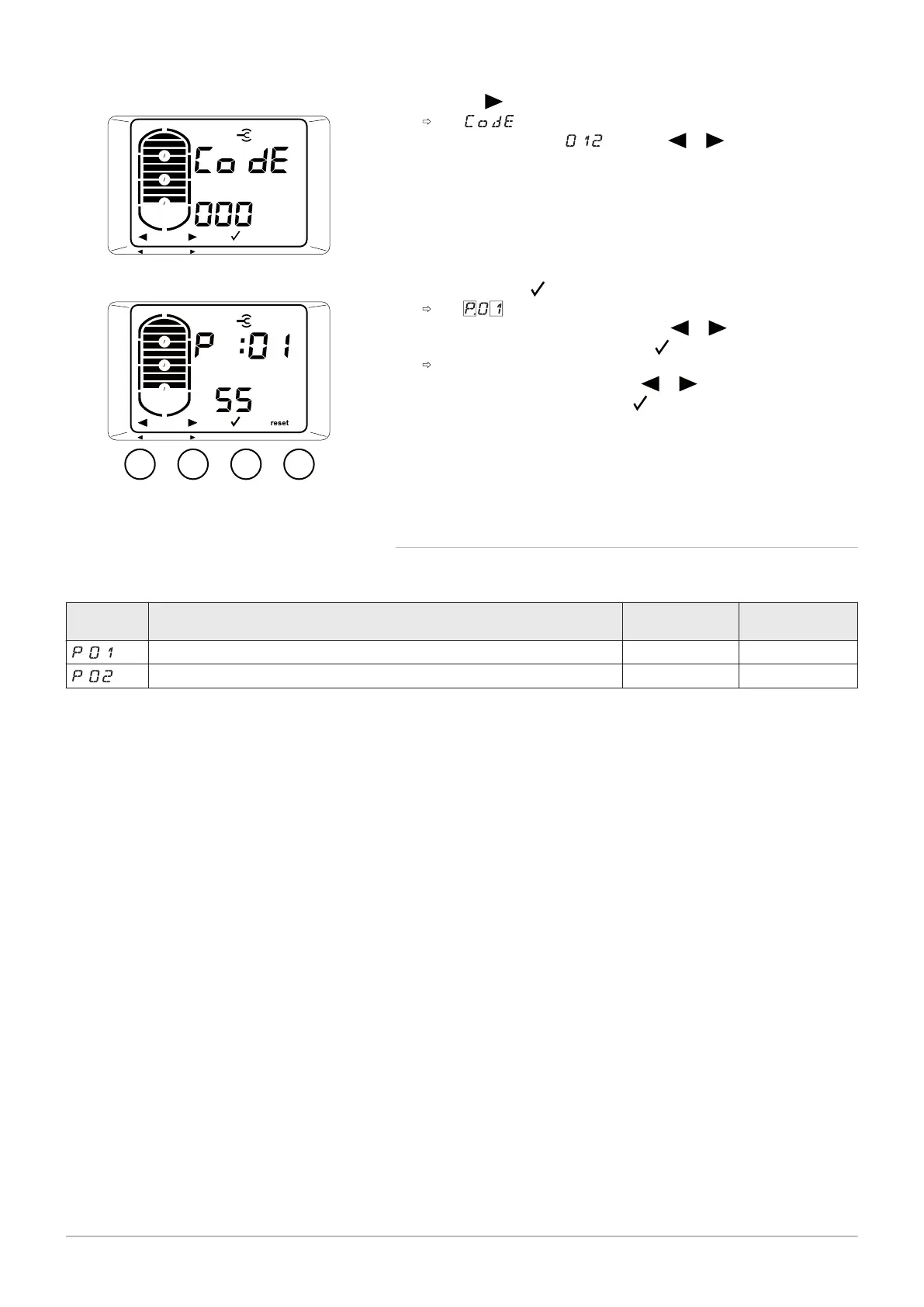2. Press the key six times.
The menu is displayed.
3. Enter the access code using the or keys.
4. Press the MODE key to access the menu.
The parameter appears.
5. Scroll through the parameters using the or keys.
6. To edit a parameter, press the MODE key.
The parameter value flashes.
7. Adjust the required value using the or keys.
8. Confirm the value with the MODE key.
6.7.2 List of parameters
Tab.15 List of parameters
Parameter Description Adjustment
range
Factory setting
Domestic hot water set point in Auto mode 25 to 70 °C 55 °C
Domestic hot water set point in Eco mode 25 to 65 °C 55 °C
Fig.33
Fig.34
6 Commissioning
7734712 - v01 - 22052019 39
