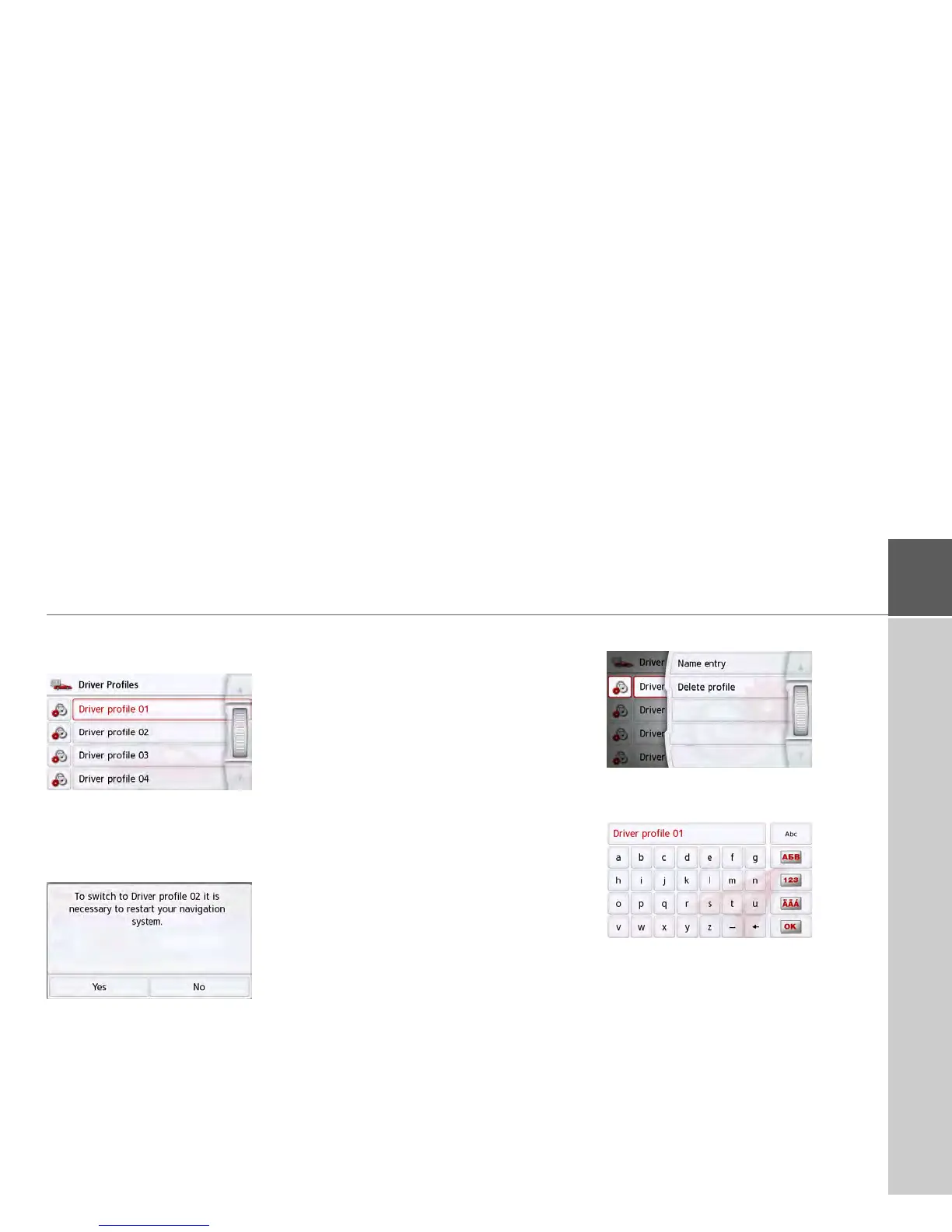135
SETTINGS >>>
Driver profiles (depending on model)
You can select 4 different driver profiles.
You select the corresponding profile by
pressing the
Profile 1 – Profile 4 button.
You must then restart the navigation
system.
You restart the system by pressing on
the
Yes button.
The driver profiles can now be named in-
dividually. This function can be useful, for
example, if several drivers use the same
navigation system.
Many settings and regular destinations
are stored in the driver profiles.
The following .. are stored in the driver
profiles:
•Home address
• Last destinations
• Planned routes
• Blocked roads
•Last calls
• Data in the journey computer
• Last GPS position
• Navigation settings
• Phone settings
•System settings
Renaming driver profile
You can rename the selected profile by
pressing the
Name entry button.
