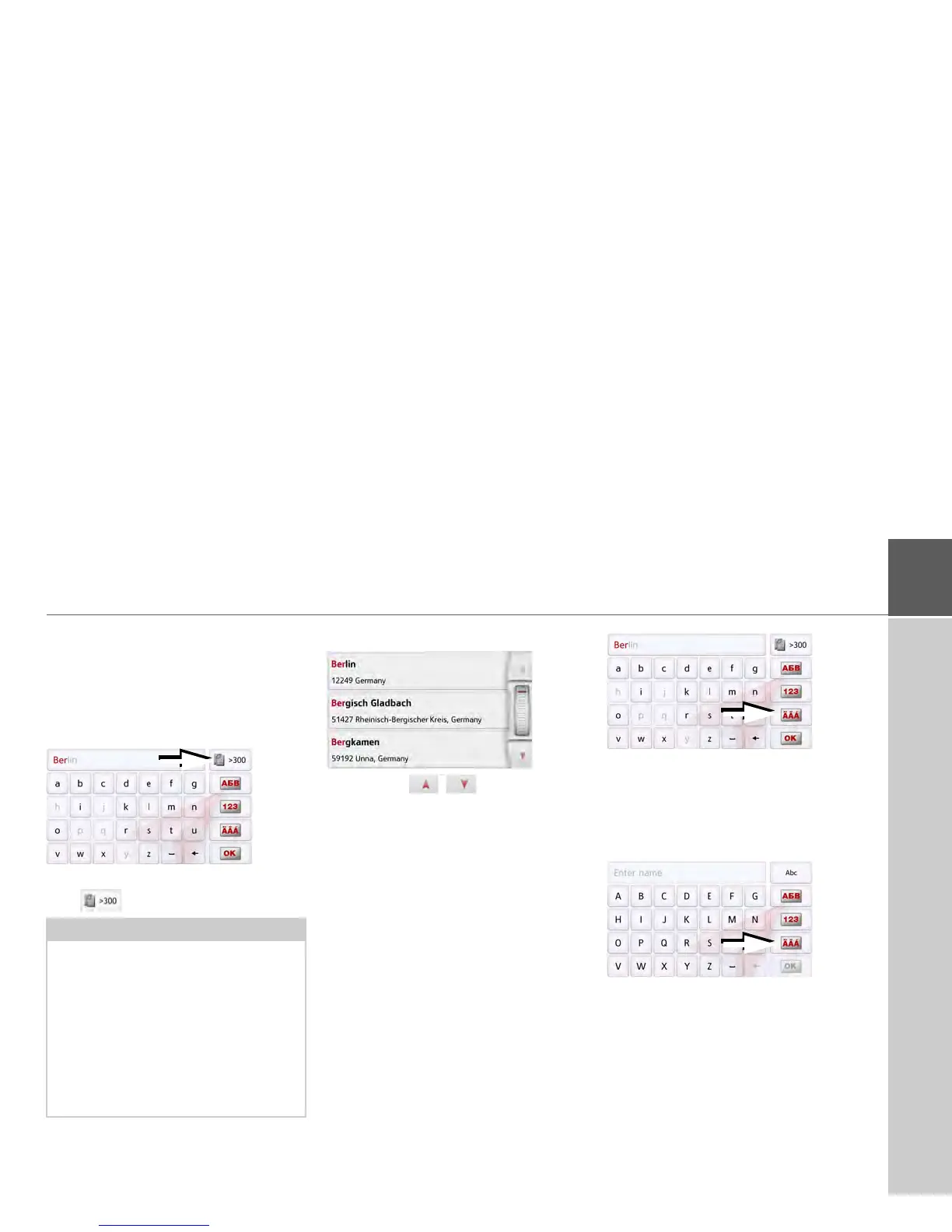31
GENERAL OPERATION >>>
Scrolling through the lists
If you have already entered some of the
letters of the selection you want, you can
use the selection list to display all the
destinations containing the combination
of letters in question.
> To call up the selection list, press
the key.
The selection list appears.
> Press the arrow keys on
the right hand side of the screen to
scroll through the list.
> Press the destination you want.
The destination is adopted and the
selection list is closed.
Special characters and accent marks
Special characters and accent marks do
not have to be used when entering the
names of towns and streets. The
Navigation device will change entries
from AE, OE and UE if necessary.
> If, for example, you are looking for the
location "Würzburg", then simply press
"WUERZBURG" or "WURZBURG".
Special characters can be useful when
naming destinations and routes.
> In order to switch to the special
characters keyboard, press the button
marked with an arrow.
The special characters keyboard is
displayed.
> Enter the desired special character.
After you enter a character, the Naviga-
tion device automatically switches to the
normal input menu.
To exit the special character keypad
without an entry, press the button
marked with the arrow.
Note:
The quantity of selection options is dis-
played in the form of the number on the
button. When there are more than 300
options, the precise number is not dis-
played.
In the list, all the entries corresponding
to the letters already entered are dis-
played. The letters entered are coloured
red in the case of the individual entries.
