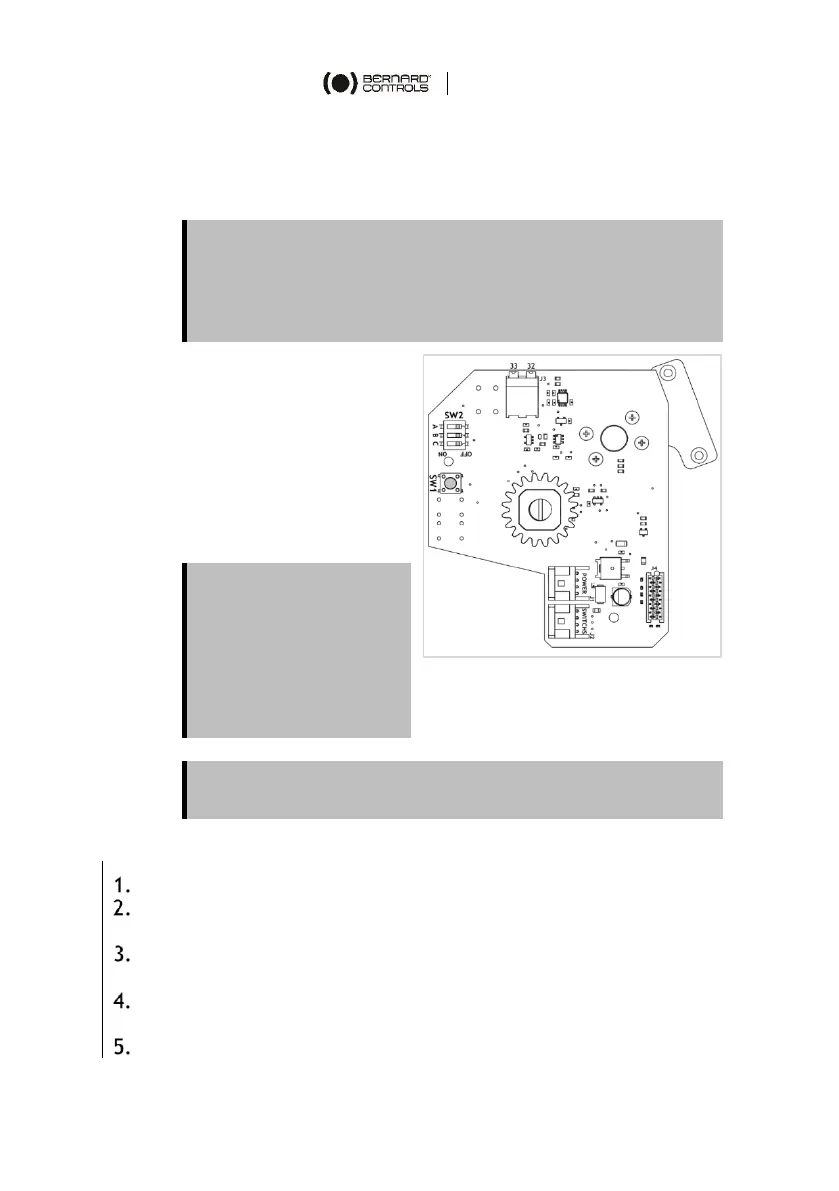11
5 CALIBRATION OF POSITIONER OR TRANSMITTER
5.1 Calibration of position transmitter board (OPTION)
Make sure that the board is connected to the power supply
during the calibration process.
This operation must be carried out by a qualified
electrician.
The proportional transmitter
board allows you to get a
feedback of the current position
of the valve using a 4-20mA
analog signal.
Perform the electrical wiring
according to the wiring diagram
of the actuator.
The actuator is
delivered with its
position transmitter
already installed, and
calibration has already
been performed at our
factory.
Cams must be set before proceeding to this board
calibration.
5.1.1 How to set the position transmitter
Supply the actuator for opening.
Press during 5 s on the SW1 button.
The yellow LED starts blinking.
When the actuator reaches the OPEN position, press on SW1 to
validate this position as the OPEN position.
Cut-off supply for opening.
The yellow LED turns off.
Supply the actuator for closing.
