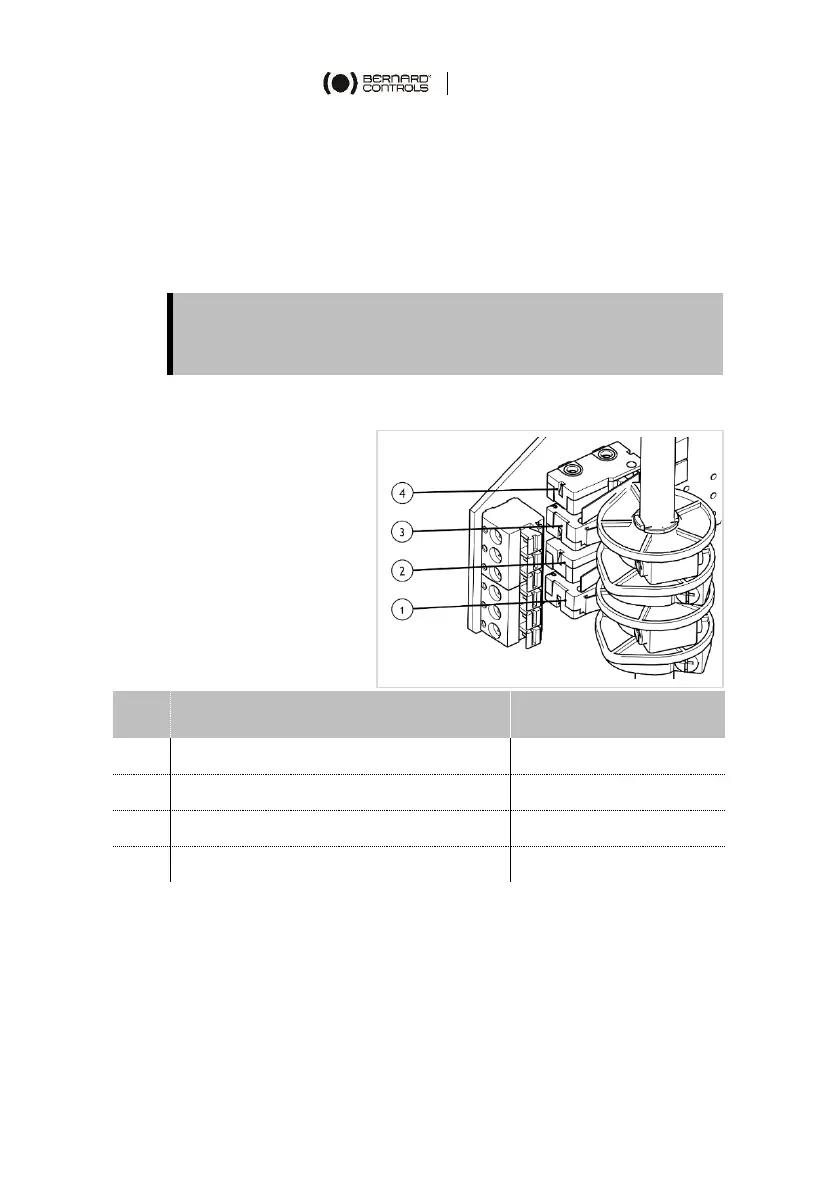16
6 RESUMING FACTORY CALIBRATION
As a standard, AQL actuators close in the clockwise direction.
6.1 Resuming calibration of mechanical stops
Mechanical stops are set for an electrical travel of 90±3°.
6.2 Resuming calibration of cams
The cam is attached on the
output shaft, then rotates in
the same direction and
triggers a switch by pushing
on its lever.
The orientation of the cams
is factory pre-set, but you
can re-adjust them upon
installation if necessary.
Mechanical stops are factory set. You do not need to
calibrate them.
They must not be used as electrical travel limits.
