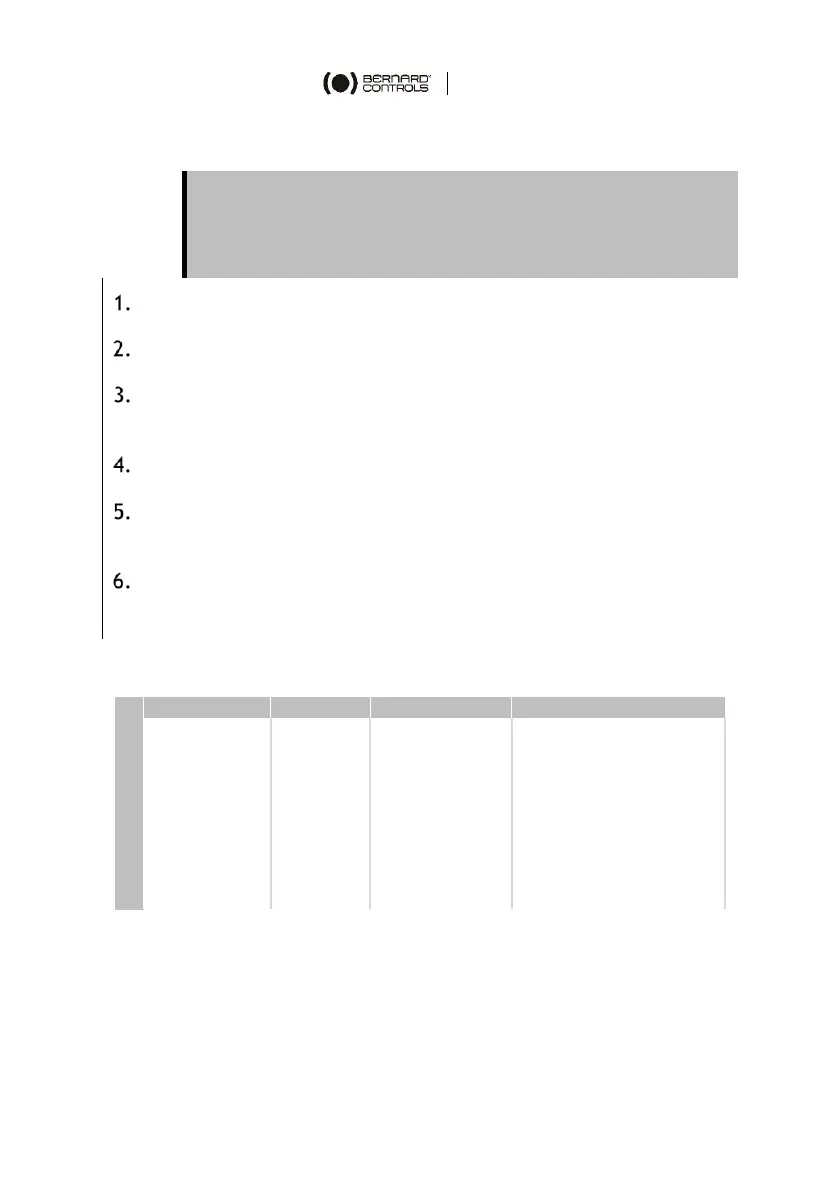The potentiometer has mechanical stops, be careful not to
turn the actuator too much on one side.
Check that the screw of the pinion on the potentiometer is
not too loose.
Press for 5 seconds on the SW1 push button located on the board.
The yellow LED starts blinking.
Use the O button to operate the actuator and go to the open
position.
Once the actuator is in the right position, press the SW1 button
to save the value.
The LED should be blinking rapidly.
Use the C buttons to operate the actuator and go to the closed
position.
Once the actuator is in the right position, press the SW1 button
to save the value.
The LED should be blinking slowly.
The actuator now performs several operations to configure the
controller.
The actuator then goes back to run mode and the LED remains ON.
If the LED continues to blink after the automatic process, it is
indicating one or several of the following errors:
