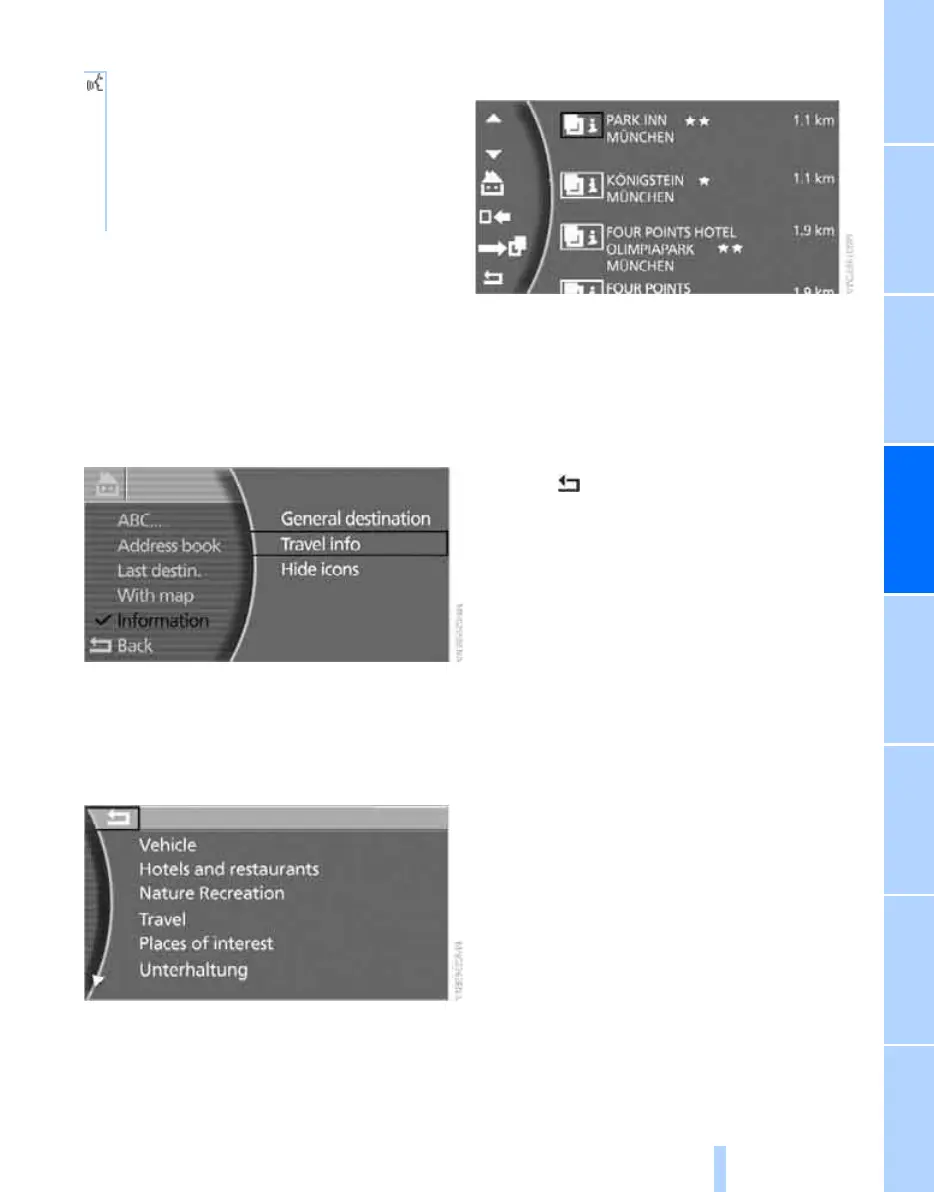Navigation Driving hints
139
Reference OverviewControlsCommunication EntertainmentMobility
Via the voice input system:
Travel information
1. Select "Dest. input" and press the control-
ler.
2. Select "New dest." and press the controller.
3. Select "Information" and press the control-
ler.
4. Select "Travel info" and press the control-
ler.
Various categories, such as hotels and res-
taurants, are displayed depending on the
map DVD in use.
5. Select the desired category and press the
controller.
6. Make further inputs to narrow down the
selection, e.g. the maximum distance to the
destination desired or the name of the des-
tination. Optional inputs such as displaying
BMW partner hotels can also be made.
The nearest destinations are displayed on
the control display, arranged in order of dis-
tance and according to the other criteria
used.
7. Select a destination and press the control-
ler.
To exit the menu:
Select the arrow and press the controller.
Hiding icons in map view
In map view the destinations of selected cate-
gories are displayed depending upon the map
scale and category in form of icons. You can
hide these.
Select "Hide icons" and press the controller.
To call up the icons, select a category again
under "General destination" or "Travel info".
Last destinations
The last ten destinations entered are memo-
rised. You can transfer these destinations to
route guidance and edit the entries and lists.
Transferring the destination to route
guidance
1. Select "Dest. input" and press the control-
ler.
2. Select "New dest." and press the controller.
1. {Navigation}.
2. {Information location}.
3. Enter the desired category:
> {Hotels}.
> {Parking}.
> {Petrol stations}.
Online Edition for Part no. 01 41 0 013 197 - © 02/07 BMW AG
