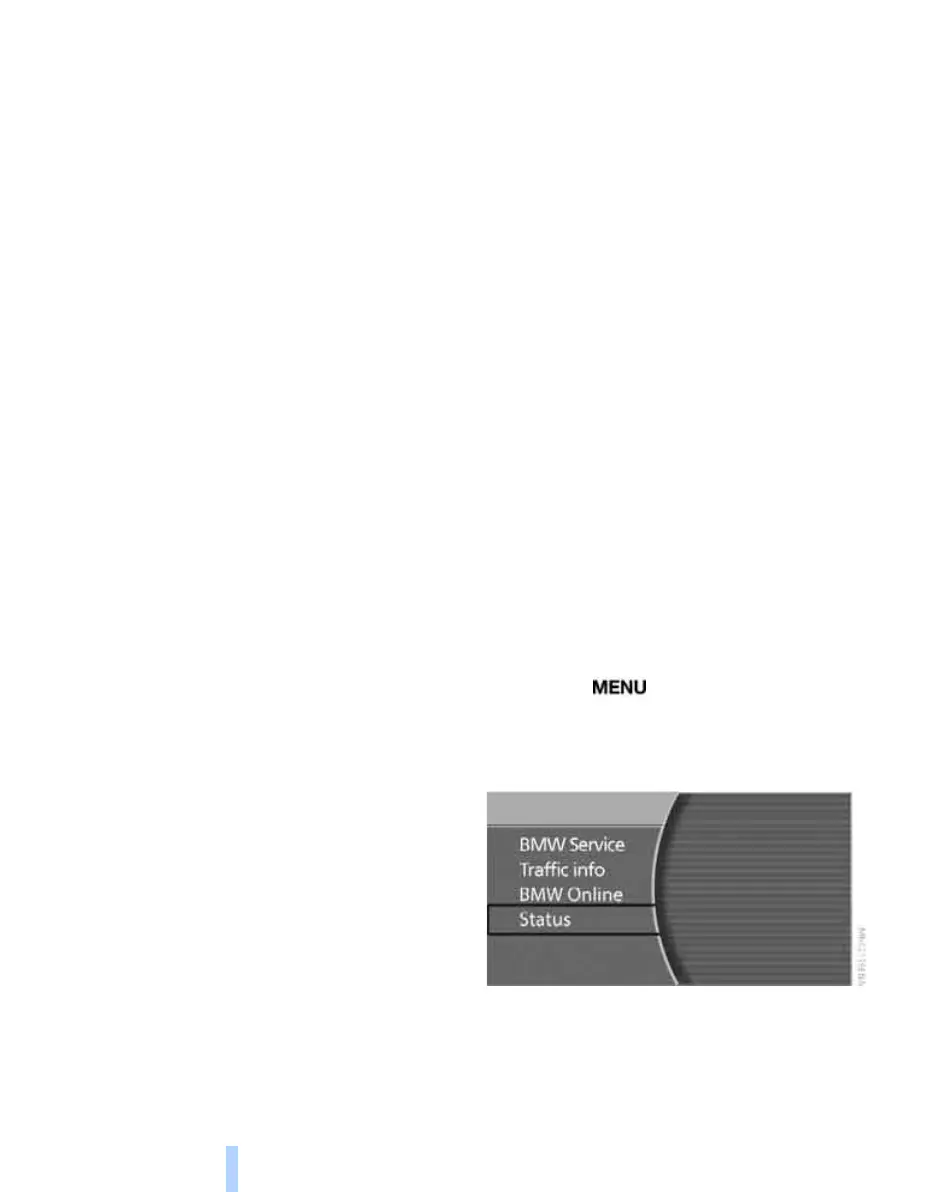TeleService, BMW Assist
204
TeleService , BMW Assist
TeleService
TeleService assists you with communicating
with BMW Service. Data about your vehicle's
service status or about legally required inspec-
tions can be transmitted over the Business
mobile phone provision directly to BMW Serv-
ice. This is the same data that is stored in the
remote control unit as the basis for Condition
Based Service CBS. BMW Service can then
contact you to arrange an appointment at your
convenience, wherever you happen to be. The
advantage for you is that BMW Service knows
in advance what maintenance work will be
required. The TeleService functions are coun-
try-specific: the data on the service status of
your car or on statutory inspections is transmit-
ted either automatically when servicing is immi-
nent, or while you call BMW Service, depending
on the country of use. Further information is
available from BMW Service.
BMW Assist
BMW Assist provides you with further services
over and above TeleService, such as an infor-
mation service that can provide you with
addresses. If an emergency call is placed, the
details of your car's location are transmitted to
the BMW Assist emergency call centre.
Many BMW Assist functions depend on the
individually agreed contract. The transfer of
data, e.g. for Condition Based Service CBS, var-
ies from country to country.
You can likewise access BMW Assist services
over the Internet. The range available is con-
stantly being extended.
When your contract expires, the BMW Assist
system will be deactivated; you will not have to
contact BMW Service. Once the BMW Assist
system has been deactivated, you will no longer
be able to access BMW Assist services. You
can reactivate the BMW Assist system by tak-
ing out a new contract with BMW Service.
Requirements
You will be able to use TeleService or BMW
Assist if the following conditions are met:
> Your car is fitted with a Business mobile
phone provision. This means that the car
has a built-in SIM card.
> There is mobile phone network coverage.
> The mobile phone network selected auto-
matically must support the services.
> GPS reception is assured for transmitting
the data.
> For BMW Assist: you have applied to BMW
Service or BMW Customer Service to use
BMW Assist.
The vehicle must be able to determine your cur-
rent location in order to transfer position data.
This can be displayed on the control display.
Initialising TeleService or BMW Assist
In order to make use of TeleService or BMW
Assist, first initialise the system.
iDrive, principle, see page 14.
1. Press the button to call up the start
menu.
2. Move the controller towards "BMW Assist".
3. Select "Status" and press the controller.
**
Online Edition for Part no. 01 41 0 013 197 - © 02/07 BMW AG
