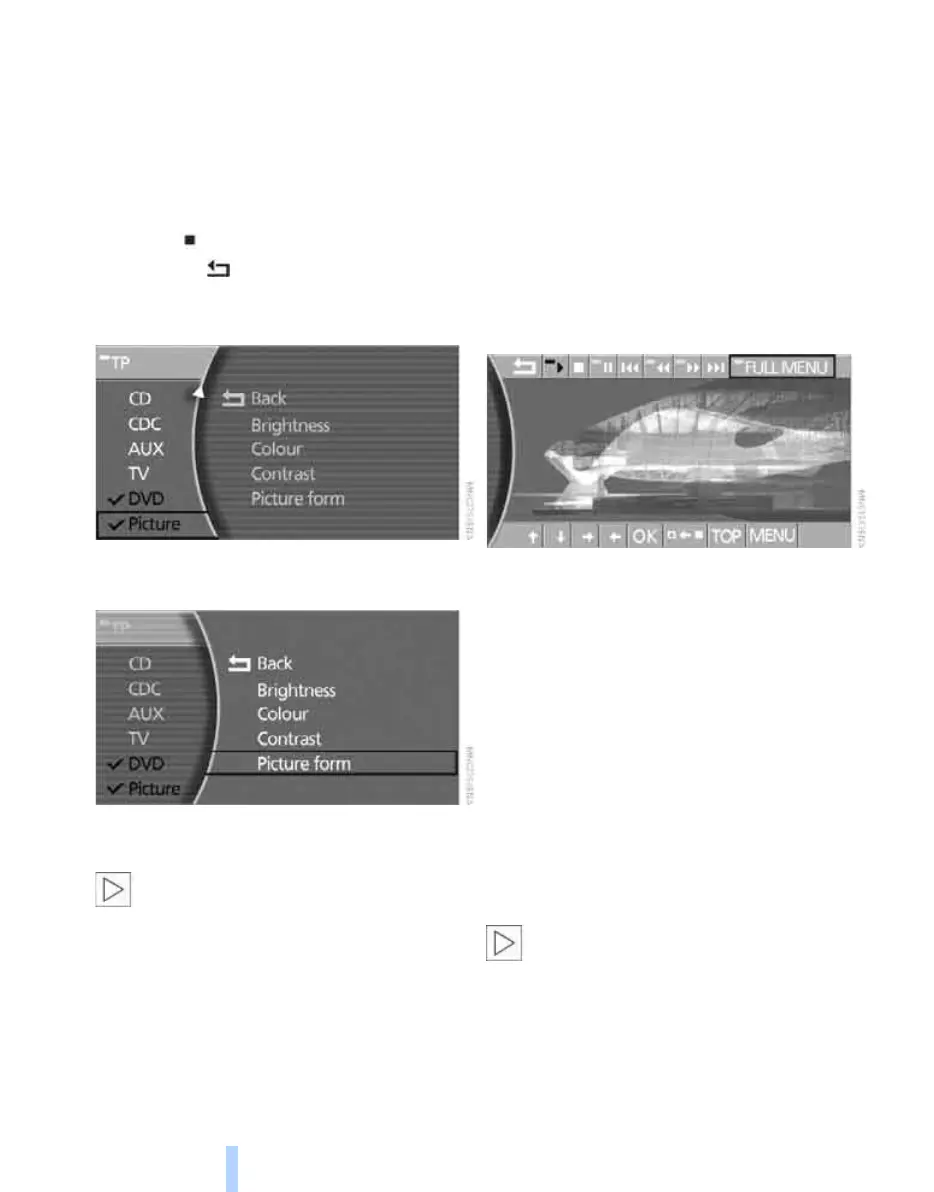DVD changer
188
Selecting picture format
You can adapt the format of the DVD to your
screen.
The picture format is a DVD-specific function
and is not available on all DVDs.
1. During playback, press the controller to dis-
play the DVD control.
2. Select and press the controller.
3. Select the arrow and press the control-
ler.
4. Select "Picture" and press the controller.
5. Select "Picture form" and press the control-
ler.
6. Select the desired picture format and press
the controller.
For the control display and the rear
screen the colour settings can be done
separately.<
Selecting language, subtitles
and camera angle
Many DVDs contain dialogues and subtitles in
various languages or descriptions of scenes for
the hard of hearing. On some DVDs, it is in addi-
tion possible to view the film from various cam-
era angles. These functions are stored on the
DVD.
1. During playback, press the controller to dis-
play the DVD control.
2. Select "FULL MENU" and press the con-
troller.
3. Select the desired item and press the con-
troller:
> "TITLE"
To display the DVD title.
> "AUDIO"
To select from various languages.
> "SUBTITLE"
To select the language of the subtitles.
> "ANGLE"
To select the camera angle.
Messages or symbols are generally
flashed up during a film to indicate that
various different camera angles can be
selected. These are usually only availa-
ble for short periods.
On some DVDs, the language, subtitles
and camera angle or title can only be
selected via the DVD-specific menu.
Please note the options in the information on
your DVD.<
Online Edition for Part no. 01 41 0 013 197 - © 02/07 BMW AG
