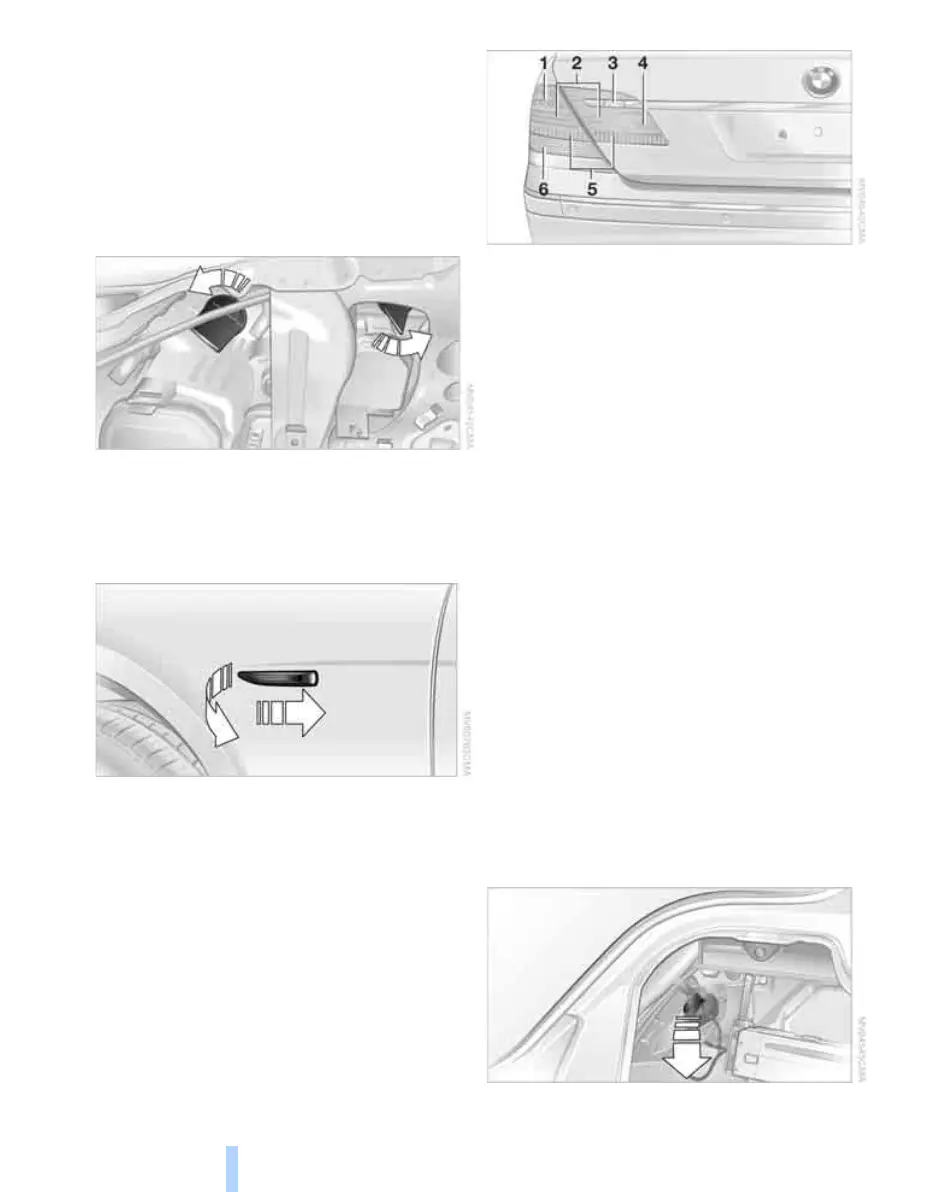Replacing parts
230
Front flashing turn indicator
The picture shows the left-hand side of the
engine compartment.
Two 21 Watt bulbs: P21W or PY21W
*
1. Turn the bulb holder to the left and take it
off.
2. Press the bulb in slightly and turn to the left,
take out and change it.
Side flashing turn indicators
5 Watt bulb, W5W
1. Push the light back at its front edge with the
fingertip and disengage to the front.
2. Turn the light through 903 and take out.
3. Turn the bulb holder to the left and take it
off.
4. Pull out the bulb and change it.
Rear lights
> Flashing turn indicators:
21 Watt bulb, P21W or PY21W
*
> Reversing lights:
16 Watt bulb, W16W
1 Brake lights
2 Rear light
3 Reversing lights
4 Rear fog light
*
5 Reflector
6 Flashing turn indicators
Rear and brake lights
These lights use LED technology. In the event
of a fault, please contact BMW Service or a
workshop that operates to BMW specifications
and has suitably trained personnel.
Lights in the side section
Rear flashing turn indicators
The picture shows the cut-out in the luggage
compartment on the left.
21 Watt bulb, P21W or PY21W
*
1. Fold the side trim down with the handle at
the top.
2. Turn the bulb holder to the left and take it
off.
3. Press the bulb in slightly and turn to the left,
take out and change it.
Online Edition for Part no. 01 41 0 013 197 - © 02/07 BMW AG
